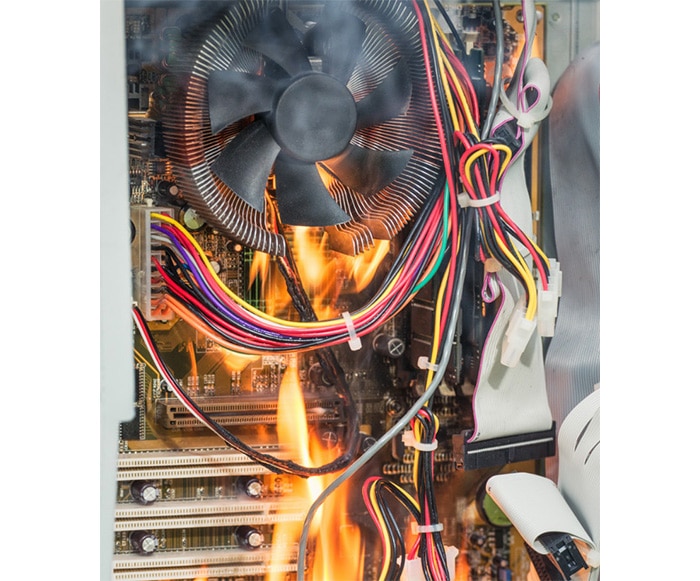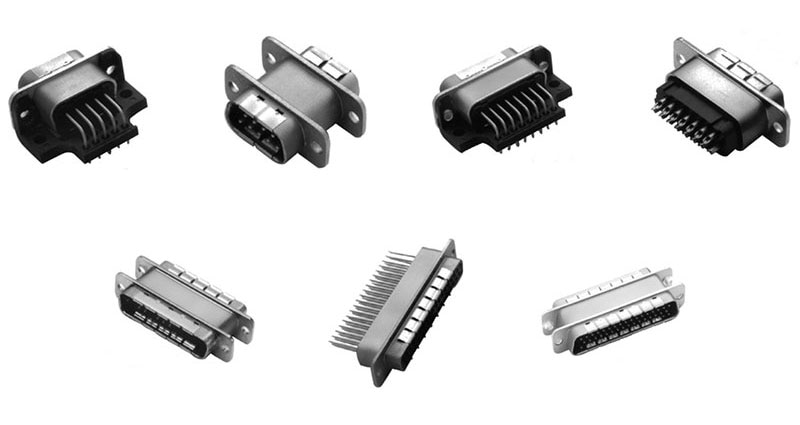Fan-Driven, Forced-Air Cooling: Push Air In Or Pull It Out?
Although designers generally prefer to use unforced, natural convection cooling, many circuit boards, chassis, systems, and installations cannot be cooled adequately by the airflow that this simple approach offers. Instead, it’s common to need one or more fans to force the air—at known volume and velocity—through the enclosure or chassis to obtain the needed thermal relief for hot components and systems.
There is no shortage of good, clear, practical application notes on how to calculate the needed airflow to keep the heat and temperature within the allowed maximum and how to size the fan(s) to deliver that airflow (References 1 through 3). The decision involves more than just the needed airflow volume and rate. It also includes whether to use one larger capacity fan such as CUI Devices’ CFM-4010V-070-273, a 40 × 40 millimeter (mm), eight cubic feet per minute (CFM) unit (Figure 1, left), or two lower capacity fans of the same physical outline and similar appearance, but each with roughly half the CFM rating (4.22 CFM), such as CUI Devices CFM-4010C-050-195 (Figure 1, right).
 Figure 1: These two fans have the same rectangular dimensions and overall appearance, but the one on the left delivers 8 CFM, while the slimmer one on the right provides about 4.22 CFM. (Image source: CUI Devices)
Figure 1: These two fans have the same rectangular dimensions and overall appearance, but the one on the left delivers 8 CFM, while the slimmer one on the right provides about 4.22 CFM. (Image source: CUI Devices)
The smaller fans can be used in parallel (side by side) to increase airflow volume or in a serial chain (one leading to the other) to increase the pressure. Volume and pressure are related, as air pressure pushes cooling air—at volume—through the impedance of the airflow path.
Positive or negative pressure?
An obvious question arises: is it better to use the fan to push fresh air into the unit (positive pressure) or to put the fan on the exhaust side and pull heated air through and out of it (negative pressure) to achieve the best airflow path (Figure 2)?
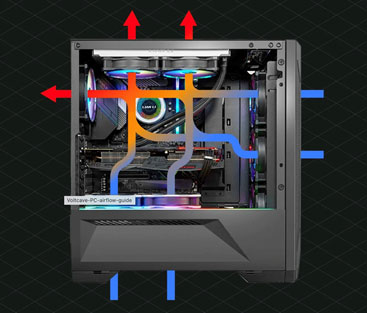 Figure 2: In theory, the preferred airflow route should go from front to back and bottom to top, but many real-world designs and installations don’t allow for such simplicity. (Image source: voltcave.com)
Figure 2: In theory, the preferred airflow route should go from front to back and bottom to top, but many real-world designs and installations don’t allow for such simplicity. (Image source: voltcave.com)
It seems like a simple enough question and should have a simple answer. The airflow pattern should be the same regardless of which approach is chosen. In other words, could you tell which arrangement was used just by looking at a picture of the airflow taken using a smoke trail?
However, as with most engineering issues, it turns out there is no simple answer to this modest question. Instead, there are two somewhat contradictory answers:
- It really doesn’t matter
- It depends on circumstances and application specifics
Follow the gamers
I did some research on forced-air cooling using fans and surprisingly found nothing useful in formal academic journals or even in less-formal student papers and projects. What I did find was that many gamers and PC overclockers—and there are plenty of them out there—have investigated the issue (see References 4 through 13).
It’s not surprising since those enthusiasts tend to push their systems pretty hard in terms of clock speed, resulting in increased thermal demands (we’ll ignore their use of liquid cooling). Their reports and blogs ranged from advanced guesswork to some actual tests, and their systems have some interesting attributes:
- They are often home-built, freestanding units rather than mounted in a rack or closed cabinet.
- They are not as concerned with cost considerations as conventional systems with higher production volumes.
- They are carefully maintained (“babied”).
- They have multiple positions around their chassis for fans to be placed for both intake and outflow, directing the cooling air to or from the internal location they feel is most needed (Figure 3).
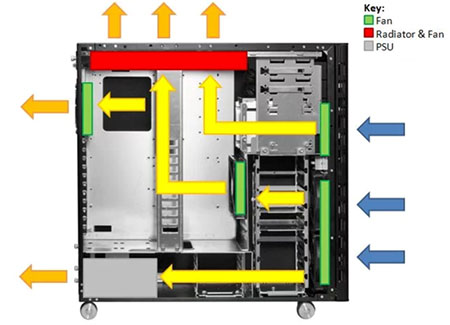 Figure 3: A gaming PC dissipates large amounts of power, requiring extensive cooling. It typically has multiple fans situated around its periphery to maximize and direct the airflow, with some fans pushing air in while others pull it out. (Image source: Appuals.com)
Figure 3: A gaming PC dissipates large amounts of power, requiring extensive cooling. It typically has multiple fans situated around its periphery to maximize and direct the airflow, with some fans pushing air in while others pull it out. (Image source: Appuals.com)
In contrast, many standard-production commercial units are often limited to having fans sited only on one side or on two opposing sides and are rack mounted or placed in a closed cabinet.
Push vs. pull differences
Why might push versus pull matter? It’s not solely due to airflow path or effectiveness, but primarily for the very practical reason of dust buildup on the fan’s dust filter and blades. Depending on the physical arrangement of the fan and airflow path, when air is pushed in by a fan at the front end, dust will accumulate to a large extent on the filter’s screen and a lesser extent on the blades. The result is decreased airflow ranging from a few percent for some dust on the blade edges to a double-digit decrease if the screen gets clogged; fortunately, the screen is relatively easy to remove and clean in most designs.
In contrast, if the fan is at the exhaust port and is pulling air through, dust will be more likely to accumulate on internal components since there is no filter on the intake side. That accumulation forms an insulating blanket on the components and increases the thermal impedance between the components and passing air, which degrades the airflow’s cooling effectiveness. The situation is further complicated as a typical computer case or product chassis will likely have many small openings, cracks, and crevices through which the fan can draw in dust.
Some of the gamers who preferred an exhaust fan to pull air through tried to solve the dust problem by adding filters around the PC case where air enters, but the many small openings in the case made doing so ineffective. Another concern was that pulling air through rather than pushing it could create localized “vacuum zones” behind some larger components, thus diminishing the cooling at those sites.
In contrast, if the fan pushes air in after it is filtered the internal components will remain clean. On the other hand, the fan adds additional heat load to the components if it pushes air in but doesn’t add to the component heat load if air is pulled out. It’s a world of confusion and contraindications!
My next thought was: Why not just model the airflow situation of push versus pull using the sophistication of one of the many available computational fluid dynamics (CFD) modeling packages (Figure 4)?
 Figure 4: CFD modeling can analyze airflow and resultant temperature situations in detail, but it doesn’t seem to address the push/pull question. (Image source: SEACAD Technologies)
Figure 4: CFD modeling can analyze airflow and resultant temperature situations in detail, but it doesn’t seem to address the push/pull question. (Image source: SEACAD Technologies)
That seems logical enough, but in looking at several dozen relevant analyses, I could not find anyone who had done this and published their results. Even the vendors of thermal modeling and cooling applications did not have anything that I could find on the topic, which was fairly surprising.
The push-versus-pull question and my subsequent search for answers led me to three conclusions:
• First, do whatever makes physical placement sense with respect to push versus pull –unless you have strong evidence for one approach over the other since there is no definitive general answer.
• Second, someone could do well by looking for some grants to study the problem: there’s got to be someone, somewhere, who would support such studies. It could be a thermal modeling CFD vendor, a fan supplier, or perhaps the Department of Defense (cooling is a very big issue for the military).
• Third, consider doing what many gamers do and have fans on both ends of the airflow path if possible: one to push and the other to pull. That way, you won’t be worrying if you made the right choice, and you’ll be increasing the airflow and its cooling at the same time. And you don’t have to worry about added noise: the total noise from two fans is not perceived as twice as loud as the noise from one fan, as the increase is only a barely noticeable 3 decibels (dB). That’s a win-win solution in many ways.
Conclusion
Fans are needed in many designs to force more cooling airflow than natural convection alone can provide. In addition to sizing a fan(s) for sufficient airflow, there is also the question of fan placement. Finally, whether to use a fan(s) to push air into a chassis or across a circuit board versus pulling it, remains a complicated issue with tradeoffs and some lack of clarity.
Related Content
Important Parameters for Optimizing DC Fan Operation
https://www.digikey.com/en/articles/important-parameters-for-optimizing-dc-fan-operation
Selecting A Fan
https://www.digikey.com/en/articles/selecting-a-fan
Comparing Axial Fans and Centrifugal Fans
https://www.digikey.com/en/articles/comparing-axial-fans-and-centrifugal-fans
An Introduction to Thermal Management
https://www.digikey.com/en/articles/an-introduction-to-thermal-management
How to Stay Cool: The Basics of Heat Sink Selection and Application
https://www.digikey.com/en/articles/how-to-stay-cool-the-basics-of-heat-sink-selection
References
- CUI Devices, “Important Considerations When Selecting a Fan for Forced Air Cooling”
- CUI Devices, “Thermal Management with Fans – There's More to Consider Than You Might Think”
- CUI Devices, “Understanding Airflow Fundamentals for Proper Dc Fan Selection”
- Kitguru, “Fan config: Does it matter? Testing push vs pull vs push/pull”
- Overclock.net, “Push or pull air across radiator fins?”
- Tom’s Hardware, “Liquid cooling - should it pull the air INTO the case or push out?”
- Tech Radar, “PC cooling mythbusting with Corsair's fan and PC case experts”
- Ars Technica, “Push vs pull cooling”
- How-to Geek, “How to Manage Your PC’s Fans for Optimal Airflow and Cooling”
- Smart Buyer, “PC Cooling: How to Set up Computer Case Fans”
- Quora, “Does the fan direction for the CPU cooling make a difference?”
- Otosection, “Computer Case Airflow What Is Positive And Negative Pressure”
- Appuals, “How to Optimize and Maintain Positive Airflow in Your Gaming PC”

Have questions or comments? Continue the conversation on TechForum, DigiKey's online community and technical resource.
Visit TechForum