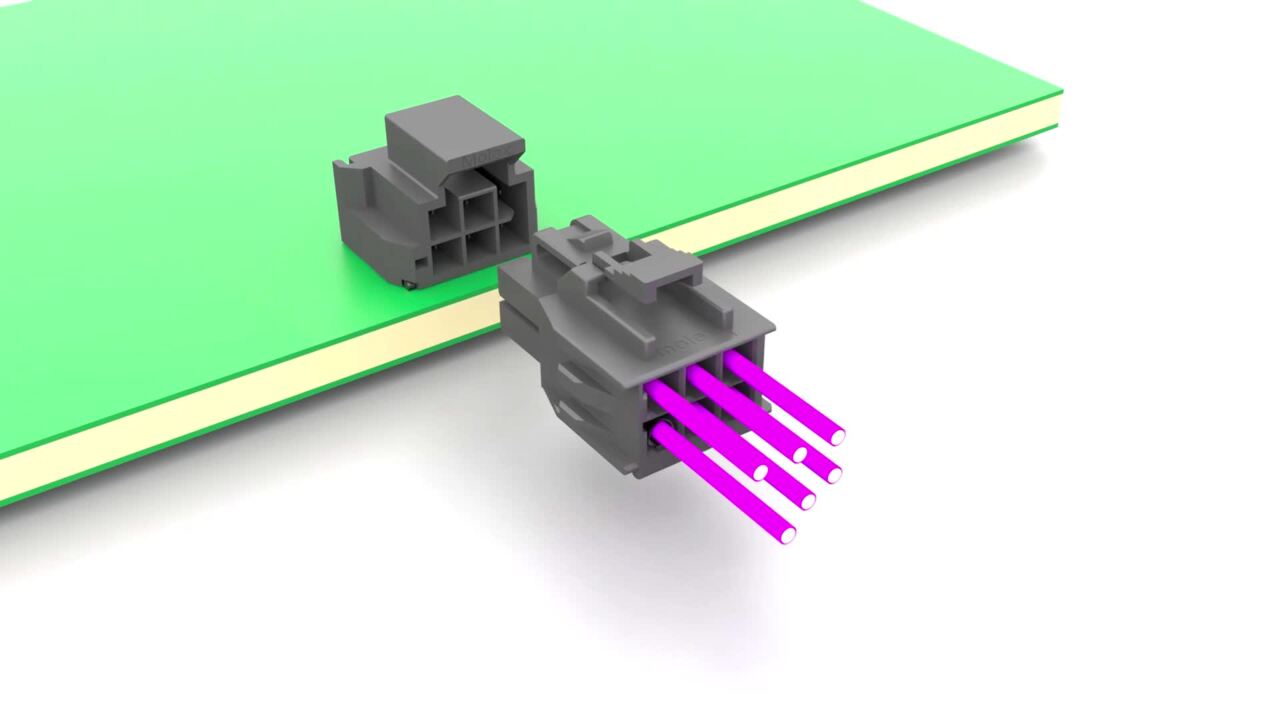How to Find the Right Molex Tool
In today’s increasingly connected world, customers have access to spectacular amounts of information with only a few keystrokes or clicks. A website is the foundation upon which a company serves its customers. DigiKey works tirelessly to ensure that its website showcases best-in-class products, provides complete technical information, offers multiple avenues for customer support, and so much more.
The DigiKey website is particularly valuable for customers who use Molex tools. Customers can quickly navigate the website to find the proper tool for their application or documentation for tools they already own. Additionally, customers can easily locate a powerful repository of instructional and troubleshooting videos and get in touch with DigiKey customer support.
Click here to watch an instructional video that shows step-by-step directions for navigating the Molex website.
Searching the Web
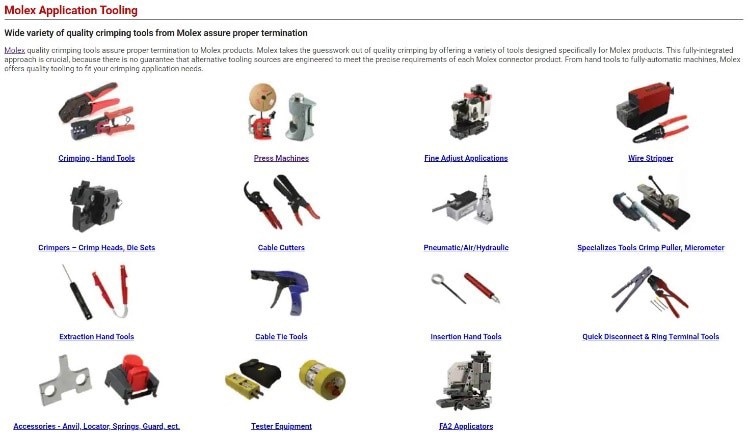
The three best ways to locate tooling on the DigiKey website are to search by the Molex tool part number, search by the Molex terminal part number or browse the Application Tooling product highlight page by category. Locate the Application Tooling product highlight page by clicking on the Application Tooling link on the Molex Distributor page. Tool categories include the following:
- Hand Tools
- Press Machines
- FineAdjust Applicators
- Wire Strippers
- Crimp Heads and Die Sets
- Pneumatic Tools
- Extraction Tools
- Insertion Tools
To search for a specific part or tool number, enter that terminal or tool part number in the search bar. For terminals, scroll down to the tooling section to review all compatible tools.
Generally, searching for reeled terminals will yield results for applicators and extraction and insertion tools. Searching for loose-piece terminals will display results that also include hand tools.
Tooling will be segregated by wire range, gauge, diameter, and tooling type. In some cases, results will show applicators and terminators. Applicators work with Molex TM-2000, TM-3000, and TM-4000 presses as well as presses from other manufacturers that meet the industry-standard shut height of 135.8 mm. Terminators are designed to work with Molex TM-40 and TM-42 presses. After determining the wire gauge and diameter of the application, select the tooling that best matches.
Types of Documentation
The tooling main page shows the status, a brief description, and a picture of the tool. Linked documents include the Application Tooling Specification (ATS), the tooling manual, and the crimp quality handbook. The ATS provides all of the details for that tool, including a list of the terminals it will crimp, the wire gauge range, insulation diameters, and other critical specifications and dimensions. This document also contains tool features, operation instructions, and a list of replacement parts. Always make sure the desired terminal part number is included on the ATS.
The tooling manual outlines the basic setup, adjustment, operation, and maintenance of all tools of that particular type. For example, the FineAdjust Applicator tooling manual highlights information that applies to all FineAdjust applicators.
The crimp quality handbook provides a basic overview of what to look for in an acceptable crimp. It is not intended to replace individual product specifications but is an excellent general guideline for information about crimping.
Product Highlight Pages
Customers who are looking to expand their tooling operations or learn more about the different types of Molex tooling solutions should visit the product highlight pages on the DigiKey website. These detailed, specific pages provide the following useful information:
- Tool Overview
- Features
- Specification Sheets
- Live Inventory and Ordering Information
- Related Tooling Links
Click here to check out the product highlight page for the Molex TM-3000 and TM-4000 presses:
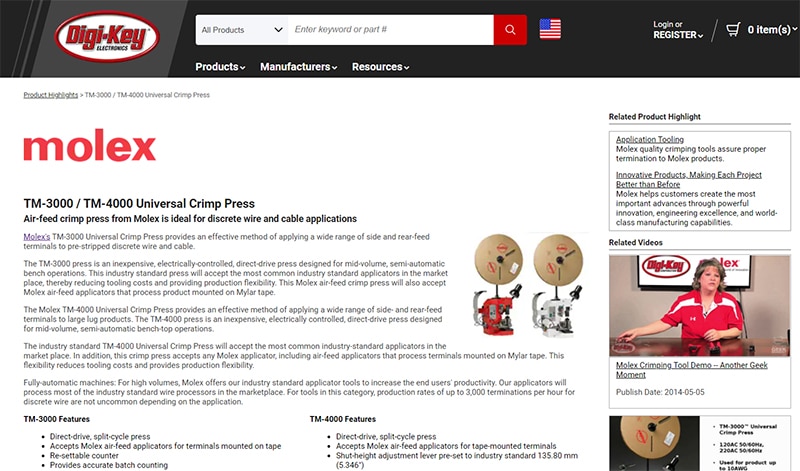
Want to learn more about the newest Molex applicator frame type? Click here to visit the product highlight page for Molex FA2 Crimp Applicators:
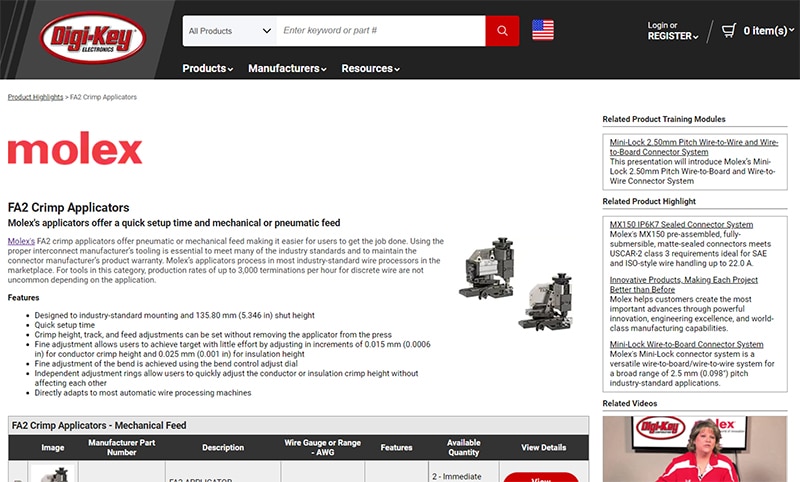
The Molex Advantage
For each active Molex tool on the DigiKey website, customers have access to information and documentation to maximize the value of their tools. Every tool page includes compatible terminal product information, critical specifications, compliance information, and insight into the scope of the tool. Customers can also benefit from using the DigiKey website to explore helpful videos, guides, certifications, and application information.
The intuitive, easy-to-use DigiKey website is mobile-friendly, meaning it can be accessed wherever customers are: on the shop floor, behind a desk, or out in the field. Bookmark the Molex Distributor page and Application Tooling product highlight page today. Remember to reach out to molex@digikey.com for additional support.

Have questions or comments? Continue the conversation on TechForum, DigiKey's online community and technical resource.
Visit TechForum