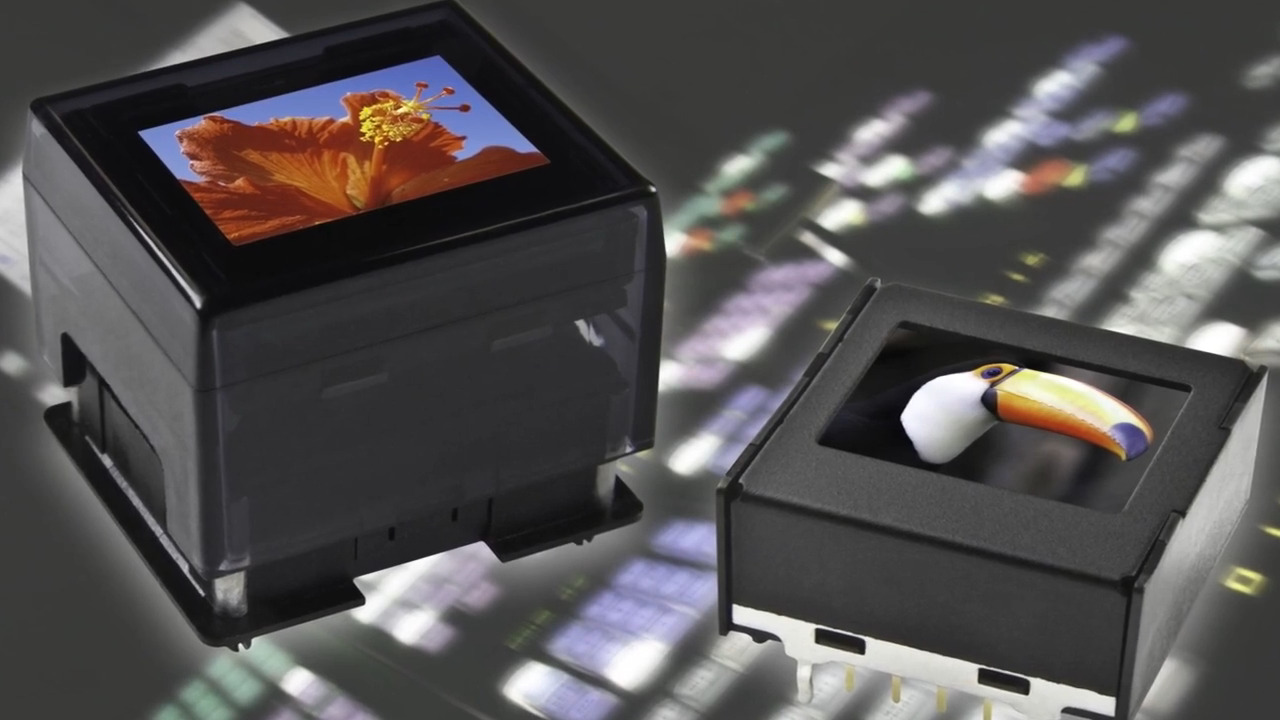How to Design with a Programmable Switch
When selecting the individual components of a project, special attention should be given to the human-machine interface – specifically how each switch will be incorporated into a design. By carefully considering the conditions surrounding the switches’ design into the end-product, engineers can ensure that their design will accomplish its intended purposes and that the device will be easy and simple to operate.
Designing with a Programmable HMI
Devices today must balance function and design, so they enhance the user experience without requiring too much change in the user’s behavior. Good design is invisible to the user – it’s the sweet spot between function and design that makes a device intuitive. It requires no compromise between the users and the technology.
As such, more designs today stand to benefit from a programmable human-machine interface that delivers added functionality with a seamless user experience. A programmable interface is user-friendly and requires less operator training.
Many devices require similar user interfaces and features. A programmable human-machine interface enables designers to create one user interface that can be used in many devices. Designers also use a programmable interface to control the operator selection to prevent error that can damage the device.
Programmable switches incorporate a small graphic display in their keycap. The display can change at any time, which helps engineers to create devices that are dynamic. This ability to change and accommodate varying functions simplifies the design and reduces operator error.
Applications for Programmable Switches
There are many applications for programmable switches, such as NKK’s SmartDisplay™ line of products.
 (Image source: NKK Switches)
(Image source: NKK Switches)
Often, programmable switches can reduce user error in high-stress, fast-paced or real-time environments such as broadcasting, military/aerospace, health care, food services, and other automation applications.
Programmable switches help equipment operators interface with the device to make quick decisions when needed despite the barrage of distractions and commotion in their environment. As a result, programmable switches can have a dramatic impact on a user’s ability to perform complex multi-decisional operations and complete tasks correctly.
With the capability to display changeable full motion video, animated sequences, graphics and alphanumeric characters, confusion about the task at hand is dramatically decreased – particularly in these fast-paced critical environments.
NKK’s customers have used SmartDisplays to create programmable human-machine interfaces in hundreds of designs. The use cases for these switches vary as widely as the devices themselves.
 (Image source: NKK Switches)
(Image source: NKK Switches)
Selecting Programmable Switches
Programmable switches have two main options for graphic display: LCD and OLED.
Selecting the right programmable switch depends on what is required from the device in each application. Specifications such as size, contrast, brightness, power consumption, environmental, and field of view must be evaluated.
The objective should be to determine which programmable switch technology is best suited for that application, while also looking for ways to achieve the best balance between power consumption and functionality at the lowest cost possible.
Conclusion
There are many considerations and options that engineers need to take into account when designing or selecting a programmable switch. And, knowing that this interface is such an important aspect of the overall interface design process, it can be overwhelming for some engineers. It is also perhaps the most exciting stage of the design because switches are the components that will actually meet with user contact and control the processes the machine is intended to accomplish.
Using programmable solutions in the right applications can eliminate situations where a “NO” sign taped to a mission-critical switch may or may not prevent user error. Instead, engineers can leverage dynamic programmable switches to simplify the design, streamline processes, reduce operator error, and increase the safety of equipment operators and those that their decisions impact.
To explore our line of SmartDisplay products, see NKK Switches’ Product Highlight.
To download the full whitepaper & learn more about NKK Switches, please visit our SmartDisplay Resources and HMI Solutions webpages.

Have questions or comments? Continue the conversation on TechForum, DigiKey's online community and technical resource.
Visit TechForum