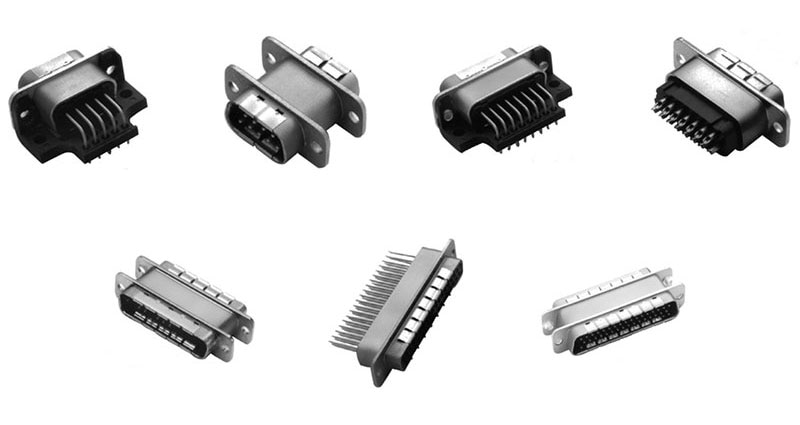Digital Multimeters: Even Small Features Can Bring Big Benefits
I have always preferred products and designs which embody the “keep it simple” approach and stick to basics done well, rather than ones with many extra, often superfluous functions and features. These simpler products are easier to use and have fewer things that can go wrong due to circuitry (aka “hardware”) issues and software bugs. I’ve found that in most cases, only a small fraction of the many free functions and features stuffed in are actually used on a frequent basis; the rest just add to the clutter and confusion.
In many ways, this feature bloat is aggravated by the software-driven nature of today’s design reality. When products were mostly hardware, these extra capabilities added to the bill of materials and cost real money. In contrast, the additional product and manufacturing cost of software-based functions is often zero or nearly so – it just takes a little more memory. That has encouraged the trend of adding all these “bells and whistles.”
Some products provide basic functionality for which I don’t see a real need. I don’t understand the attraction or need for wireless earbuds to replace conventional wired ones, except in some limited cases (Figure 1).
 Figure 1: Wireless earbuds are very popular, but I don’t see a clear need for them, except in special circumstances. (Image source: Menards)
Figure 1: Wireless earbuds are very popular, but I don’t see a clear need for them, except in special circumstances. (Image source: Menards)
From my perspective, wireless earbuds have these weaknesses compared to their wired counterparts:
- They are much more costly.
- They need to be linked and synced via Bluetooth to the host smartphone.
- They need to be recharged.
- And, of course, they are easy to lose; in fact, you can even buy insurance against losing just a single earbud or the pair.
It seems to me that the “gain” of using wireless earbuds is generally not worth the “pain,” as they require a lot of attention and are yet another thing to worry about. Still, I can’t ignore the reality that they have satisfied many users. Their numbers tell the story: about 200 million pairs were sold worldwide in 2020, with half of those from Apple.
Some add-on features do make sense
Still, there are times when an add-on feature that seems like a “gimmick” at first actually makes sense. For example, Fluke Electronics’ FLK-3000FC digital multimeter (DMM) comes with wireless connectivity (“Fluke Connect”) to a smartphone (Figure 2). This allows you to also read the meter remotely on your phone in addition to using the built-in DMM display.
 Figure 2: The FLK-3000FC digital multimeter includes a wireless link to a smartphone, allowing the meter’s display to be read remotely. (Image source: Fluke Electronics)
Figure 2: The FLK-3000FC digital multimeter includes a wireless link to a smartphone, allowing the meter’s display to be read remotely. (Image source: Fluke Electronics)
To me, this seemed like a “not needed” feature added to a good basic handheld meter, such as the Fluke FLUKE-113 (Figure 3).
 Figure 3: The FLUKE-113 is similar in features and specifications to the FLK-3000FC, but does not have a wireless link or other remote reading function. (Image source: Fluke Electronics)
Figure 3: The FLUKE-113 is similar in features and specifications to the FLK-3000FC, but does not have a wireless link or other remote reading function. (Image source: Fluke Electronics)
But I was wrong. My judgement was based on my limited perspective of working at the bench or a fairly open probe-and-repair scenario. I realized this when the oven in our 15-year-old standard gas range was no longer reaching or holding its temperature with respect to its front panel setpoint (Figure 4).
 Figure 4: When the oven in this gas range no longer functioned properly with respect to temperature performance, it was time to call for professional help. (Image source: General Electric (GE))
Figure 4: When the oven in this gas range no longer functioned properly with respect to temperature performance, it was time to call for professional help. (Image source: General Electric (GE))
I assumed that the problem was with the temperature-sensing thermocouple but decided not to replace it myself—a medium-difficult task—and called a repair technician instead. He came, measured the thermocouple resistance, and found it was right on spec, so that was not the source of the problem.
The second most likely cause was that the ignitor, which kicks on the oven’s flame as part of the on/off temperature control loop, was going bad. He pulled out the oven’s warming drawer at the bottom, reached in all the way to the back, and clamped the current sensing jaws (an option on that meter) around the ignitor power lead. Then he stood up, turned on the oven, and read the current on his smartphone. The current draw was only 2.4 amperes (A), far less than the expected 3.5 A, indicating the ignitor was bad.
I asked him why he used a DMM and a smartphone as a readout, rather than just a DMM. He said that the power lead he needed to check was all the way in the back of the unit and at the bottom, so he usually had to squirm on the floor while on his side or back, and use a flashlight. Since the meter was a standard current clamp-on design, it had no test leads in that measurement mode, which would allow him to move the meter away from the current sensor and closer to him. His other alternative was to pull the oven away from the wall to reach that lead from behind, which took more effort and time (especially in fancier kitchen installations), and it is often “nasty” back there (sometimes he even finds dead mice!). Plus, some diagnostic models require observing the reading for a few minutes, so not being in an awkward position is a major plus.
Conclusion
The wireless readout feature of the Fluke meter made the technician’s job easier, quicker, and pleasant (or at least less unpleasant). What initially seemed to me as a trendy but superfluous feature was actually quite handy: even if you can reach the lead of interest with your meter, it doesn’t mean you can also read it. Sometimes those extra features are worth it. Maybe not always, but sometimes. I’m definitely keeping a more open mind on the matter.

Have questions or comments? Continue the conversation on TechForum, DigiKey's online community and technical resource.
Visit TechForum