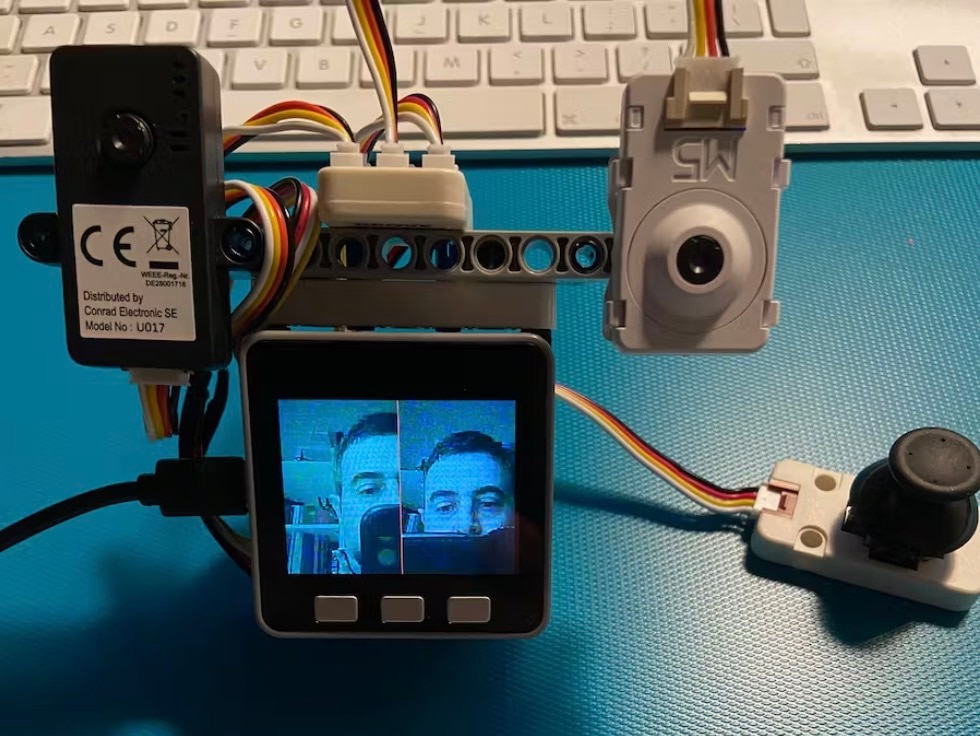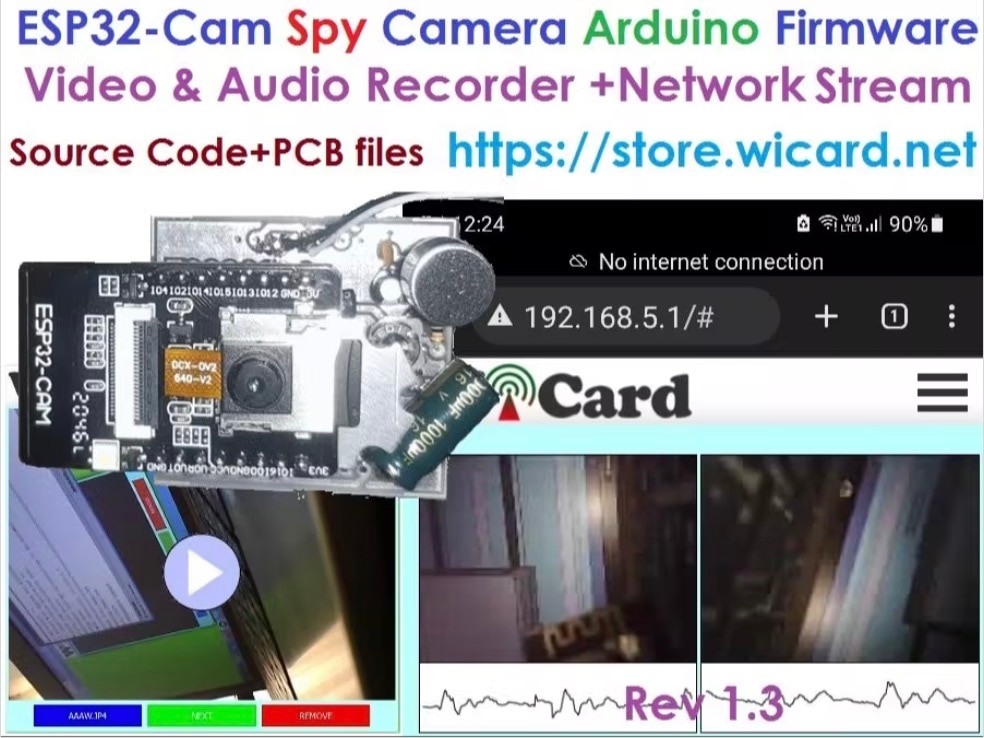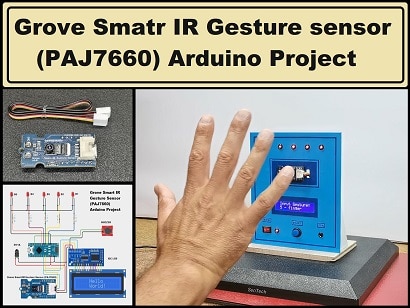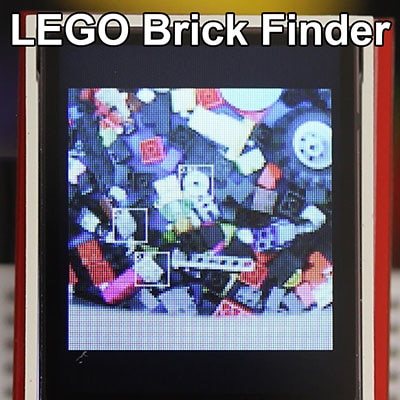Brownie - Automate Your Home with AI
2024-07-30 | By M5Stack
License: General Public License Bluetooth / BLE Wifi Arduino M5Stack M5Stick ESP32
Thanks for the source code and project information provided by @ksasao
訂購產品一般會在 3-4個工作日內送抵香港 (視地點而定)。
訂購金額達 港幣$330或以上即可免費運送至香港。 訂單金額低於 港幣$330則需收取運費 港幣$125。
UPS、FedEx 或 DHL 運費預付: CPT (相關稅賦與關稅在送達時收取)
合格機構與公司的信用帳戶
電匯預先付款
![]()
![]()
![]()
![]()


來自完整授權夥伴的更多產品
平均到貨時間為 1 至 3 天,可能需支付額外運費。 請參見產品頁面、購物車與結帳畫面瞭解實際的運送時程。
國貿條規:CPT (關稅和適用的 VAT/稅賦會在送達時收取)
如需更多資訊,請造訪說明與支援
License: General Public License Bluetooth / BLE Wifi Arduino M5Stack M5Stick ESP32
Thanks for the source code and project information provided by @ksasao
Do you need to know if a door is open or closed, if someone is coming, or if a trash can is full or not in your house with an AI camera? It's cool!!
When you start to use machine learning, especially using deep learning, you might find that you must have a lot of images to work to improve generalization performance.
But wait, is such generalization performance needed at home? Why do you have to take many pictures to create a model? It's so hard...sigh
So, I made an easy-to-use AI camera app, that needs only one image to work well at home.
How do you do that?
1. Use a deep learning model as a feature extractor. In other words, automatically find nice features in the image with a model that was trained with lots of images.
2. Compare the features' similarity with a classical and simple machine learning algorithm such as k-Nearest Neighbor, and find the nearest feature.
That's all. It surprisingly works at home.
Here is an example of it.
Setup for M5StickV device
1. Download MakerFaireTaipei2019.zip at https://github.com/ksasao/brownie/releases/tag/v2.0 .
2. Unzip and copy all files under the M5StickV directory into your microSD card.
3. Insert the card into your M5StickV device.
4. Connect your USB C cable with your PC and M5StickV device.
If you need to fix your device firmly to a tripod, you can print the spacer below with your 3D printer.
Setup for your PC
1. Copy the Windows directory in the zip file above to the desktop of your PC.
2. Double-click a BrownieMonitor.exe to run the app.
3. Input the COM port name your M5StickV is connected to.
4. Push the "Connect" button.
How to use
1. To associate an object with the name, prepare a QR code that has the name of it. You can use the QR Code Generator https://www.the-qrcode-generator.com/. You can also use the QR.pdf included in the zip file above.
2. Present a QR code to the camera to learn a scene or item. When a red frame appears, you remove the QR code and show a scene or item you want it to learn. To reset the learned item, just show a *reset QR code to the camera.
3. Verify that the target is recognized correctly (Green Frame will appears) and check the name shown on the Brownie Monitor app.
4. Brownie Monitor will send a command when it receives the name from the camera. Any command will be accepted such as python. Use start to launch the default app associated with file suffix (e.g..mp3,.png,...).
Application examples
If you find a cool use case, please tell me on Twitter (@ksasao)!
Custom parts and enclosures
Tripod attachment for M5StickV
Brownie is an offline object detection app for M5StickV that will tell you the name of an object in a cute voice!
請造訪本網站的「說明與支援」,取得訂購、出貨、運送等相關資訊。
已註冊使用者可在帳戶的下拉式選單中追蹤訂單狀態,或按此查看。 *訂單狀態可能要在下訂單後 12 小時才會更新。
使用者可在退貨頁面中開始辦理退貨流程。
已註冊使用者可在 myLists 中建立報價單。
請前往註冊頁面,然後填入必要資訊。 註冊完成後,會收到確認電子郵件。
訂購產品一般會在 3-4個工作日內送抵香港 (視地點而定)。
訂購金額達 港幣$330或以上即可免費運送至香港。 訂單金額低於 港幣$330則需收取運費 港幣$125。
UPS、FedEx 或 DHL 運費預付: CPT (相關稅賦與關稅在送達時收取)
合格機構與公司的信用帳戶
電匯預先付款
![]()
![]()
![]()
![]()


來自完整授權夥伴的更多產品
平均到貨時間為 1 至 3 天,可能需支付額外運費。 請參見產品頁面、購物車與結帳畫面瞭解實際的運送時程。
國貿條規:CPT (關稅和適用的 VAT/稅賦會在送達時收取)
如需更多資訊,請造訪說明與支援
感謝您!
時常檢查您的收件匣,取得 DigiKey 的最新消息與通知!
請輸入電子郵件地址