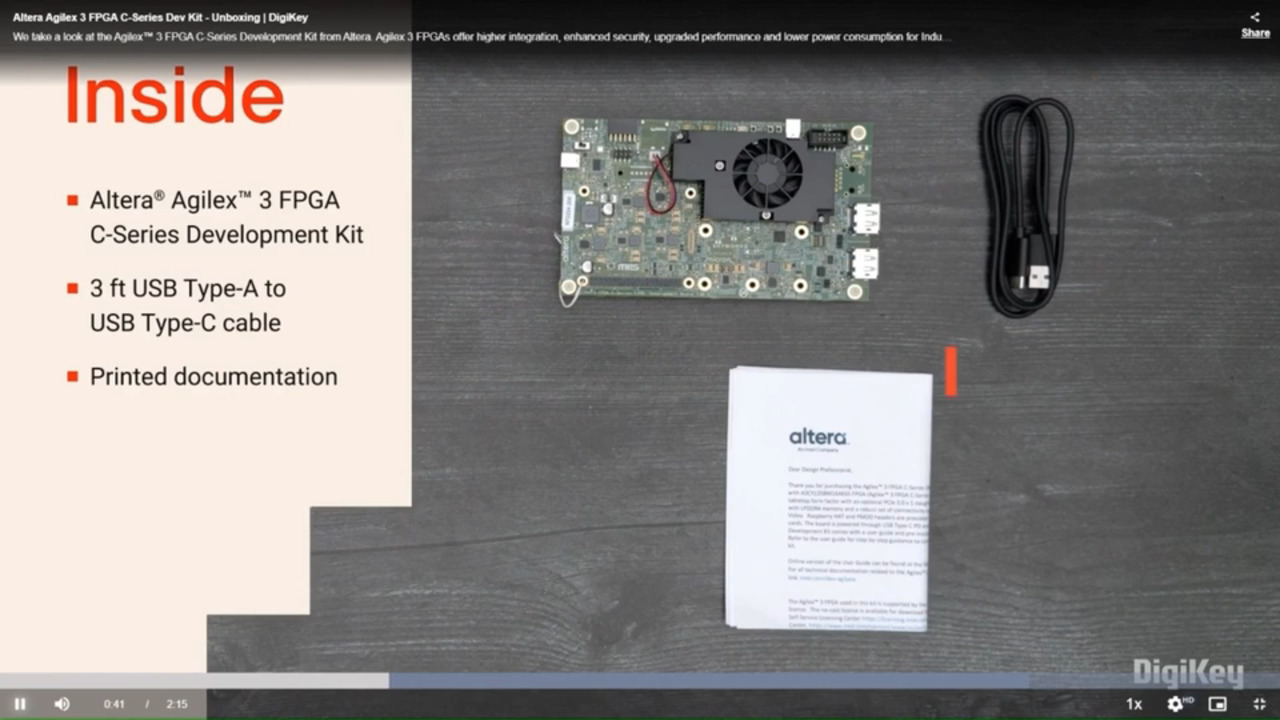Altera Agilex 3 FPGA C-Series Dev Kit - Unboxing | DigiKey
Inside the box, you’ll find the Agilex 3 FPGA C-Series Development Kit, a USB-A to USB-C cable, and printed documentation. The kit supports expansion using the Raspberry Pi HAT or Pmod connectors.
In this demo, we’re going to run Altera’s Board Test System, or BTS. You’ll need to install the Quartus Prime software to support the demo and have it opened to set environment variables, but you don’t need to keep it open to run the BTS demos.
Connect your computer to the USB-C port on the top edge of the board and connect a 65-watt USB-C power source to the USB-C port on the left edge. We’re going to run a DisplayPort loopback test, so we also need a DisplayPort cable plugged into both DisplayPort ports. Then turn on the power switch.
Open the BTS GUI and click the Agilex 3 button. This displays the board info. Click the Configure menu and you’ll see the different test designs. Select the DisplayPort Transceiver Loopback Design. Once it loads, you can select different data types and change PMA settings, and then start the test. Then you’ll see the data rate and bits transferred, and you can insert errors, which will then give you a bit error rate. You can also check the PLL lock and pattern sync status. You can reconfigure the board with the other demos, and Altera provides an example project to use as a starting point.
Part List
| Image | Manufacturer Part Number | Description | Available Quantity | Price | View Details | |
|---|---|---|---|---|---|---|
 |  | DK-A3Y135BM16AEA | AGILEX 3 C-SERIES FPGA BOARD | 12 - Immediate | $5,443.35 | View Details |