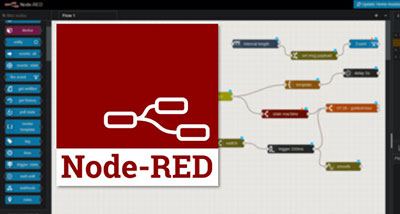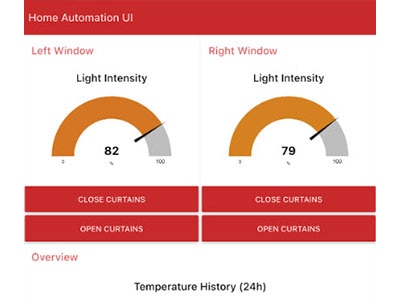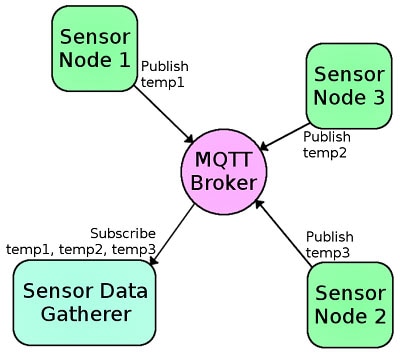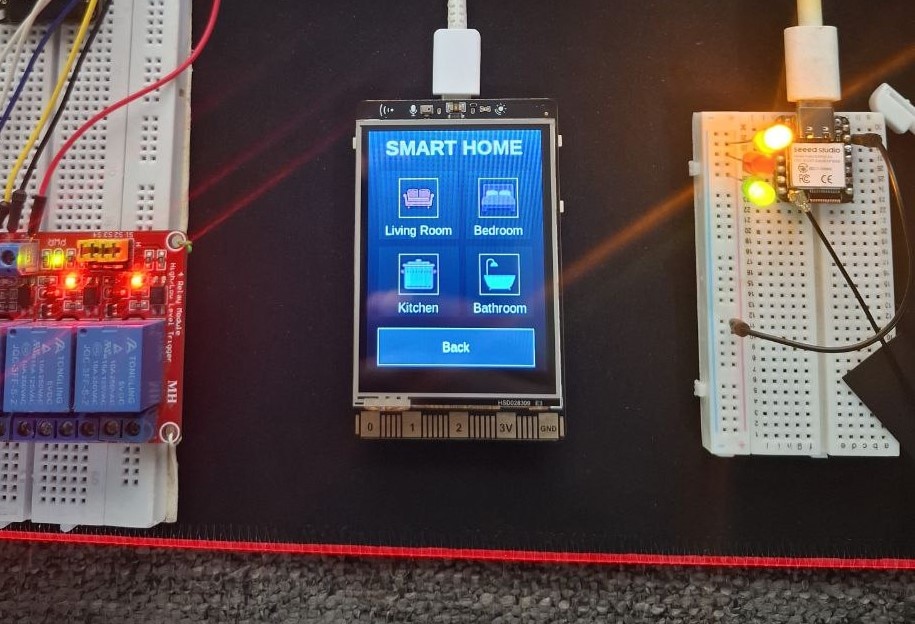Maximizing Home Automation Capabilities with LattePanda Mu
2025-06-12 | By Chloe.ou
License: Attribution Non-commercial LattePanda
The integration of AI and computer vision into home automation has opened up new possibilities for creating smarter and more efficient living spaces. Oliver Hamilton, an enthusiast and Intel employee, has leveraged the LattePanda Mu to develop an innovative home automation project that enhances the functionality of smart homes.
Project Introduction
As an innovator of AI-integrated home automation and computer vision, Hamilton sought to transcend the constraints of traditional smart home dashboards that, in his opinion, fail to epitomize a genuinely "smart" home. His project aimed at automating domestic actions via AI and computer vision, thereby obviating manual intervention.
Hardware and Software Components
Hardware and Software Component
Hardware
Smart Lights (Lifx and Hue)
Software
Intel Geti
OpenVINO
Python
MQTT
Node-RED
The Making Process
1. Set Up LattePanda Mu
Install the LattePanda Mu onto the carrier board. Typically speaking, using a passive cooler will be helpful for noise reduction. For remote access, a dummy HDMI adapter can simulate a connected screen.

Fig: Lite Carrier Board for LattePanda Mu
2. Install the Operating System
Choose either Windows or Ubuntu. You can choose either one; it depends on your usage habits.

Fig: Ubuntu Download Page
3. Connect the Webcam
Attach the 1080p USB webcam to the LattePanda Mu.

Fig: Webcam Setup
4. Capture Training Data
Capture images or videos using a standard video recording app like OBS or a Python script with OpenCV.

Fig: OBS Studio Download Page
5. Train the Model with Intel Geti
Signup for Intel Geti, then create a classification project, add labels (e.g. 'at desk' and 'afk', away from keyboard), and upload the captured data for labeling.

Fig: Intel Geti for Model Training
6. Export and Deploy the Model
Export the OpenVINO model and transfer it to the LattePanda Mu. Connect to the camera and initiate inference using the example code or SDK.
https://github.com/openvinotoolkit/geti-sdk?tab=readme-ov-file#deploying-a-project

Fig: Intel Geti Model Zoo Interface
7. Publish Results Over MQTT
Convert the model's output to a 1 or 0 and publish it over MQTT

8. Control Devices with Node-RED
Subscribe to the MQTT topic and implement logic to control smart lights.

Why Choose LattePanda Mu?
Oliver chose the LattePanda Mu for its compact size, high computational power, and low power consumption. It allows him to run various AI workloads without incurring high electricity costs or generating excessive heat. Additionally, Mu's name resonated with Hamilton, as he owns a cat named Mu.
Conclusion
The LattePanda Mu has proven instrumental in elevating home automation projects, offering a compact and powerful solution for integrating AI and computer vision into smart home systems. This case study underscores the potential of the LattePanda Mu in developing intelligent and responsive living spaces and serves as a valuable reference for developers, makers, and engineers seeking to augment their home automation setups.