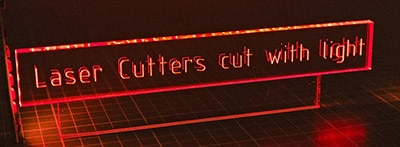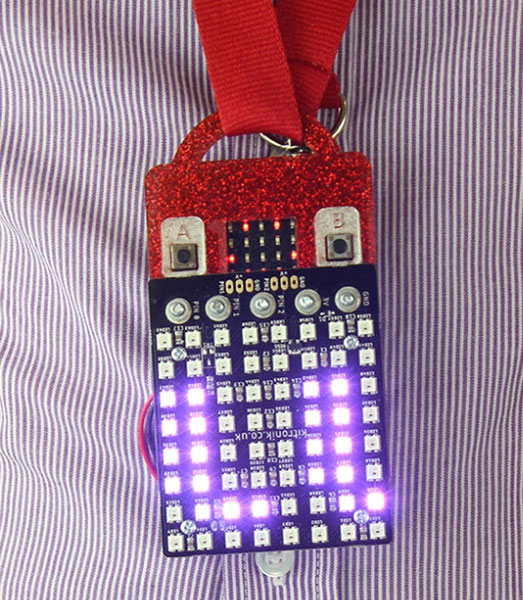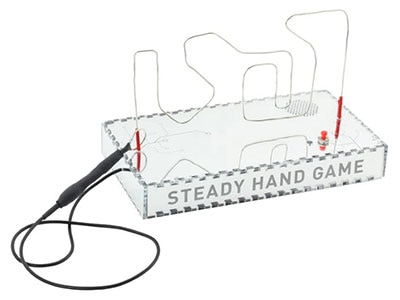Making a Simple Laser-Cut Chassis for the Pullback Motor
2024-01-25 | By Kitronik Maker
License: See Original Project
Courtesy of Kitronik
Guide by Kitronik
One of our newest and most exciting products is the new Pullback Motor, which could form the basis of one of your most nostalgic makes yet. Channel the toy cars you played with as a child and send your designs rocketing across the floor, built on top of this simple chassis!
Follow Emma's detailed instructions below and build your own. As usual, our design is available as a download.
We have used:
- 1 x Pull back Motor, Axle and Wheels Kit
- 1 x Sheet of 2mm Laser Compatible MDF
- Wood Glue (PVA)
- Laser Cutter
- This DXF
How we made it:
STEP 1 - THE DXF FILE:
Check out the DXF file! We have labelled a version of the file below to help you understand what each part is. You may wish to make changes to the design at this point, such as weight reduction modifications via shapes cut out of the chassis. Just ensure not to cut away any important areas.
STEP 2 - TO THE LASER CUTTER:
Laser Cut the chassis using the file. We cut ours out of 2mm thick laser-compatible MDF but you can cut yours from anything of a similar thickness that is also rigid; the only consideration should be whether the material is too thick to allow the wheels to touch the ground without the chassis dragging along the floor also.
STEP 3 - GLUE THE CHASSIS PARTS:
Glue together the two flat chassis pieces as shown, ensuring the edges are lined up.
Now we will be attaching the motor, axles, and wheels to the chassis.
STEP 4 - ATTACH THE MOTOR AND BACK AXLE ON FIRST:
To do this, glue in the tabs that will secure the motor's front and back, wait for that to dry, and then seat the motor against them as shown.
STEP 5 - GLUING THE AXLE TABS:
Carefully put glue into the holes around the axle and push the tabs with holes over the top of the axle into the holes. Make sure you don’t glue the axle to the tabs.
STEP 6 - FINALISING FRONT AXLE FIXINGS:
Now the remaining tabs will need to get glued in place to hold the front axle. The front axle does not need to be in place as the back one does, so these can just be glued in right away.
STEP 7 - SHORT INTERMISSION:
Wait for it all to dry!
STEP 8 - ON WITH THE WHEELS:
Now the wheels can be pushed on. For the back, gently press the motor into the base and push the axle into the wheel. Then, pushing down firmly on the first wheel, push the axle into the second wheel. This will secure both wheels onto the axle.
STEP 9 - FINAL ASSEMBLY:
Finally, the front wheels and axle can be attached. Push one wheel on as shown, then thread the axle through the tabs and push the other on once it is through.
You’re done! Now you can speed along to your heart's content, and you have an excellent base to build a cool-looking car body on top of!
Extension Tasks:
- An idea for D&T teachers: Why not have a race after a car body design challenge? This could make a wonderful opportunity to learn about the relationship between how far and fast a car will go, and the materials and body shapes chosen in the design process.
- Chassis Decoration, students can decorate the end result, so they are easy to identify when racing. Pre-cut and built pull back cars decorating could be used as a fun hands-on taster activity.
©Kitronik Ltd – You may print this page & link to it but must not copy the page or part thereof without Kitronik's prior written consent.