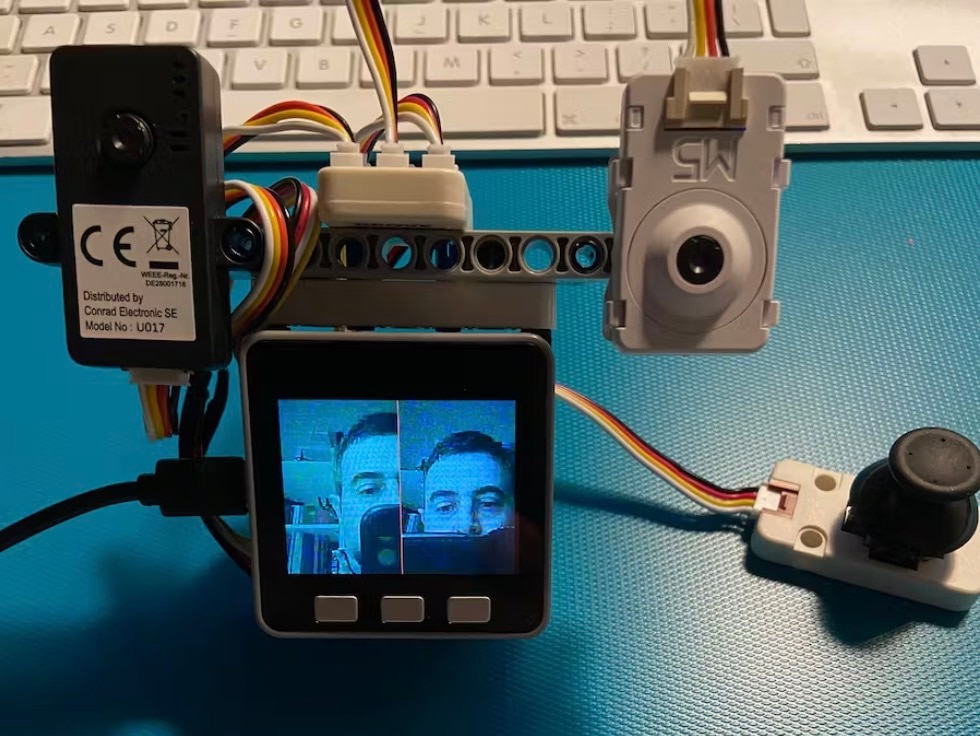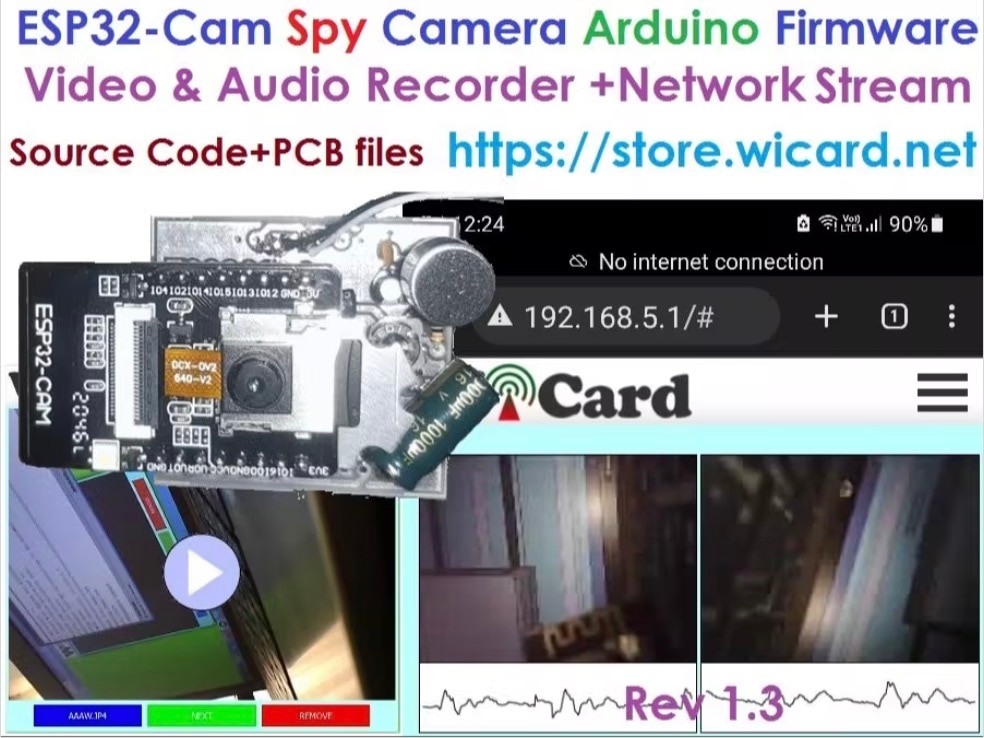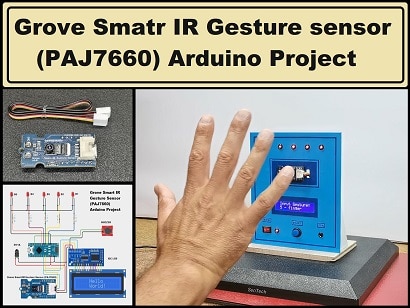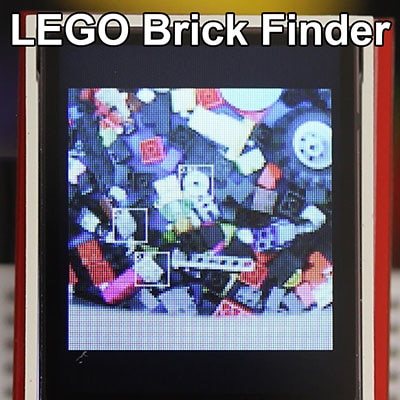Brownie - Automate Your Home with AI
2024-07-30 | By M5Stack
License: General Public License Bluetooth / BLE Wifi Arduino M5Stack M5Stick ESP32
Thanks for the source code and project information provided by @ksasao
Orders are typically delivered to Hong Kong within 3-4 days depending on location.
Free delivery to Hong Kong on orders of HK$330 or more. A delivery charge of HK$125 will be billed on all orders less than HK$330.
UPS, FedEx or DHL freight pre-paid: CPT (Duty, customs, and taxes due at time of delivery)
Credit account for qualified institutions and businesses
Payment in Advance by Wire Transfer
![]()
![]()
![]()
![]()


More Products From Fully Authorized Partners
Average Time to Ship 1-3 Days, extra ship charges may apply. Please see product page, cart, and checkout for actual ship speed.
Incoterms: CPT (Duty, customs, and applicable VAT/Tax due at time of delivery)
For more information visit Help & Support
License: General Public License Bluetooth / BLE Wifi Arduino M5Stack M5Stick ESP32
Thanks for the source code and project information provided by @ksasao
Do you need to know if a door is open or closed, if someone is coming, or if a trash can is full or not in your house with an AI camera? It's cool!!
When you start to use machine learning, especially using deep learning, you might find that you must have a lot of images to work to improve generalization performance.
But wait, is such generalization performance needed at home? Why do you have to take many pictures to create a model? It's so hard...sigh
So, I made an easy-to-use AI camera app, that needs only one image to work well at home.
How do you do that?
1. Use a deep learning model as a feature extractor. In other words, automatically find nice features in the image with a model that was trained with lots of images.
2. Compare the features' similarity with a classical and simple machine learning algorithm such as k-Nearest Neighbor, and find the nearest feature.
That's all. It surprisingly works at home.
Here is an example of it.
Setup for M5StickV device
1. Download MakerFaireTaipei2019.zip at https://github.com/ksasao/brownie/releases/tag/v2.0 .
2. Unzip and copy all files under the M5StickV directory into your microSD card.
3. Insert the card into your M5StickV device.
4. Connect your USB C cable with your PC and M5StickV device.
If you need to fix your device firmly to a tripod, you can print the spacer below with your 3D printer.
Setup for your PC
1. Copy the Windows directory in the zip file above to the desktop of your PC.
2. Double-click a BrownieMonitor.exe to run the app.
3. Input the COM port name your M5StickV is connected to.
4. Push the "Connect" button.
How to use
1. To associate an object with the name, prepare a QR code that has the name of it. You can use the QR Code Generator https://www.the-qrcode-generator.com/. You can also use the QR.pdf included in the zip file above.
2. Present a QR code to the camera to learn a scene or item. When a red frame appears, you remove the QR code and show a scene or item you want it to learn. To reset the learned item, just show a *reset QR code to the camera.
3. Verify that the target is recognized correctly (Green Frame will appears) and check the name shown on the Brownie Monitor app.
4. Brownie Monitor will send a command when it receives the name from the camera. Any command will be accepted such as python. Use start to launch the default app associated with file suffix (e.g..mp3,.png,...).
Application examples
If you find a cool use case, please tell me on Twitter (@ksasao)!
Custom parts and enclosures
Tripod attachment for M5StickV
Brownie is an offline object detection app for M5StickV that will tell you the name of an object in a cute voice!
Co-Browse
By using the Co-Browse feature, you are agreeing to allow a support representative from DigiKey to view your browser remotely. When the Co-Browse window opens, give the session ID that is located in the toolbar to the representative.
DigiKey respects your right to privacy. For more information please see our Privacy Notice and Cookie Notice.
Yes, Continue to Co-BrowseGet fast and accurate answers from DigiKey's Technicians and Experienced Engineers on our TechForum.
Please visit the Help & Support area of our website to find information regarding ordering, shipping, delivery and more.
Registered users can track orders from their account dropdown, or click here. *Order Status may take 12 hours to update after initial order is placed.
Users can begin the returns process by starting with our Returns Page.
Quotes can be created by registered users in myLists.
Visit the Registration Page and enter the required information. You will receive an email confirmation when your registration is complete.
Orders are typically delivered to Hong Kong within 3-4 days depending on location.
Free delivery to Hong Kong on orders of HK$330 or more. A delivery charge of HK$125 will be billed on all orders less than HK$330.
UPS, FedEx or DHL freight pre-paid: CPT (Duty, customs, and taxes due at time of delivery)
Credit account for qualified institutions and businesses
Payment in Advance by Wire Transfer
![]()
![]()
![]()
![]()


More Products From Fully Authorized Partners
Average Time to Ship 1-3 Days, extra ship charges may apply. Please see product page, cart, and checkout for actual ship speed.
Incoterms: CPT (Duty, customs, and applicable VAT/Tax due at time of delivery)
For more information visit Help & Support
Thank you!
Keep an eye on your inbox for news and updates from DigiKey!
Please enter an email address