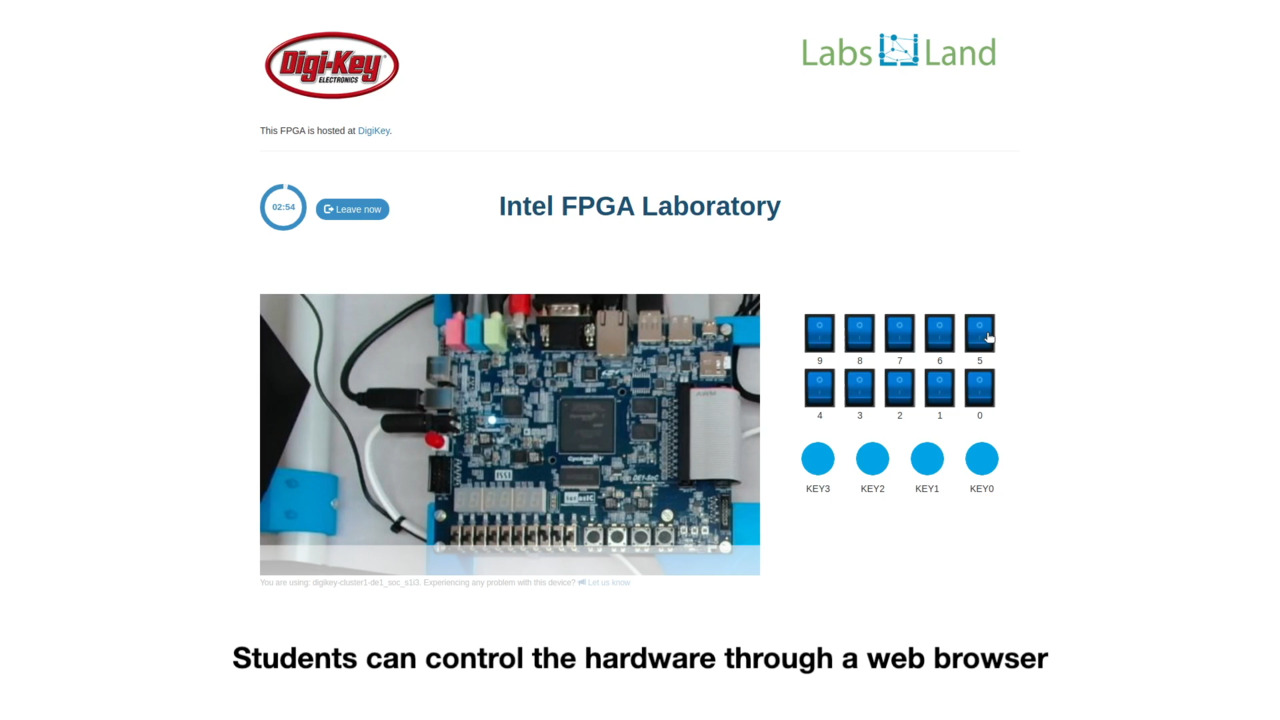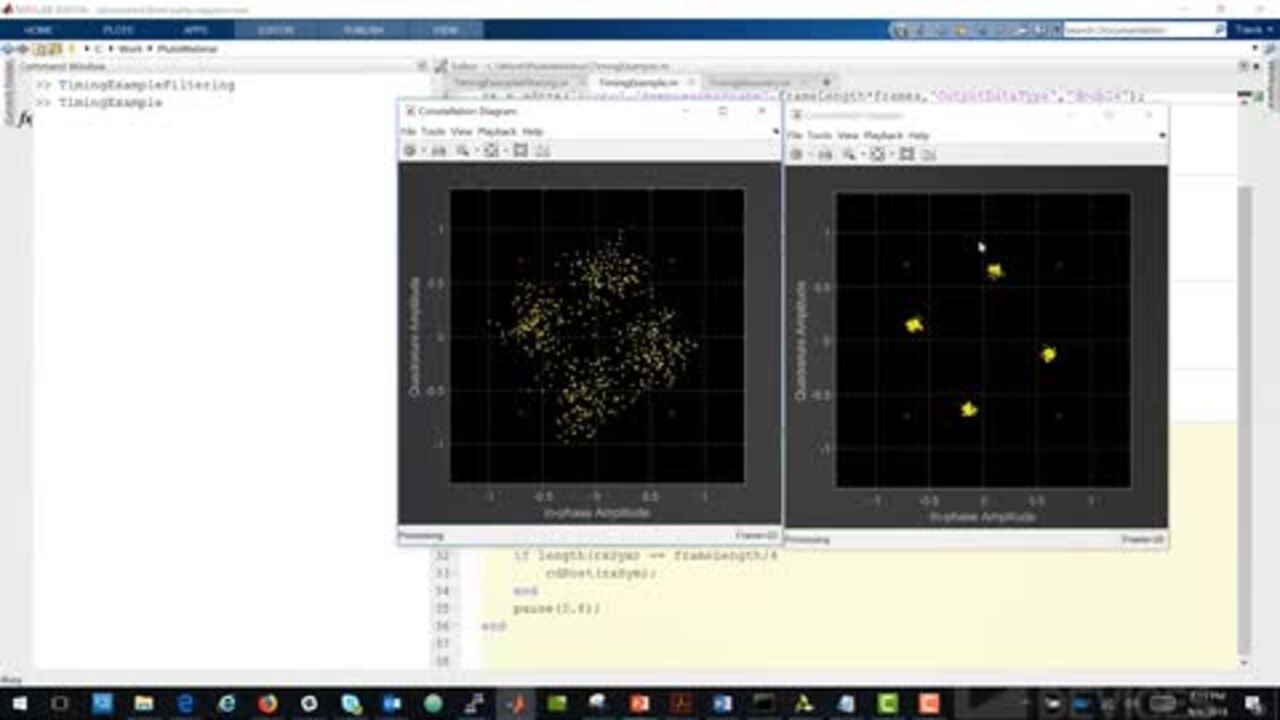Remote Hardware Systems with the LabsLand Prism4
What are remote labs?
Remote labs, or remote hardware systems, in the context of education and training, are hardware and software systems that allow students to access real equipment located elsewhere on the internet. Remote labs can also be referred to as remote laboratories, remotely accessible laboratories, or weblabs, among other terms. Students or trainees access the equipment, typically using just a web browser, 24/7 and from anywhere in the world.
One example of a remote lab is an FPGA remote laboratory, where students can control a real FPGA (in this case, a DE1-SoC with an Altera FPGA). They can write HDL code, synthesize it online, and send the design to one of the available FPGA remote laboratories in the LabsLand network. Later, students can interact with the FPGA in real time while observing the board and the output of their experiment via a live video stream:
 (Image source: Pablo Orduña)
(Image source: Pablo Orduña)
The FPGA is real, and students can interact with it in real time using a web browser.
History of remote labs
There have been many such systems in literature since the mid-90s, and various initiatives involving remote Engineering, Chemistry, Physics, Robotics, Biology, and other labs. Since then, open-source software solutions, like LabDiscoveryEngine/WebLab-Deusto, iLab, Labshare, or RexLab have been designed for building the software of remote labs on top of them.
On the hardware side, however, most of the remote labs have been built from scratch. That resulted in solutions that are not sustainable, not scalable, but still time-consuming and expensive, thereby preventing universities from creating their own labs.
What is Prism4?
The LabsLand Prism4 is a new product by LabsLand and DigiKey. It is a modular hardware and software product that serves as scaffolding that enables the creation and deployment of remote labs and has a modular structure that comes with cameras, light systems, a modular power management system, a light diffusion system, and light curtains. Together, those components provide a highly customizable environment where remote labs can be installed. For example, below is a photo of an empty LabsLand Prism4 without the front and the backlight curtains:
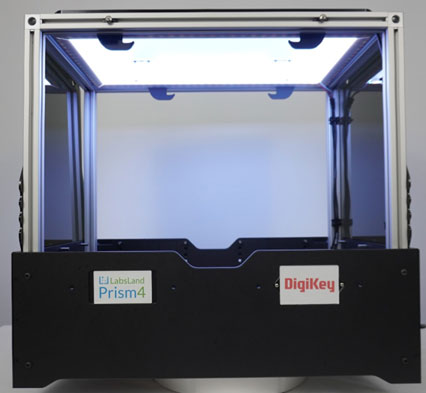 (Image source: Pablo Orduña)
(Image source: Pablo Orduña)
The Prism4 can be used independently, giving researchers a clean canvas to create their own remote lab, or partner with LabsLand to create a customized solution. The LabsLand Prism4 can also be provided with existing Prism4 Hardware Systems. For example, in the case of the DE1-SoC example above, the Prism4 Hardware System comes with two Phase Dock workbench plates like this one (without the FPGAs) and with the oscilloscope, VGA support for 4 FPGAs, audio support, and more features:
 (Image source: Pablo Orduña)
(Image source: Pablo Orduña)
Installing the Prism4 Hardware System in a Prism4 is very simple: plug 4 cables from the workbench plate to the Prism4 and then, upon completion of a software registration, the remote laboratory is ready to be used.
The photo below shows a full Prism4 with 4 DE1-SoC at the ECEDHA 2024 conference:
 (Image source: Pablo Orduña)
(Image source: Pablo Orduña)
For instructors or trainers interested in using remote labs
Option 1: purchasing licenses.
Those instructors and trainers who want to immediately access and use remote labs can easily do so by buying licenses from DigiKey. Licenses include access to various labs in the LabsLand network, such as DE1-SoC FPGAs, STM32 boards, or Arduino robot and board, or Electronics. No hardware is required and access can be purchased for students as well. LabsLand would create an institutional space for the organization through which students would access the program.
Option 2: purchasing their own Prism4.
Alternatively, instructors can buy the Prism4 structures and install them in their facilities. This option has several advantages over buying licenses only:
- students will have priority access to their own equipment and, additionally, access to the same equipment in the rest of the LabsLand network,
- students will see the logo of their university,
- and they can customize the labs.
Both options include a wide range of peripherals for the labs, as well as integrations with Learning Management Systems such as Canvas, Blackboard, or Moodle, analytics, and much more.
 (Image source: Pablo Orduña)
(Image source: Pablo Orduña)
For researchers interested in creating custom remote labs
Researchers who want to create their remote labs can purchase an empty Prism4 and build different types of remote labs, using the Phase Dock workbench plates. For example, the Remote Hub Lab of the University of Washington developed a Software Defined Radio remote laboratory using both Red Pitaya and ADALM Pluto. The team used five LabsLand Prism4 structures, each with four Phase Dock workbench plates.
On the project documentation website, you can find videos on how the RHLab designed the 3D pieces hosting the SDR devices and installed them in the Prism4. In the same way, other universities can use Prism4 to create their own different remote labs.

Have questions or comments? Continue the conversation on TechForum, DigiKey's online community and technical resource.
Visit TechForum