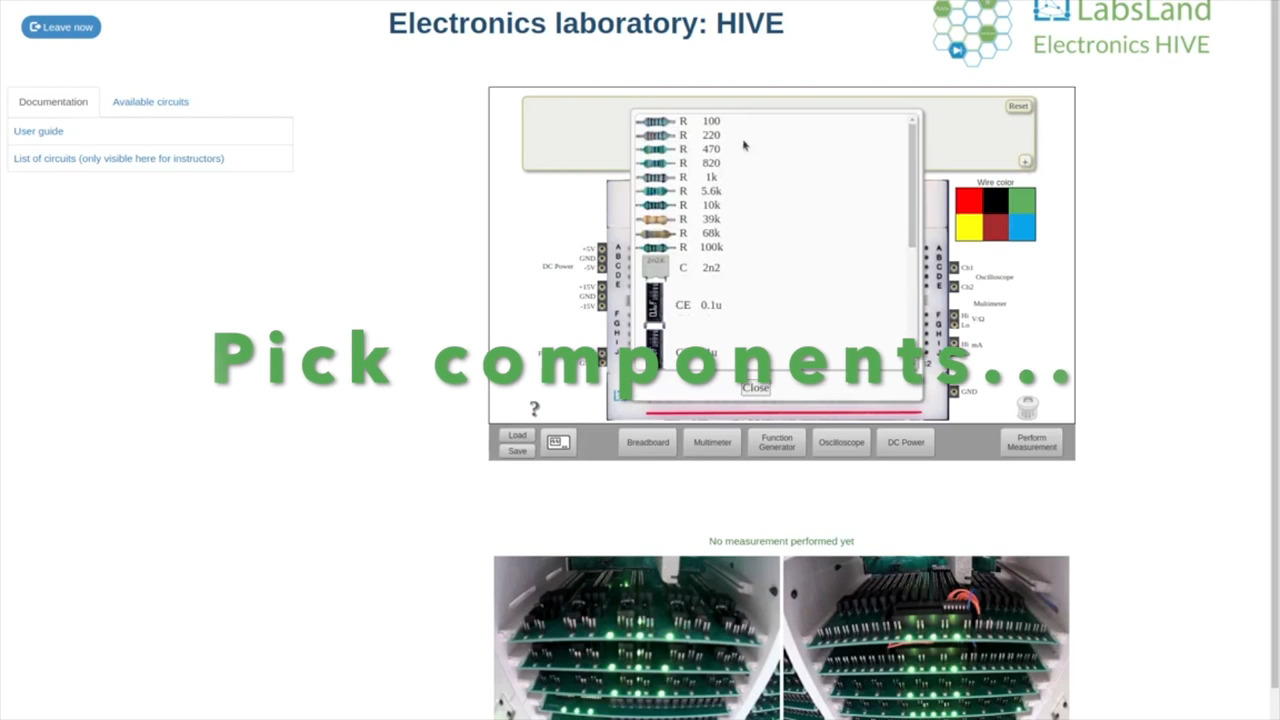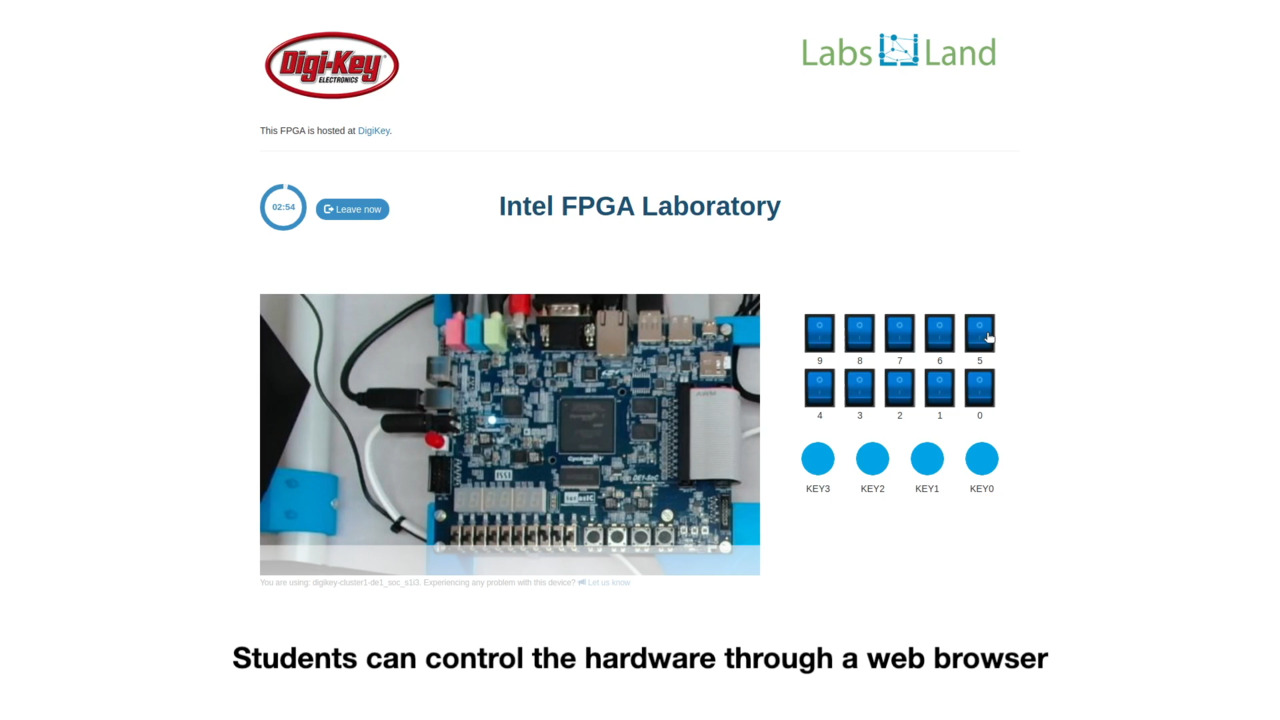Elevating Engineering Labs with LabsLand
Introduction: The Lab Dilemma in Modern Engineering Education
Every instructor agrees: students need hands-on lab experience. But actually delivering that in a modern engineering course? That’s where things get complicated.
Organizing hands-on sessions tends to be traditionally challenging and inconvenient. Every student needs to go to a physical lab where hardware is often expensive and its equipment is hard to maintain and keep in perfect working order. Breakdowns often derail activities, the lab cannot be open and supervised at the times students would like to go, and a myriad of other challenges limit the number of practices instructors can effectively perform, or make it difficult to align them closely with the theory.
The result is that, though everyone values hands-on work, it’s often difficult to implement and underused.
Today, technology brings us a new tool to reduce this problem: remote labs — systems that allow students to access real lab equipment through the internet. Despite the name, remote labs don’t aim to replace traditional ones, nor are they oriented toward distance education. Remote labs are designed to be a powerful tool to make practical engineering education more flexible and effective.
What is LabsLand?
LabsLand is a platform that provides access to real educational engineering equipment through the Internet. They are not simulations: they are actual hardware. Instructors can then offer practical experiences conveniently and effectively, without the logistical barriers of traditional physical lab sessions.
This is not just a means for distance learning. It is a general-use tool to empower practical sessions. Instructors can incorporate more practical sessions, and even merge them with their theoretical classes conveniently. Students gain access to a myriad of real devices, and access them in seconds, anytime and anywhere — no longer having to be bound by location constraints or the limited schedule of the physical lab.
A key aspect is that in LabsLand everything is based on real devices, not software emulations or simulations. Students run code and access equipment and devices that are physically hosted around the world.
LabsLand was developed for engineering education. It incorporates security layers to guarantee that the students can safely experiment without breaking the equipment, it provides learning analytics and access control, and it integrates with all the major LMS platforms.
DigiKey is a strategic partner, helping us create and deliver effective solutions for engineering education at scale.
Not just for distance learning
Although at first sight it might seem that remote labs are for distance education, that is not the case. Remote labs are a tool designed for all kinds of engineering courses and trainings, and in-person universities are, in fact, common users of remote labs.
Even when traditional physical labs are available, instructors can add remote labs to their toolset to ensure that students get access to a wider range of equipment, integrate lab access into their theoretical lessons seamlessly, and enable students to access the lab 24/7 without restriction.
Remote labs don’t necessarily replace traditional labs — they complement them. Instructors can gain convenience, reduce bottlenecks, and offer more lab time consistently and reliably, with less overhead.
 Figure 1. UPNA students in a classroom using LabsLand’s remote lab to access and program real FPGAs in real time. (Image source: LabsLand)
Figure 1. UPNA students in a classroom using LabsLand’s remote lab to access and program real FPGAs in real time. (Image source: LabsLand)
Remote Labs are not Simulations
Remote labs are not simulations. Students don’t just access software that mimics the behavior or reality of a physical device — they interact with actual, 100% real hardware.
Many tools provide simulated or emulated devices. These tools can be really useful, and LabsLand does not aim to replace them. But at some point, students need to work with real signals and components — and that’s what LabsLand provides.
Simulations are always mediated by a programmer’s assumptions. They behave in ways someone decided they should behave. That means students may miss unexpected results, edge cases, or hardware quirks that occur in the real world - and those are often the most valuable learning moments. And that’s critical for engineers - because eventually their solutions have to face, precisely, real-world conditions.
With LabsLand, the interface is clean and accessible from a browser. In just seconds, a student can open the site and start using fully configured equipment. But underneath it all, they’re interacting with real hardware - and they know their learning is grounded in reality.
 Figure 2. Students visiting the remote lab equipment in person. (Image source: LabsLand)
Figure 2. Students visiting the remote lab equipment in person. (Image source: LabsLand)
Just as Effective as Traditional Labs
Several empirical studies have confirmed that remote laboratories offered by LabsLand, can match or even surpass the educational effectiveness of traditional hands-on labs. A study at the University of Washington compared students learning digital circuit design using FPGA hardware either remotely or in person. The results, grounded in Bloom’s Taxonomy, revealed that remote lab students achieved significantly higher performance in tasks requiring analysis, with no drop in learning across other levels such as understanding or applying concepts. Similarly, an experiment at the University of Deusto using the VISIR remote lab (nowadays replaced by the LabsLand Hive explained below) showed statistically significant improvements between pretest and post-test scores across multiple institutions and student levels, with a large Cohen’s effect size of 1.0 - indicating a strong positive learning impact.
Moreover, a study led by Monash University Malaysia found that students using LabsLand’s remote FPGA labs not only accessed the equipment more frequently (with over 20,000 uses in one semester) but also reported higher engagement and satisfaction compared to previous in-person years. Feedback data revealed improved alignment with course learning outcomes, students using the remote labs reported better overall learning experiences compared to cohorts without access. These findings underscore that remote labs are not just a substitute—they are a pedagogically robust and scalable enhancement to engineering education.
FPGA Lab: Digital Design Anywhere
The LabsLand FPGA lab (included in licenses LCAL0001, LCAL9001, and LCAL9002) gives students access to real FPGA boards like the Terasic DE1-SoC and DE2-115, located in universities and companies around the world. These boards are connected to real peripherals — such as LEDs, switches, 7-segment displays, and internal clocks — and can be programmed using VHDL, Verilog, or SystemVerilog.
But beyond the basics, this lab also supports advanced peripherals. Some boards are connected to VGA displays, audio output, and even real-world setups like a smart parking system or a Nintendo controller. These devices can be controlled remotely by the student’s logic running on the FPGA. The student writes their HDL code, uploads it, and gets access to the actual board and peripherals, interacting with everything in real time.
Video 1: Student using the Altera Terasic DE1-SoC remotely: on the left, a real-time camera feed, and on the right the controls, including 10 switches, 4 buttons, and a virtual NES controller. (Video source: LabsLand)
For introductory levels, the lab includes tools like the Digital Trainer and Boole Designer, which are designed to introduce core concepts like logic gates, combinational systems, and Boolean algebra — all using real hardware under the hood.
 Figure 3. LabsLand Prism4 providing remote access to four Altera DE1-SoC FPGAs, shown with the translucent cover removed for visibility. Multiple cables are connected to enable video and audio processing, as well as additional peripherals. (Image source: LabsLand)
Figure 3. LabsLand Prism4 providing remote access to four Altera DE1-SoC FPGAs, shown with the translucent cover removed for visibility. Multiple cables are connected to enable video and audio processing, as well as additional peripherals. (Image source: LabsLand)
STM32 Lab: Embedded Systems
The LabsLand STM32 lab (included in licenses LCAL0004, LCAL9001, and LCAL9002) provides remote access to real STMicroelectronics Nucleo WB55RG boards, making it possible to teach and practice embedded systems, IoT, or microcontroller programming without needing any hardware setup.
The lab supports multiple development environments — including the web-based LabsLand IDE, Keil Studio Cloud, ARM’s online Mbed compiler, and offline toolchains like STM32CubeIDE or GCC-based environments. This flexibility allows instructors to use the same lab in both introductory and more advanced courses. For example, check this Udemy course using this remote laboratory.
The boards are connected to a range of real and emulated peripherals: LEDs, RGB LED, servo motor, LCD screen, as well as switches, buttons, and potentiometers. It also supports current monitoring, so students can analyze power consumption under different conditions — which is useful in courses covering energy-efficient computing or low-power IoT systems.
Video 2: STM32 Nucleo remote laboratory using the switches, buttons, and seeing the SPI-controlled display, LEDs, servomotors, and UART, and a real-world application where students can control with the real board a simulated parking lot with the GPIO. (Video source: LabsLand)
There are also advanced setups that link the board to interactive virtual environments, like a parking automation system. These scenarios are especially useful when combining embedded systems with system-level logic or simulations.
 Figure 4. Plate remotizing four STM32 Nucleo WB55RG development boards, ready for integration into a Prism4 unit. Each setup includes access to a screen, servo motor, LEDs, and additional peripherals. (Image source: LabsLand)
Figure 4. Plate remotizing four STM32 Nucleo WB55RG development boards, ready for integration into a Prism4 unit. Each setup includes access to a screen, servo motor, LEDs, and additional peripherals. (Image source: LabsLand)
Analog Electronics Lab: Build and Measure Real Circuits
The LabsLand analog electronics lab -also known as The Hive- (buying the equipment LPEQ0001, or included in licenses LCAL0003, LCAL9001, and LCAL9002) lets students build and measure real analog circuits remotely. It’s aimed at introductory electronics and analog-focused courses, and includes key components like resistors, capacitors, diodes, and more.
Video 3: The Hive in action: on top the oscilloscope data coming from the real equipment, in this case at TU Dortmund (Germany), where it is possible to see what components have been used. (Video source: LabsLand)
Students use a visual interface to build circuits, but behind the scenes the connections are physically created using relay-based switching matrices. All measurements are taken using real lab instrumentation: oscilloscope, function generator, multimeter, and power supplies.
The lab supports a large catalog of pre-defined circuits, including resistor networks, RLC filters, diodes, and other standard setups. Circuits can be selected from the catalog or created manually using the supported components. To keep things safe and practical, the system limits what can be physically constructed — but still offers broad coverage of common use cases in electronics education.
Thanks to a seamless queueing system and fast measurement turnaround, the lab supports high concurrency, with dozens or even hundreds of students able to use it without noticeable delay.
 Figure 5: The relay-based boards that construct the analog electronic circuits are stacked and connected, with tricolor status LEDs illuminated. (Image source: LabsLand)
Figure 5: The relay-based boards that construct the analog electronic circuits are stacked and connected, with tricolor status LEDs illuminated. (Image source: LabsLand)
 Figure 6. LabsLand HIVE units in different countries. Two small real-time cameras are positioned at the top. (Image source: LabsLand)
Figure 6. LabsLand HIVE units in different countries. Two small real-time cameras are positioned at the top. (Image source: LabsLand)
Available Anytime, from Anywhere
A key advantage of LabsLand remote labs is that they are available all the time and from anywhere. No need to schedule specific time slots, book in advance, move to a specific lab classroom, or be bound by the university’s schedule.
Students can connect from home or from a classroom. Many instructors even introduce lab use during theoretical lectures, leveraging real devices in their classes and merging practical work more closely with theory.
Students can practice more — and do so conveniently, at the times and pace that best suit them — which encourages more lab use and improves results.
No Hardware Setup, No Maintenance
LabsLand and its partners take care of the infrastructure. That way, institutions don’t need to set up or configure hardware, or worry about maintenance, calibration, and supervision. Multiple copies of the labs are distributed globally in different locations.
This allows instructors to focus on teaching, without needing to deal with logistics, disruptions due to malfunctioning equipment, or technical issues. Students can connect conveniently in seconds, anytime and from anywhere, without having to adapt to strict time or geographic restrictions.
And universities can deliver a service that is often not only more effective and convenient, but also several times less expensive, since underuse of lab equipment and overheads due to acquisition, maintenance, and supervision are greatly reduced.
Flexible Model: Subscribe or Host
Getting started with LabsLand labs is easy: institutions can simply subscribe to the network. Licenses are typically very affordable and paid per student and semester. It is not necessary to buy hardware, and ready-to-use educational content and expert guidance are available to help instructors integrate the labs into their courses quickly.
For universities that want local deployments, customization, and priority access to their own equipment, LabsLand sells pre-made, state-of-the-art remote labs — many of them in collaboration with DigiKey — that can be deployed easily at each institution, and through which institutions can join the network as providers.
Institutions with their own equipment get more control, priority access to their systems, more affordable usage, and global branding recognition.
Seamless LMS Integration
Lab access is managed and provided through a unified platform. It integrates with most Learning Management Systems, including Moodle, Blackboard, Canvas, Sakai, and others. That way, access to the labs and to practical activities is seamless for students, everything can stay in one place, and it is even possible to leverage automatic assessment and other LMS features.
The LabsLand platform also includes tools for accessing learning analytics, monitoring usage, and more.
Trusted by Top Institutions
LabsLand is already used by universities around the world. Some of them are well-known institutions like the University of Washington and the University of Michigan - both of which also host LabsLand equipment on their campuses.
The platform is also used in a wide range of educational contexts, including universities in Germany, Spain, Costa Rica, and South Africa. The University of Fort Hare, for example, uses LabsLand as part of its efforts to expand access to engineering education. UNED, one of Europe’s largest universities, also uses LabsLand across several of its programs.
Many of these universities don’t just use the labs - they also contribute to them. Some host their own equipment and share it through the network, making the same labs they use in their classrooms available to students worldwide.
Dozens of other universities across the Americas, Europe, Africa, and Asia are part of the LabsLand network. This model is already working at scale, across different languages, teaching styles, and course structures, showing that remote labs are not just a theoretical idea, but a practical and reliable tool already in use in real classrooms.
How to Get Started
Getting started with LabsLand is simple. If you're interested in exploring the labs, seeing how they might fit into your course, or just learning more about the options, we encourage you to reach out.
There’s no need to set up or purchase anything to begin the conversation. Whether you're considering subscribing or hosting in the future, we’re happy to help you understand how it could work in your context.
To get in touch or ask any questions, visit https://labsland.com/en/contact
DigiKey also has a webinar available with the co-founders of LabsLand discussing their remote labs for distance learning in greater detail. To gain access to the webinar, simply click on the registration link at the end of the webinar blog and fill out the information requested.

Have questions or comments? Continue the conversation on TechForum, DigiKey's online community and technical resource.
Visit TechForum