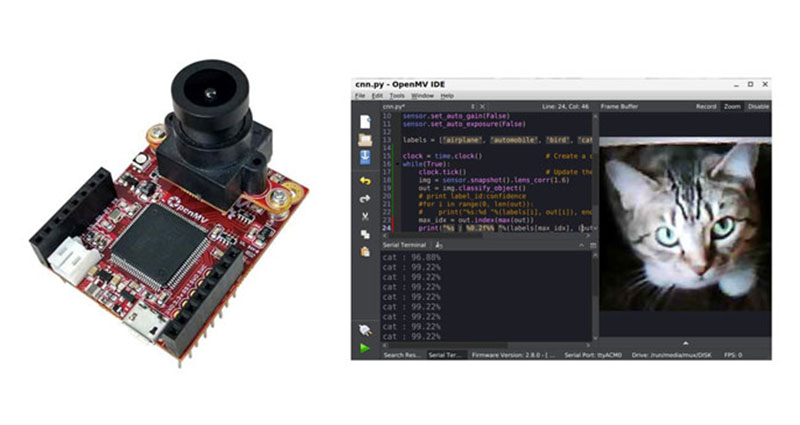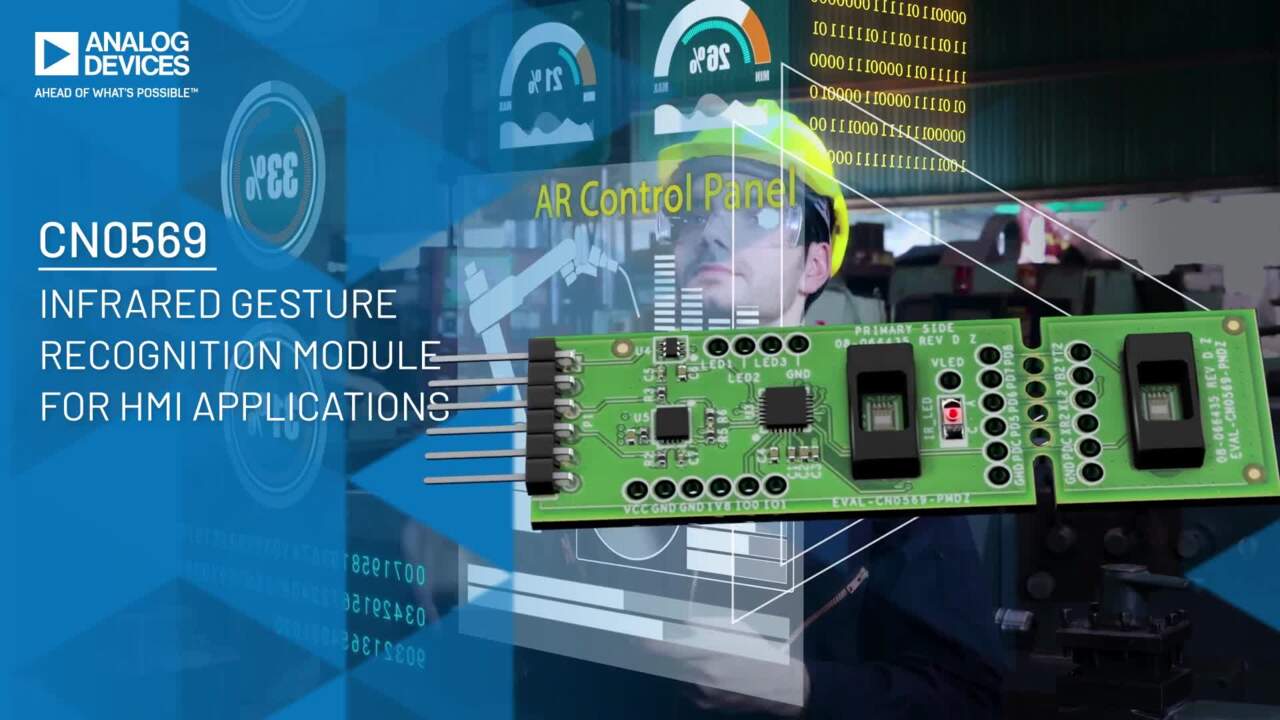Easily Add Gesture Recognition as a Touchless Interface for Busy, Noisy Environments
Even before the pandemic, there was a pull for gesture recognition as an aid to the sight impaired as well as for gaming platforms, automobiles, and medical operating rooms. The increased emphasis on hygiene in the public space has only strengthened that pull as we look to avoid public touch interfaces where possible.
Such a change has presented engineers with a challenge: so much technology relies on mass human interaction, but it’s difficult to maintain that interaction if physical contact is being avoided and actively discouraged in many instances. Touchless interface technology offers a solution.
There are several touchless methods already in use, including proximity touch screens (where a finger moves nearby but doesn’t actually touch the screen), eye-tracking, short-range wireless, and voice recognition. But the application of these various technologies was limited to specialist applications such as medical facilities—where infection control has always been a concern—industrial workplaces where operators habitually wore gloves—and authorized access points where an additional degree of security was needed. For most other applications, it was simpler and less expensive to fit a touch panel instead.
And because touchless interfaces were a relatively niche technology, development was slow, and solutions tended to be clunky and ill-suited to high-footfall usage. The pandemic has provided the catalyst for a new wave of innovative touchless interface products, some proving ideal for busy thoroughfares and noisy public spaces, from city centers to hotel foyers.
Why use touchless gesture recognition?
Each touchless technology has advantages, but touchless gesture recognition is arguably the best for high-volume use in public situations. The technology overcomes the need to carefully position the fingers—as needed for proximity solutions, to carry the touch cards or fobs demanded by short-range wireless solutions, or speak loudly enough to overcome the ambient noise of busy zones when using voice recognition. Gesture recognition is also relatively simple and inexpensive to implement and offers good reliability.
Touchless gesture recognition systems look for body movements such as hand waving or swiping and then interpret those movements as instructions or commands. The method works by detecting differences in light due to the movement of the hand through the air using either cameras or visible or infrared (IR) light sensors.
While it can take a few design cycles to get a new design up and running, designers should be aware that they don’t have to start from scratch. Analog Devices, for example, provides a handy reference design for an inexpensive gesture recognition system. The EVAL-CN0569-PMDZ Gesture Sensor Pmod evaluation board transmits IR pulses while two IR sensors look for reflections from a moving hand (Figure 1). The reference design then detects this light and generates a response based on the object’s position.
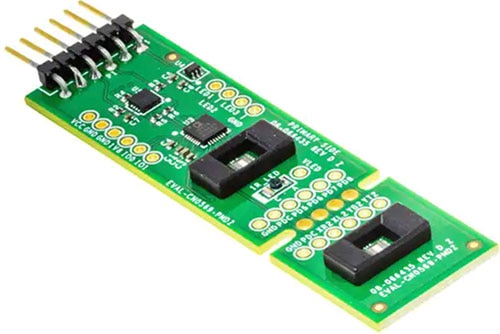 Figure 1: The EVAL-CN0569-PMDZ Gesture Sensor Pmod evaluation board is a good starting point for experimentation or a new design; an IR LED transmits pulses while two IR two sensors look for reflections from a moving hand. (Image source: Analog Devices)
Figure 1: The EVAL-CN0569-PMDZ Gesture Sensor Pmod evaluation board is a good starting point for experimentation or a new design; an IR LED transmits pulses while two IR two sensors look for reflections from a moving hand. (Image source: Analog Devices)
Tracking hand gestures
It’s not enough for the system to just know that a hand is waving around somewhere in the space surrounding the touchless interface. Most systems require a defined pattern of hand movements to avoid false triggers. A typical pattern of hand movements involves detecting the beginning of a gesture, tracking hand movement during the gesture, and identifying the end of the gesture.
The gesture sensor evaluation board meets this requirement by using Analog Device’s ADPD2140 IR light angle sensor to pick up the incident light from the moving hand. A single device can perform two-axis, single-point measurement of incident angles for IR light, which then allows multiple devices to work together to triangulate distance. Better yet, the IR light angle sensors are very intolerant of imprecise hand alignment because they maintain a linear response within a wide (±35°) angular field of view.
Another key advantage when using the ADPD2140 IR light angle sensor is that it has a built-in optical filter with a sharp cutoff for visible light. This eliminates the need for external lenses and preserves the dynamic range of the sensor when it’s positioned in sunlight or indoor lighting. The filter is set for light with a wavelength of 800 nanometers (nm), so the LED producing the IR pulses must emit light above this wavelength for gestures to be spotted. In the reference design, for example, a single 850 nm emitter serves as the IR light source. The light source is placed 6 millimeters (mm) away from the first sensor and 19 mm away from the second (Figure 2).
 Figure 2: In the EVAL-CN0569-PMDZ reference design, a single 850 nm emitter serves as the IR light source. The light source is placed 6 mm away from the first sensor and 19 mm away from the second. (Image source: Analog Devices)
Figure 2: In the EVAL-CN0569-PMDZ reference design, a single 850 nm emitter serves as the IR light source. The light source is placed 6 mm away from the first sensor and 19 mm away from the second. (Image source: Analog Devices)
Please turn off the lights
In an application such as a parking ticket dispenser, simply moving the hand in front of the sensor is enough to activate the machine. But other applications might demand separate hand movements to do different things. For example, a touchless light switch might require an upward sweep of the hand to turn on the lights and a downward one to extinguish them.
By using two sensors, the reference board can determine movement as the hand traverses into each sensor’s cone of detection. But more than that, the sensors can determine what kind of hand movement is being made. For example, the upward sweep of a hand can be tracked and easily distinguished from a downward sweep (Figure 3).
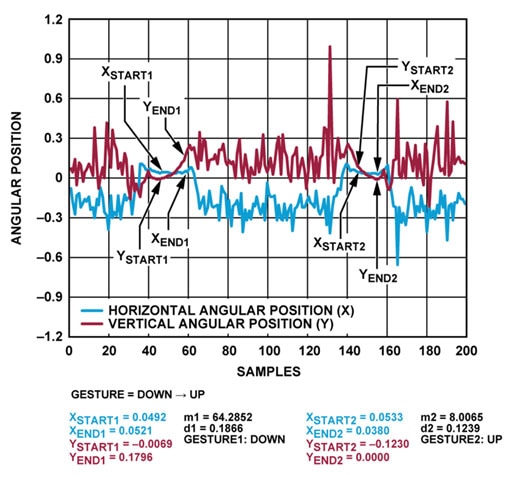 Figure 3: Angular position of the hand performing an “up” and then a “down” movement as detected by the evaluation board’s IR sensors. Note how the horizontal angular movement (XSTART1 > XEND1 and XSTART2 > XEND2 in blue) is limited while the vertical angular movement (YSTART1 > YEND1 and YSTART2 > YEND2 in purple) exhibits an increase in angular position on the upstroke and a decrease on the downstroke. (Image source: Analog Devices)
Figure 3: Angular position of the hand performing an “up” and then a “down” movement as detected by the evaluation board’s IR sensors. Note how the horizontal angular movement (XSTART1 > XEND1 and XSTART2 > XEND2 in blue) is limited while the vertical angular movement (YSTART1 > YEND1 and YSTART2 > YEND2 in purple) exhibits an increase in angular position on the upstroke and a decrease on the downstroke. (Image source: Analog Devices)
The next step is to connect the board to a computer and observe how specific gestures appear on the screen. Each of these gestures can then be coded within the associated development platform to instruct the touchless interface to perform a certain function.
Conclusion
Touchless gesture recognition is a good choice for an interface in noisy and crowded public places as designers look to meet the pull for more hygienic ways to interact with electronic systems. As shown, it’s not necessary to start from scratch. Instead, get started with a relatively inexpensive IR LED and sensor design—which can detect not only hand movement but also specific gestures—using the EVAL-CN0569-PMDZ Gesture Sensor Pmod evaluation board.

Have questions or comments? Continue the conversation on TechForum, DigiKey's online community and technical resource.
Visit TechForum