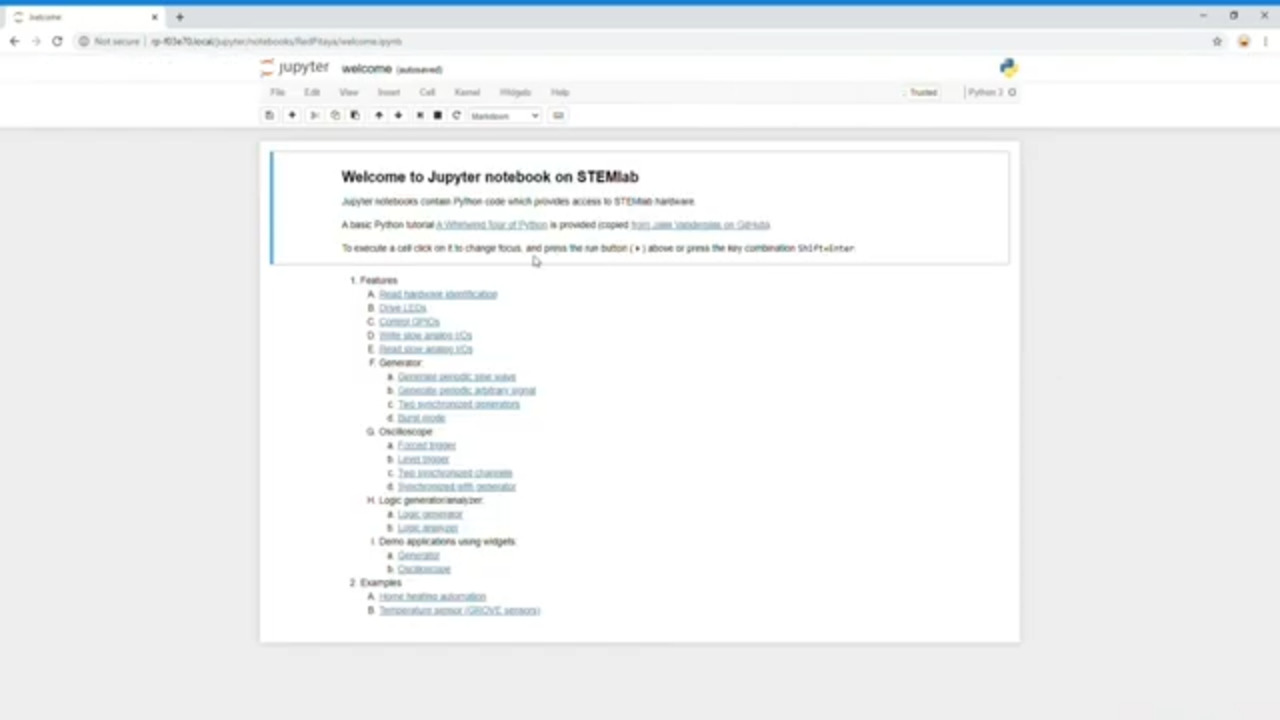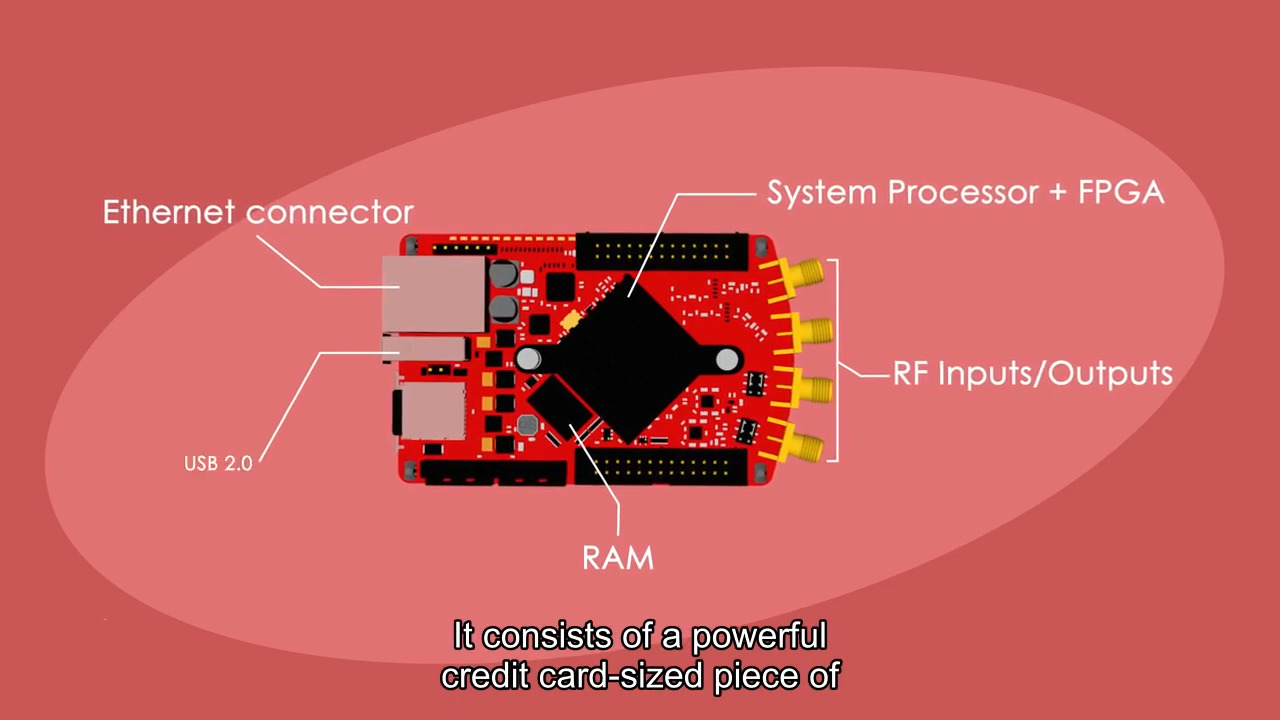Can Red Pitaya’s STEMlab Replace Current Data Acquisition Tools?
Red Pitaya’s STEMlab is an affordable and reconfigurable IoT instrument that comes with free and open-source software. Available with 10 or 14-bit analog-to-digital converters (ADCs) and digital-to-analog converters (DACs) running at 125 mega-samples per second (MSPS), the STEMlab enables electrical engineering students and hobbyists to explore signals and systems up to 62.5 mega-Hertz (MHz).
Looking at the features and applications listed below, it may seem that Red Pitaya is very similar to other current data acquisition tool educational kits on the market. However, some characteristics set it apart.
 Red Pitaya’s STEMlab 125-10 Edu pack (Image source: Red Pitaya)
Red Pitaya’s STEMlab 125-10 Edu pack (Image source: Red Pitaya)
Features & applications
- Two-channel digital oscilloscope with voltmeter function (±20V)
- Ethernet and USB connectivity, WIFI supported via dongle
- Two-channel arbitrary function generator
- 8-channel digital logic analyzer (3.3 V CMOS and 1.8 V or 5 V tolerant, 125 MSPS)
- 16-channel digital I/O + SPI, I²C, UART, and Parallel Bus Analyzer
- External trigger input
- Two-channel spectrum analyzer with a function generator (62.5 MHz)
- VNA – vector network analyzer
- Bode analyzer
- LCR meter
- Software defined radio (SDR) and more
- Power supply sources available through extension connector (+5 V, 3.3 V, -4 V)
- Based on a dual core ARM Cortex A9 + Xilinx Zynq 7010 FPGA system-on-chip (SoC), which features a dual core processor and FPGA logic
Red Pitaya’s STEMlab origins
STEMlab 125-14 came into existence in 2013 and was born from the desire of engineers at Instrumentation Technologies to bring a simple and affordable yet powerful data acquisition device to engineers around the globe. Nevertheless, Red Pitaya, and the other current data acquisition tool kits available were all designed primarily for education. Red Pitaya has also been used by the likes of NASA, Apple, BOSCH, SIEMENS, and others. MIT has even made an MRI machine with it! After the success of its 14-bit board, Red Pitaya decided to make an even more affordable version and introduced the STEMlab 125-10.
Connectivity and remote access
One of the things that make Red Pitaya unique is that you connect to their boards via ethernet, and since they run web-based applications this enables truly remote access. All you need to do is type the Red Pitaya URL in your browser and you are up and running. No additional software on your PC is necessary. That being said, Red Pitaya does play nicely with LabView, MATLAB, Scilab, and Python. On top of that, there is also support for Jupyter, which makes it super simple to create learning materials that interact with Red Pitaya.
It runs Ubuntu
As already mentioned, Red Pitayas are being used in all kinds of industrial and academic projects. One of the things that make this possible is the fact that it runs full Ubuntu (just like a Raspberry Pi). This makes Red Pitaya the perfect tool to empower students to apply what they have learned in labs to real-life projects.
A teaching companion
Ever since the launch of Red Pitaya, educators were quick to see the potential it has for educating real engineers. One of the testaments to that is also the available teaching materials for circuits and electronics, measuring technology, FPGA programming, and integrated circuit design.
Product line
What happens when you or your students “outgrow” their STEMlab board? For those who were using it for telecommunications, the SDRlab 122-16 is the obvious answer. For everyone else, SIGNALlab 250-12 is the way to go. Whichever way you go, the good news is that the software is the same across the product line making switching easy.
So, in short, Red Pitaya is not just a swiss army knife for educators and students, but also for advanced industrial users. STEMlab is the perfect tool for teaching the basics of FPGA programming, digital signal processing, circuits and electronics, and many more! We also have step-by-step teaching examples available, which make class preparations easier.

Have questions or comments? Continue the conversation on TechForum, DigiKey's online community and technical resource.
Visit TechForum