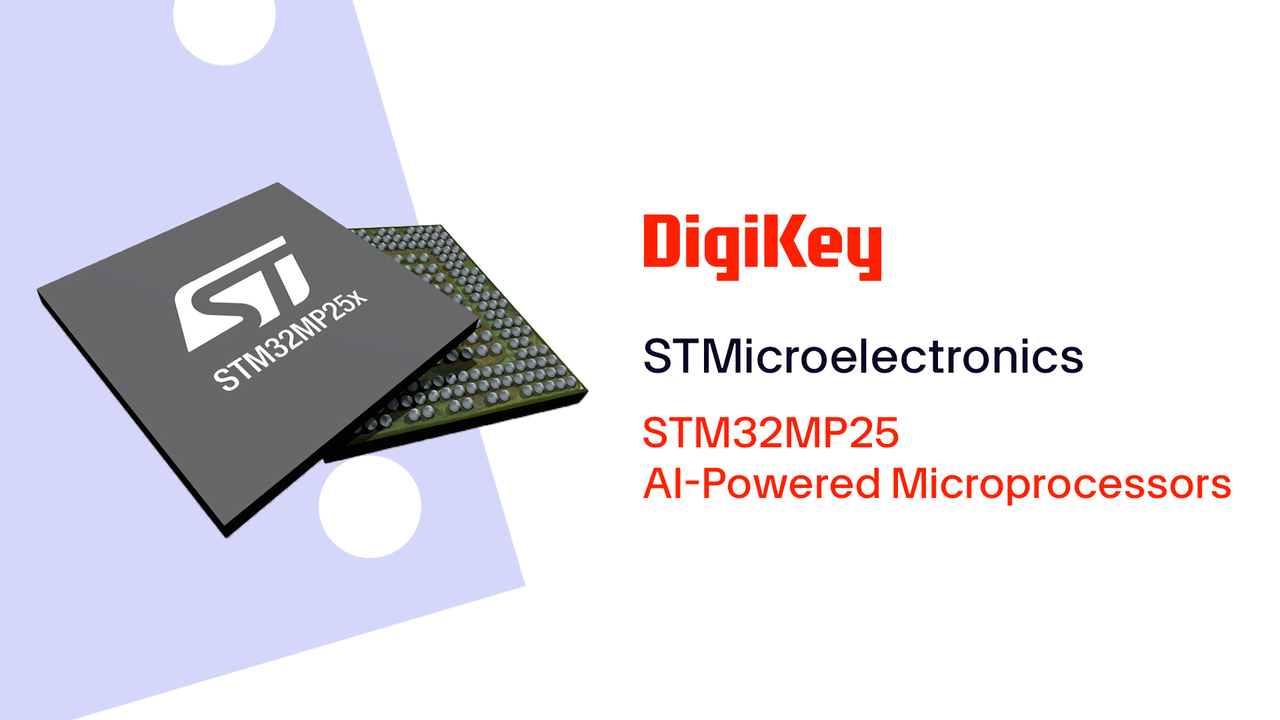STM32MP257F-EV1 Evaluation board - Unboxing | DigiKey
Inside the box you’ll find the STM32MP257F-EV1 Evaluation board. The evaluation board features the STM32MP257FAI3 with a dual Arm Cortex A35, Cortex M33, and a neural processing unit for flexible development, plus secure boot and cryptography functions.
In this demo we’ll show how to get started with camera and video playback applications in the starter package. First connect a display and camera module to the board.
Open a terminal on your PC and create your STM32MPU workspace and tools directory. Install the STM32Cube Programmer, and run the STM32 Bootloader.bat file located in the DFU driver folder.
Now go to st.com to download the STM32MP2 image and extract it to your working directory. Insert an SD card in the board and set the boot switches to the OPEN position. Connect a USB cable from your PC to the CN15/USB_OTG port, power on the board, and press the reset button. Next, launch STM32CubeProgrammer. Select USB and click Connect, click the open file tab, and choose the flash layout SD card tsv file in the starter package installation folder.
Fill the binaries path by browsing for the Starter Pack path, then download the file to the board. Power down the board, set boot switch 1 in the closed position, then power up the board and press the reset button.
Now explore the demo launcher that runs by default in the Starter Package.
Part List
| 圖片 | 製造商零件編號 | 說明 | 現有數量 | 價格 | 查看詳情 | |
|---|---|---|---|---|---|---|
 |  | STM32MP257F-EV1 | EVAL BOARD FOR STM32MP257F | 97 - 即時供貨 | $2,003.89 | 查看詳情 |
 |  | STM32MP257FAI3 | MPU WITH DUAL ARM CORTEX-A35 1.5 | 0 - 即時供貨 | $243.04 | 查看詳情 |
 |  | STPMIC25APQR | HIGHLY INTEGRATED POWER MANAGEME | 3511 - 即時供貨 | $53.36 | 查看詳情 |
 |  | B-CAMS-OMV | FLEXIBLE CAMERA ADAPTER BOARD | 120 - 即時供貨 | $336.62 | 查看詳情 |