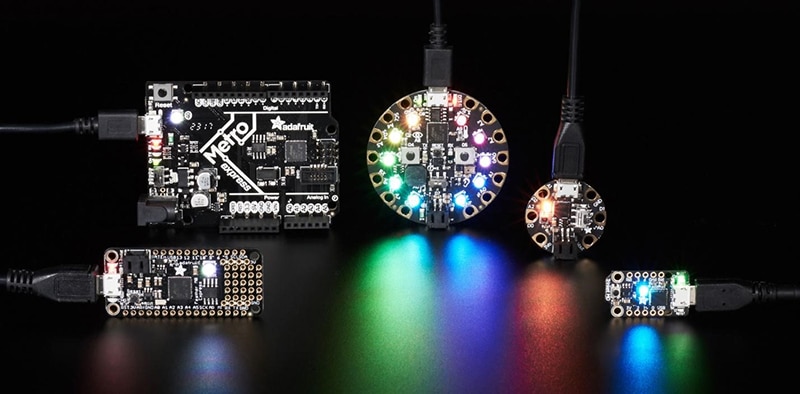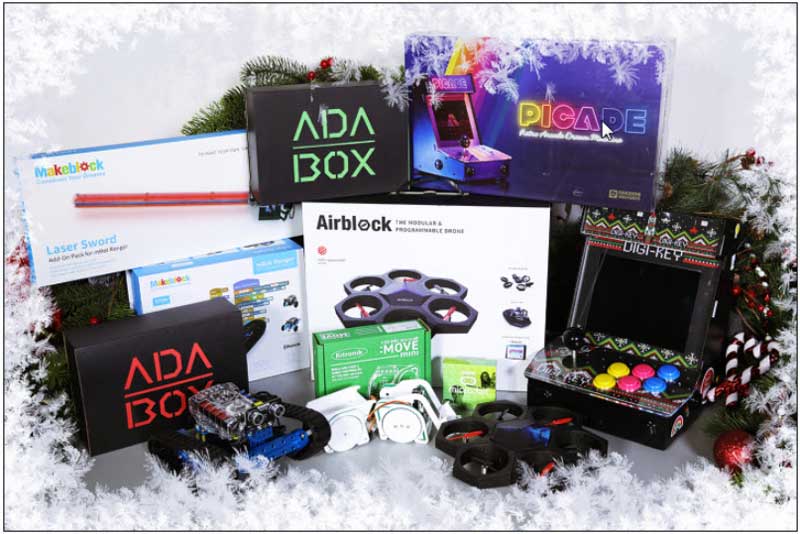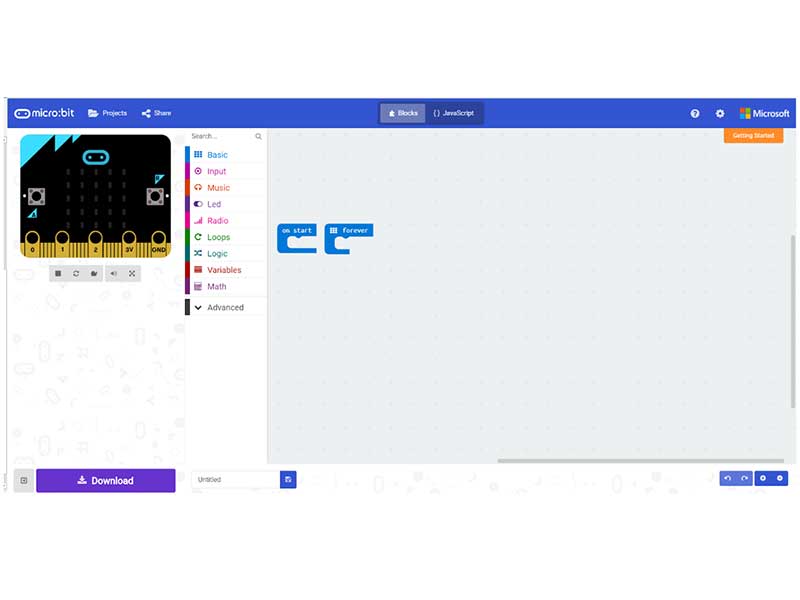訂購產品一般會在 3-4個工作日內送抵香港 (視地點而定)。
訂購金額達 港幣$330或以上即可免費運送至香港。 訂單金額低於 港幣$330則需收取運費 港幣$125。
UPS、FedEx 或 DHL 運費預付: CPT (相關稅賦與關稅在送達時收取)
合格機構與公司的信用帳戶
電匯預先付款
![]()
![]()
![]()
![]()


來自完整授權夥伴的更多產品
平均到貨時間為 1 至 3 天,可能需支付額外運費。 請參見產品頁面、購物車與結帳畫面瞭解實際的運送時程。
國貿條規:CPT (關稅和適用的 VAT/稅賦會在送達時收取)
如需更多資訊,請造訪說明與支援
Visit DigiKey at Maker Faire Rome from October 25-27 for exciting demos of Adafruit, Kitronik, Arduino kits, and custom games. Don’t miss out!
A whole generation of programmers have now grown up with the web, where JavaScript is the de facto language for creating dynamic user interfaces and managing databases.
Using an Internet cloud storage to connect your IoT project controller to a larger amount of storage memory.
The BBC Micro:Bit is a tiny programmable computer, designed to make learning and teaching easy and fun!
Are you looking for inexpensive gifts that will challenge and engage the recipients mind? This year DigiKey has put together a list of a few products that will do just that.
If you’re reading this maybe you’re interested in building your very first robot and being able to program that robot. The MOVE: for the Microbit microcontroller may just be the answer to all of your problems.
The micro:bit is a small microcontroller designed to make microcontroller projects easy and entertaining. In this how-to article, we will look at getting a micro:bit running on MakeCode, a programming platform for the micro:bit.
My 8-year-old daughter was tasked by her 3rd grade teacher to build a Valentines box. She searched the web and picked a unicorn box and wanted scrolling eyes. So I thought about the Micro:Bit.
The micro:bit is incredibly user friendly and can easily be used by entry-level makers including those in elementary school. The micro:bit is programmable by drag and drop of a hex file with no software to install.
請造訪本網站的「說明與支援」,取得訂購、出貨、運送等相關資訊。
已註冊使用者可在帳戶的下拉式選單中追蹤訂單狀態,或按此查看。 *訂單狀態可能要在下訂單後 12 小時才會更新。
使用者可在退貨頁面中開始辦理退貨流程。
已註冊使用者可在 myLists 中建立報價單。
請前往註冊頁面,然後填入必要資訊。 註冊完成後,會收到確認電子郵件。
訂購產品一般會在 3-4個工作日內送抵香港 (視地點而定)。
訂購金額達 港幣$330或以上即可免費運送至香港。 訂單金額低於 港幣$330則需收取運費 港幣$125。
UPS、FedEx 或 DHL 運費預付: CPT (相關稅賦與關稅在送達時收取)
合格機構與公司的信用帳戶
電匯預先付款
![]()
![]()
![]()
![]()


來自完整授權夥伴的更多產品
平均到貨時間為 1 至 3 天,可能需支付額外運費。 請參見產品頁面、購物車與結帳畫面瞭解實際的運送時程。
國貿條規:CPT (關稅和適用的 VAT/稅賦會在送達時收取)
如需更多資訊,請造訪說明與支援
感謝您!
時常檢查您的收件匣,取得 DigiKey 的最新消息與通知!
請輸入電子郵件地址