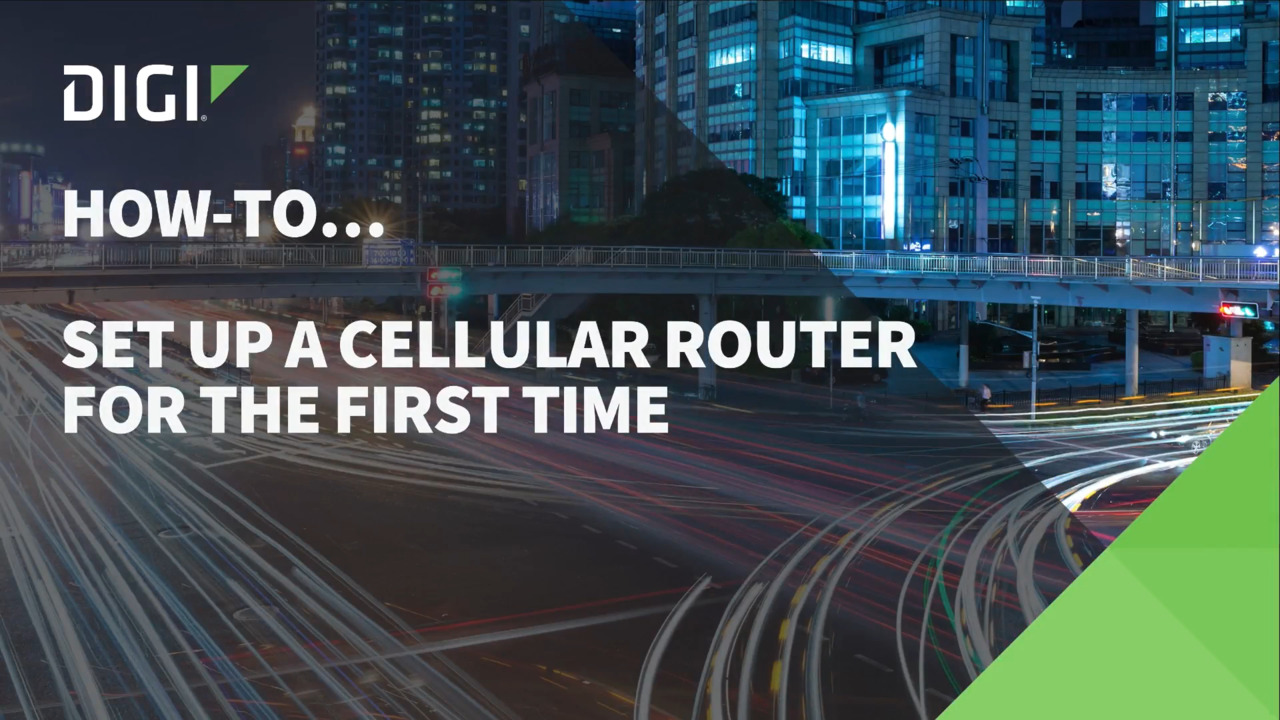2G and 3G are Sunsetting: Select the Right Protocol for an IoT Network
資料提供者:DigiKey 北美編輯群
2018-09-26
As the Internet of Things (IoT) stretches into more open spaces, designers are turning to almost ubiquitous cellular networks for secure, reliable, low-power, long-range, wireless machine-to-machine (M2M) communications. However, the choice of cellular network is critical. While 2G and 3G networks have served the industry well, these are now being sunsetted, so developers need to focus on 4G and LTE for M2M communications, with 5G on the horizon.
While Wi-Fi, Bluetooth, and Zigbee are useful for M2M communications over shorter distances, the ubiquity of cellular networks ensures ready access to Internet connectivity, with the added advantages that the bands are licensed and network maintenance is the responsibility of the cellular providers. Also, IoT connections rarely require voice transmission and are satisfied with data transmission speeds of less than 1 Mbit/s. This has opened the door to low data rate, low-power M2M interfaces like NB-IoT and LTE-M (Cat-M1) to save power and extend battery life.
This article will discuss the sunsetting of 2G and 3G networks, before introducing two newer IoT wireless interfaces, LTE-M and Narrowband-IoT (NB-IoT), which have emerged for low-power M2M communications. It will then introduce a number of LTE-M solutions to show designers how to get up and running quickly with an IoT network.
What’s happening to 2G and 3G?
2G and 3G, once considered leading edge ten years ago, are now obsolete. There actually was a 1G, but it was commonly known as analog and limped along at a transmission speed of only 2.4 Kbits/s. 2G was the first network to support digital voice but didn’t support data, and at a speed of 64 Kbits/s, it had disappointing voice quality. 3G’s 2 Mbits/s supported voice with limited support for data, mainly for texting and internet browsing.
4G brought transmission speeds of up to 100 Mbits/s, and so was the first cellular network designed primarily for mobile data communications. This was significantly enhanced by 4G Long Term Evolution (LTE), also referred to as just LTE. LTE is Internet protocol (IP) based with each networked device assigned its own IP address, and it supports data rates up to 500 Mbits/s for mobile devices.
With the advances in new technologies and ever increasing end-user demands, it has become clear 2G and 3G simply don’t support the needed data speeds or voice quality for modern communications. 4G and LTE are significantly more efficient, offer higher density, make better use of available spectrum, and provide faster speeds. Carriers would rather shut down the 2G and 3G networks and repurpose the spectrum for 4G, and in the near future 5G. This makes sense for the carriers both financially and technically, resulting in improved customer satisfaction.
4G and NB-IoT for M2M data
Now that 4G and LTE are today’s cellular data networks of choice, how can they be used to provide efficient data transmission for M2M? Efficiency here is directly related to the current draw of the M2M endpoint for a transmission speed over a given range. M2M rarely requires speeds as fast as 100 Mbits/s, so subsets of LTE have emerged to optimize for data rates, range, power consumption, and usage pattern, referring to intermittent or frequent transmissions.
NB-IoT, is a low data rate interface for simple, battery operated devices on M2M and IoT networks. To further simplify network communications, it is designed to connect and communicate with only one tower. It can be used in many places that 4G is supported so it has excellent coverage. However, it is not compatible with some very early 4G networks, and it is not IP-based so it is not compatible with LTE networks. Also, there are some regional differences in 4G where NB-IoT may not be compatible. To make a 4G network capable of communicating using NB-IoT, a hardware change is required at the tower.
To keep power consumption to a minimum, the NB-IoT standard specifies transmission speeds of 50 Kbits/s maximum on the downlink and uplink. To further conserve power, it is a half-duplex protocol with a 10 second latency between the time the last packet of data is transmitted to the M2M endpoint and the time an acknowledgement is received.
Since NB-IoT is not designed to easily handle handoffs between towers, it is primarily for static endpoints like energy meters and stationary sensors located in areas with a good cell tower signal. With its relatively slow data rates, NB-IoT does not efficiently handle firmware over the air (FOTA) updates.
LTE-M for IP-based M2M data
LTE-M was introduced to address some of the shortcomings of NB-IoT. LTE-M is referred to by many other names, Cat-M1 (Category M1), Cat-M, LTE Cat M1, eMTC, and LTE-MTC (Machine Type Communications).
LTE-M is faster than NB-IoT, with specified uplink and downlink speeds of up to 1 Mbits/s. It supports full- and half-duplex transmissions with a latency of less than one second. Unlike NB-IoT, it is an IP-based protocol supporting TCP/IP communications. It easily supports tower handoffs, allowing it to be used for mobile M2M endpoints as long as there is LTE network coverage.
So, while NB-IoT can be made to work most places where there is a 4G network, LTE-M works anywhere there is a 4G LTE network. To make an existing LTE network capable of communicating using LTE-M, a firmware change is required at the tower.
Despite its higher performance, LTE-M has about the same power efficiency as NB-IoT. This is because LTE-M endpoints support power saving modes that allow them to reduce power use when not transmitting or receiving data, while still remaining attached to the cellular network.
Selecting the right data network for an M2M project
When selecting the appropriate data network for an M2M application, it’s important to see what is available in the geographic area where the M2M application will be located. If LTE is not available in the target area, then see if NB-IoT is supported. If TCP/IP is required, then choose LTE-M. From there, compare each standards’ characteristics to the application requirements and its environment. Additionally, do field tests before choosing.
Note that each unit that is connected to a cellular network will require purchasing a SIM card with a data plan from a cellular carrier. A SIM card and cellular data plan for networked IoT devices can be purchased from DigiKey. Plans are available here from Verizon, AT&T, Vodaphone and T-Mobile (with more plans to be added throughout 2019), with data limits of up to 5 Gbytes/month.
Digi provides a wide range of products for IoT and M2M communications, including the XBee® family of cellular modules that are only slightly larger than a quarter. They come in a daughtercard format with standard 10-pin through-hole connectors.
The XB3-C-A2-UT-001 XBee3 cellular modem supports LTE-M and is designed for battery-powered cellular communications applications (Figure 1). The XBee3 has a socket for a SIM card and the modem is FCC certified. On the carrier end, it is certified for AT&T and Verizon, and is compatible with any LTE-M network.

Figure 1: The Digi XB3-C-A2-UT-001 XBee3 LTE-M cellular modem is only slightly larger than a quarter and has a socket on the board for a SIM card. (Image source: Digi)
The XBee3 is programmable using the MicroPython language. The standard 10-pin headers support SPI, UART, and USB interfaces for control. The modem also supports Bluetooth low energy (BLE).
To use the modem with a standard range of a few kilometers, assuming a cell tower is nearby, apply 3.3 to 4.3 volts. Peak transmit current draw with standard range at 4.3 volts is only 550 milliamps (mA) with Bluetooth disabled, or 620 mA with Bluetooth enabled. It draws 20 microamps (µA) when the modem is in power save (sleep) mode.
LTE-M can reach up to 50 km, but if those longer ranges are required, apply a 5.5 volt power supply. In extended range mode at 5.5 volts, the modem draws 800 mA with Bluetooth disabled, 860 mA with Bluetooth enabled, and the sleep current is 60 µA. Since all the radio signals are handled on the XBee3 daughterboard and not the pc board, RF layout procedures are not required. However, for best noise immunity it’s best to have a ground plane on the pc board under the XBee3.
To get started with this modem, use the Digi XK3-C-A2-UT-U XBee3 LTE-M development kit (Figure 2). The kit provides complete step-by-step instructions for learning M2M cellular connectivity using LTE-M.
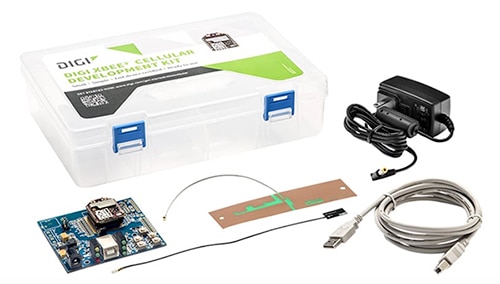
Figure 2: The XK3-C-A2-UT-U XBee3 development kit has everything necessary to experiment with M2M endpoint communications using LTE-M. The XBee3 itself is the module on the main board. (Image source: Digi)
The XBee3 modem development kit comes with an XBee3 LTE-M cellular modem and an AT&T SIM card with six months free cellular service. To begin setting up the development board and the XBee3 LTE-M modem, first securely insert the SIM card into the XBee modem. Next, plug the XBee modem into the headers on the development board. After the XBee3 modem is in place, carefully connect the two antennas to the two U.FL connectors on the development board. Place the antenna connector over the XBee3 board U.FL connector, then very carefully press down with your finger to seat the connector.
You will hear a snap when the connector is properly in place. U.FL connectors are very delicate and are not designed for more than a dozen or so insertions, so be very careful when attaching these connectors.
After the two antenna connectors are seated, plug the 12 volt power supply into the wall, and then insert the power connector into the development board. Lastly, plug one side of the USB cable into a running PC, and the other side into the development board. The PC will then begin to install the driver for the board.
The development board comes with the Digi XBee Configuration and Test Utility (XCTU) which runs on Windows®, Mac, and Linux. After the driver finishes installing, start XCTU. Follow the on-screen step-by-step instructions to set up the interface between the PC to the development board and configure the XBee3 modem. XCTU will then update the XBee3 firmware if needed before running the cloud-based Echo Server Demo.
Creating the industrial M2M network
For industrial networks located in factories or other industrial systems, a variety of protocols may be used, including Wi-Fi, LTE, and even older HSPA+ for legacy systems. The Digi line of LTE transport routers and gateways are designed for harsh industrial applications.
Transport routers and gateways are extremely fast. For example, the Digi TransPort WR44 is a ruggedized transport router with two SIM slots and support for 802.11ac/a/b/g/n Wi-Fi. It supports VPN connections and has a fully customizable firewall. As an industrial device, it has a wide operating temperature of -40 to +85°C and is rugged enough for railroad use. Unlike home routers, use M12 connectors to connect Ethernet to this router.
The Digi 63xx series of LTE routers and gateways are specifically designed for IoT gateway applications. The ASN-6350-SR06-GLB is a high speed router and LTE cellular modem with support for LTE-M (Figure 3). It has two SIM slots supporting 4G, LTE, 3G, HSPA, and features an auto-switch function that allows it to smartly switch between carriers.

Figure 3: The Digi 6350-SR06 LTE router and cellular modem has two dipole antennas for cellular data and two dipole antennas for 802.11b/g/n Wi-Fi. (Image source: Digi)
Place this router in a central location clear of any metal obstructions that might interfere with transmissions. Since M2M and IoT endpoints often have small antennas, placement of routers or gateways that must connect to these endpoints are more crucial than for home use. Plan the network with router/gateway location in mind, rather than as an afterthought once the network is complete.
The router is managed by a cloud-based control console, or by SMS messages to one of the SIM phone numbers.
What about 5G?
5G, the fifth-generation cellular network, is a collection of advanced technologies that, among other things, provides extensive support for IoT and M2M. Its Ultra Reliable Low Latency Communications (URLLC) feature guarantees the successful transmission of data within the 1 millisecond latency 99.999% of the time. This is especially important for mission critical applications. 5G will be especially important for medical sensors that must maintain constant communications between patient and doctor, as well as industrial and transportation applications.
For mobile devices, 5G’s enhanced mobile broadband (eMBB) is predicted to achieve data rates of up to 10 Gbps. With 5G, cell towers will be able to connect to up to 100 times more devices compared to 4G and LTE. This translates to lower costs for cell providers and more reliable M2M and IoT network connectivity.
Conclusion
NB-IoT over 4G and LTE-M over LTE for IoT and M2M applications can seem like a lot of alphabet soup. It’s important to understand the differences between these cellular networks before starting an IoT or M2M project so the proper components can be selected.
With some basic knowledge and the application to core design techniques, the many available kits and modules for LTE-M IoT connectivity can be used to get a designer up and running quickly on multiple carriers’ networks.

聲明:各作者及/或論壇參與者於本網站所發表之意見、理念和觀點,概不反映 DigiKey 的意見、理念和觀點,亦非 DigiKey 的正式原則。