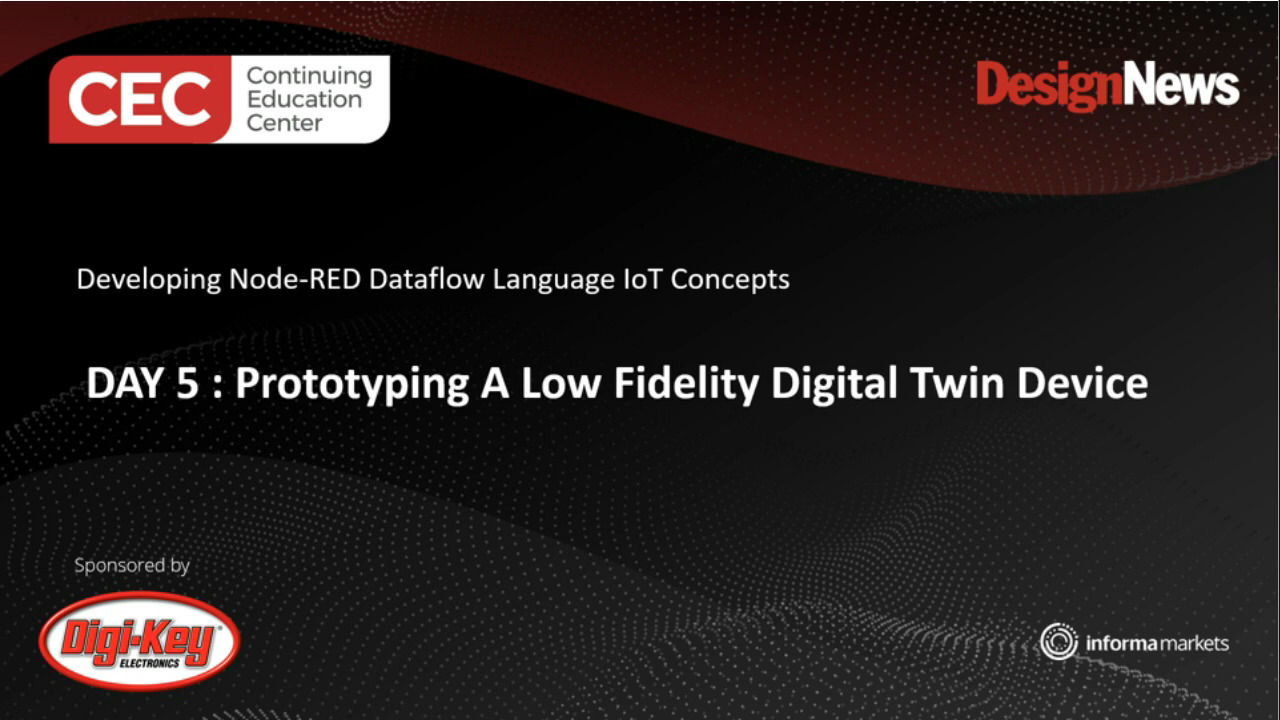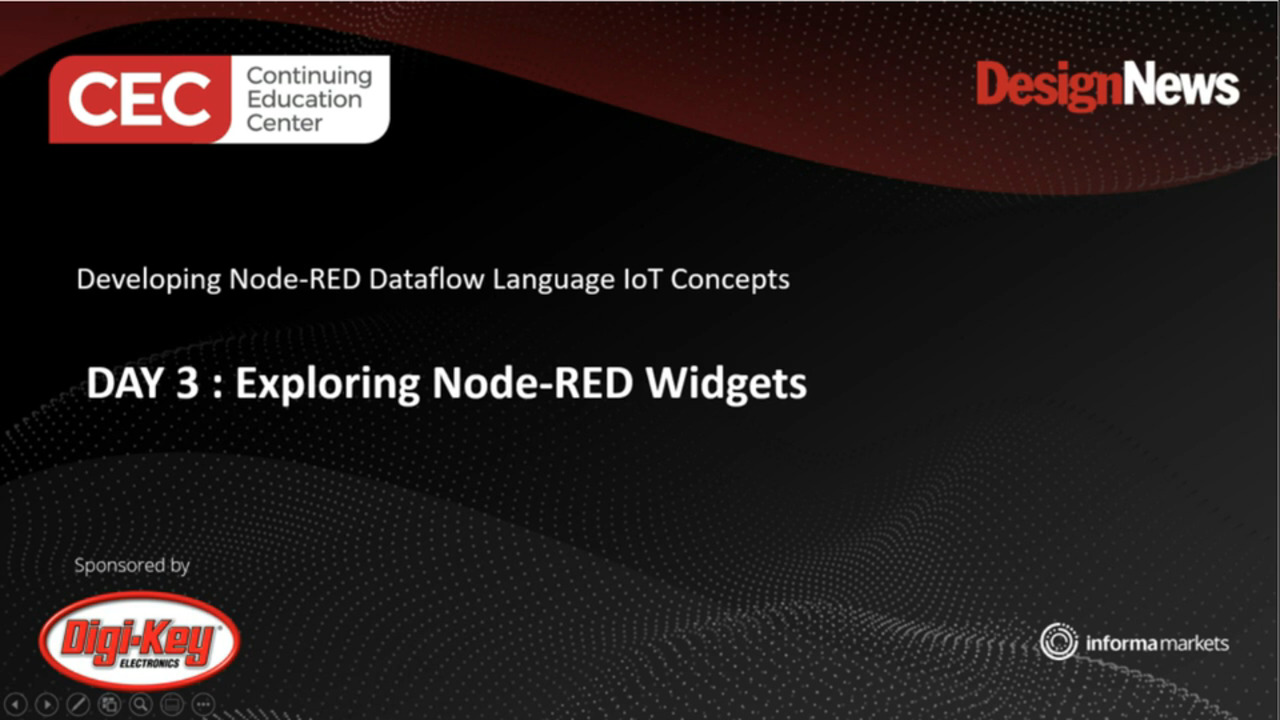Intro to TensorFlow Lite Part 3: Speech Recognition on Raspberry Pi | DigiKey
In this tutorial series, Shawn covers the basics for training a neural network with TensorFlow Lite to respond to a spoken word. This neural network model is deployed to a Raspberry Pi, where it can listen for the wake word in real time.
In this episode, Shawn provides the steps necessary to convert a Keras model to a TensorFlow Lite model, which is then deployed to a Raspberry Pi. The Pi will run a custom Python program that performs inference on captured audio data from a USB microphone. Upon hearing the wake word, the Pi can be made to perform any number of actions, but we’ll start by just flashing an LED.
Part List
| Image | Manufacturer Part Number | Description | Available Quantity | Price | View Details | |
|---|---|---|---|---|---|---|
 |  | SC0130(J) | SBC 1.4GHZ 4 CORE 512MB RAM | 0 - Immediate | $205.28 | View Details |
 |  | SC0194(9) | SBC 1.5GHZ 4 CORE 4GB RAM | 5787 - Immediate | $451.61 | View Details |
 | 1898 | BREADBOARD-FRIENDLY PCB MOUNT MI | 0 - Immediate | $15.19 | View Details |