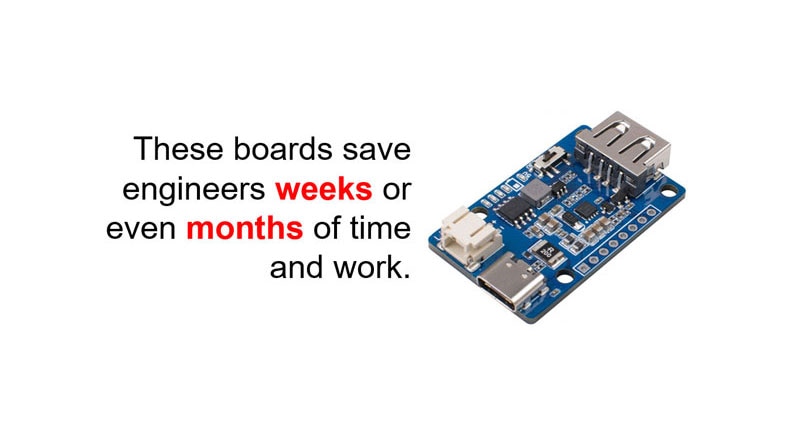Product Descriptions and Parametric Data
DigiKey’s website allows visitors across the globe to easily maneuver through 15 million online product listings. DigiKey resident search experts compiled tips into the article ‘How to Use DigiKey’s Part Search More Efficiently’ which teaches external viewers how to quickly navigate around the site and maximize results. This article is an appendix to showcase how a supplier can influence customer findability of products through accurate product descriptions and parametric information.
Descriptions
Descriptions take on two forms in the website: a main description and a detailed description. The dual forms of descriptions solve the dilemma of individualized customer search habits regardless if a viewer searches by plural proper phrase (capacitors) or by a simplified abbreviation (cap).
Descriptions also help overcome language barriers by leveraging the international site. For example, a German-speaking engineer searching for a ceramic capacitor may not be using the same search terms as their English-speaking counterpart. Regardless, if the customer is searching the German version of the DigiKey site using English (Ceramic Cap) or German (Keramikkondensatoren), the website is able to navigate the customer to appropriate match results.
- The main description is a condensed explanation in 32 characters or less. Each product in the DigiKey system has a description that provides an efficient way to identify the product without having to consult a detailed table or datasheet. Short descriptions are served on various pages and documents including product detail pages, category pages, pick labels, quotes, invoices and more.
- Detailed descriptions are built on the website as a result of parametric data. Detailed descriptions provide additional information that might not have been included in the main description due to character limits. While main descriptions are available for every product when it is loaded into the Digikey system, detailed descriptions will only display on an individual product detail page if a product is categorized and has defined parameters.
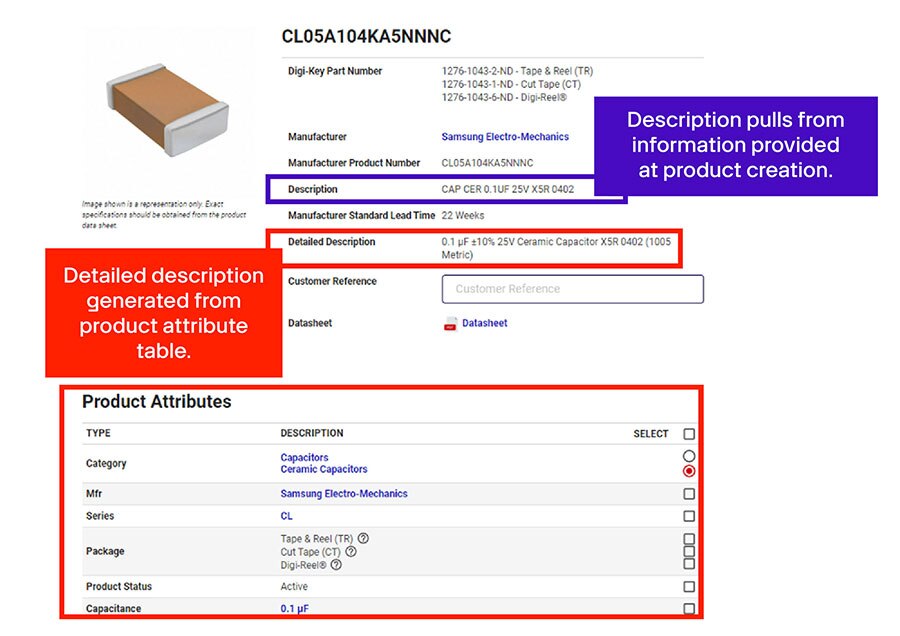
Parametric Data
The DigiKey site uses different category parameters to make product listings and filters relevant with respect to the actual type of product. Products rarely share commonalities: specifications for a LED will include voltage and brightness values while a workstation may list details about its physical size and storage space.
Suppliers may question what parameters are needed for their products, and there are two ways to easily identify needed information:
- One way is to look at the filters within the product category where the parts will be listed. For example, if the item in question is a spool of single conductor wire, referencing product filters on the Single Conductor Cables page indicates suggested parameters around the wire gauge, length, and material. Downloading a .csv version of a category page and clearing the entries will create a customized template for your product information.
- Another tool that was designed to help suppliers with parametric data is the DigiKey Data Template. This Excel template is dynamic to show relevant parameters for categories. Completed data templates can be sent to your DigiKey contact for implementation into the listings.
Suppliers who question what categories best fit their products are welcome to reach out to their DigiKey contact for guidance.
Conclusion
Descriptions and parametric data are the cornerstones of any marketing effort and provide substantial return for minimal effort. They allow your product to be found and be understood from a customer’s point of view. To maximize your product listing even further, check out the Elements of a Quality Listing graphic for additional ways to improve your product’s listing.

Have questions or comments? Continue the conversation on TechForum, DigiKey's online community and technical resource.
Visit TechForum