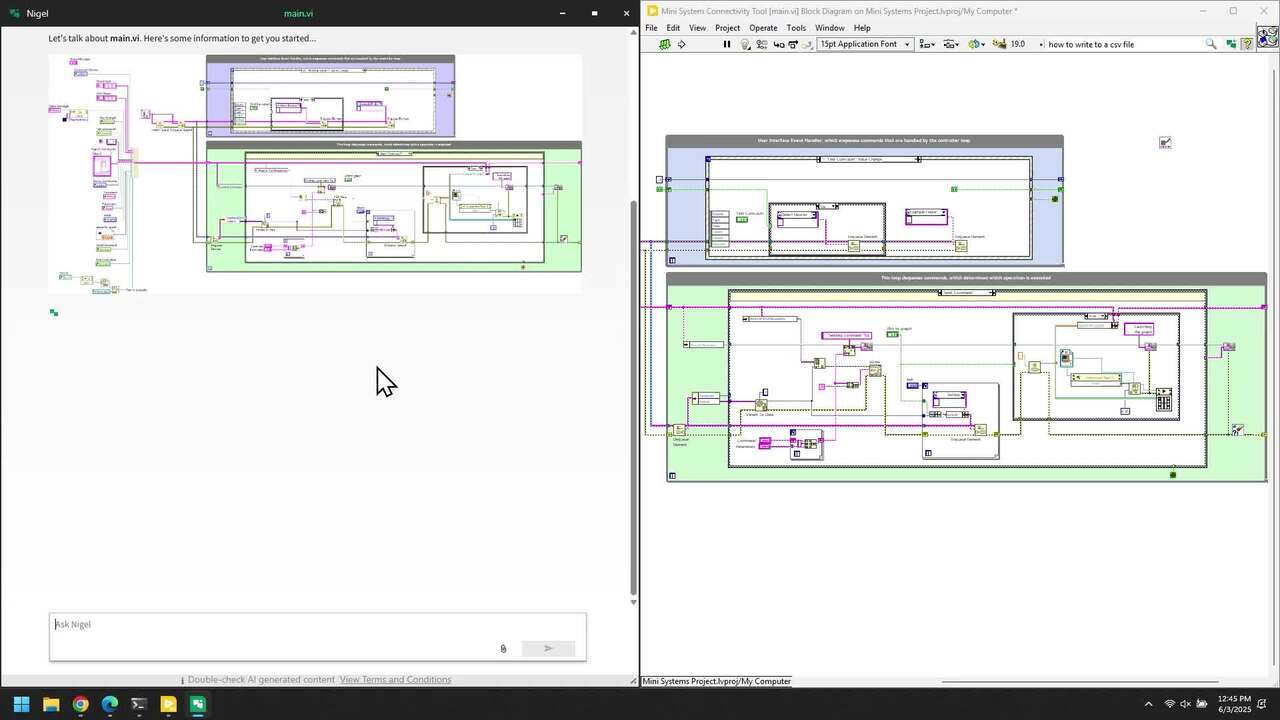LabVIEW Engineering Software
NI LabVIEW is a productive development environment for test and measurement with a test-optimized AI, Nigel ™ AI Advisor
 The NI LabVIEW is a graphical programming environment that provides unique productivity accelerators for test system development, such as an intuitive approach to programming, connectivity to any instrument, fully integrated user interfaces, and the test-optimized NI Nigel™ AI Advisor. LabVIEW has what the users need to quickly build automated test systems.
The NI LabVIEW is a graphical programming environment that provides unique productivity accelerators for test system development, such as an intuitive approach to programming, connectivity to any instrument, fully integrated user interfaces, and the test-optimized NI Nigel™ AI Advisor. LabVIEW has what the users need to quickly build automated test systems.
- Connects to any instrument, regardless of vendor
- Native user interface for monitoring and controlling test
- Thousands of engineering analysis functions
- Works with other languages, such as Python, C, and .NET
- Improvements in development time and code reuse
- 9X faster development time
- 80% code reuse across projects
- Maximize productivity
- Graphical programming: Build test system using an intuitive, flowchart-like data flow
- Customizable user interfaces: Create custom UIs with pre-built objects for real-time data display, user input, and interactive analysis
- Active debugging: Detect errors faster as LabVIEW re-compiles code after every action, easily identify, and resolve problems. No last-minute surprises
- Nigel AI Advisor: Get expert help while developing in LabVIEW from onboarding to programming advice, and more
- Increase capabilities
- Real-time and FPGA modules: Utilize add-ons for applications that require embedded and FPGA hardware
- Automated reporting: Share test results by generating reports for Microsoft Office or writing to a database
- Application builder: Create and deploy code as stand-alone applications for others to use, in just a few clicks
- Develop automated test and measurement systems with LabVIEW
- Integrate everything
- Hardware access: Connect to any piece of hardware with thousands of drivers for third-party instrumentation
- Code reuse: Call code written in Python, C, MATLAB®, and .NET
- Protocol support: Exchange data between applications using TCP/IP, UDP, serial, IrDA, Bluetooth®, Modbus, SMTP, and more
- Ensure success
- Learning: Flexible training options, tutorials, and courses to help create the users first application available
- Community: Strong community of 300k+ users; rely on an active online network and colleagues for advice
- Support: Subscription includes access to support engineers who are ready to speed up troubleshooting
- LabVIEW Base: Recommended for building simple test and measurement applications
- abVIEW Full: Recommended for applications requiring advanced analysis or signal processing
- LabVIEW Professional: Recommended for engineers who need tools for software engineering, code deployment, distribution, and reporting
- LabVIEW Plus in the LabVIEW+ Suite: LabVIEW+ Suite is a collection of LabVIEW plus, software that provides purpose-built tools to automate measurement, analysis, and test; the software works together to save time
LabVIEW: Base Edition
| Image | Manufacturer Part Number | Description | Available Quantity | Price | View Details | |
|---|---|---|---|---|---|---|
 | 784503-35 | LABVIEW BASE DEVELOPMENT SYSTEM, | Available | $4,568.76 | View Details |
LabVIEW: Full Edition
| Image | Manufacturer Part Number | Description | Available Quantity | Price | View Details | |
|---|---|---|---|---|---|---|
 | 784522-35 | LABVIEW FULL DEVELOPMENT SYSTEM, | Available | $14,122.36 | View Details |
LabVIEW: Professional Edition
| Image | Manufacturer Part Number | Description | Available Quantity | Price | View Details | |
|---|---|---|---|---|---|---|
 | 784584-35 | LABVIEW PROFESSIONAL DEVELOPMENT | Available | $22,435.88 | View Details |
LabVIEW Plus
| Image | Manufacturer Part Number | Description | Available Quantity | Price | View Details | |
|---|---|---|---|---|---|---|
 | 788509-35 | LABVIEW+ SUITE SUBSCRIPTION | Available | $33,898.57 | View Details |