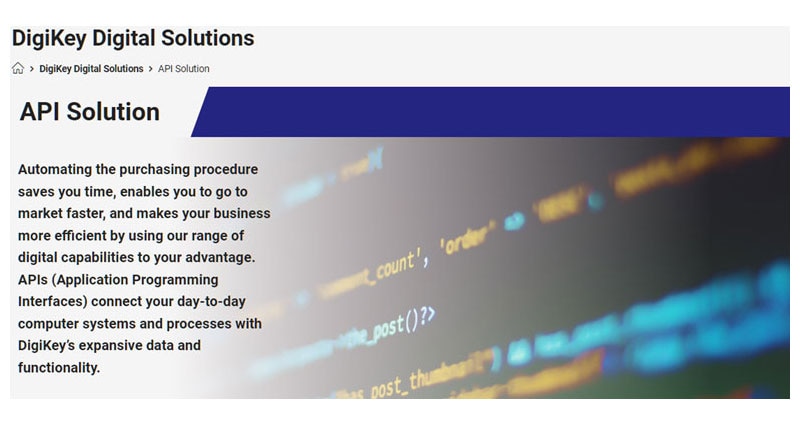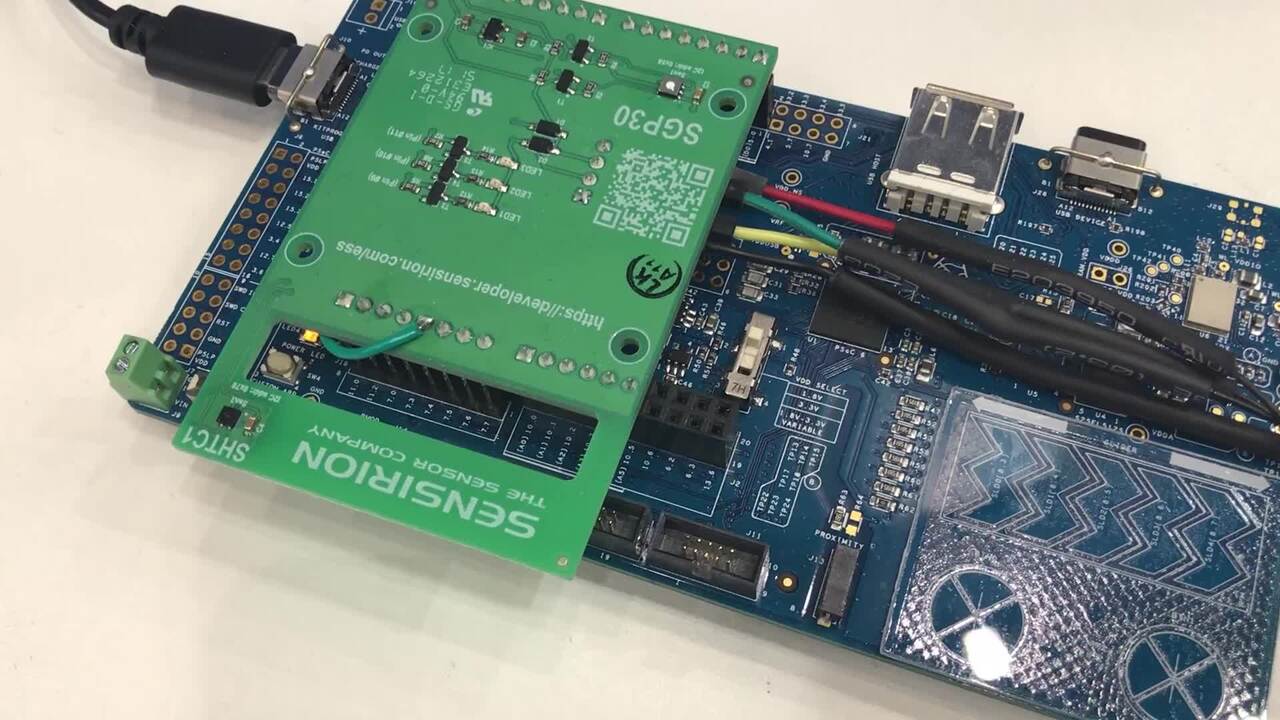Why Some “Wireless” Home Electronics Can’t Cut the Cord
When I designed and built my home theatre, I couldn’t imagine the numerous equipment compatibility issues I would come up against, such as HDMI incompatibilities between my projector and sound system.
The next problem I had to solve revolved around properly wiring the wireless sound system. Why was my wireless sound system wired? For the benefit of home theatre users and equipment developers, here is what I learned.
Best-laid plans for a home theatre system
I wanted to make the theatre setup as affordable, simple and wireless as possible, while maintaining sound and video quality.
To cut back on input and sound lag, I opted for a gaming projector. For the sound system, I settled on the Sonos Arc because when combined with a Sonos subwoofer and two Sonos Era 300’s, it can wirelessly mimic 7.1.4 surround sound with Dolby TrueHD and Dolby Atmos. Traditional home theatre systems can only do this by physically wiring 11 speakers and a subwoofer into a home theatre receiver.
Dolby TrueHD offers the highest quality sound available for a home theatre system, while Dolby Atmos simulates how sound sources on the screen move around viewers. If a plane flies overhead, you hear it above you from one side, slowly start to fly over and finally transition behind you to the opposite side — it’s truly immersive.
Keeping things wireless was intended to add to the immersion and simplicity while reducing the budget. But it turned out the Sonos Arc is only wireless up to a point. It communicates with other Sonos equipment wirelessly, but to connect to the projector and A/V sources, it needed a HDMI eARC wire spanning the room.
How equipment and communication protocols limit wireless designs
After learning of the required physical connection, I had three options:
- Find a long cable to connect the Sonos Arc to the AV source.
- Substitute that long cable with a wireless transmitter and receiver capable of physically connecting to HDMI eARC.
- Scrap the wireless dream and opt for a classic home theatre receiver setup — my wife’s least favorite option.
While researching solutions, I came across something interesting: a lot of home audio equipment had similar “wireless up to a point” setups, and replacing an HDMI cord with a transmitter and receiver could significantly reduce sound quality. As such, any home equipment compatible with a home theater needs to work around wireless data transfer limitations.
To verify this, I ran the numbers:
- According to the IEEE standards association the maximum Wi-Fi bandwidths are:
- According to Bluetooth SIG, the current maximum bandwidths of its technology are:
- 2 Mbps for Bluetooth Low Energy
- 3 Mbps for Bluetooth Classic
- It’s hard to pin down Airplay’s bandwidths. But, some Apple discussion forums and enthusiasts’ say:
- Airplay 1 runs up to 25 Mbps
- Airplay 2 runs up to 54 Mbps
- Bitrates for Chromecast was also difficult to find. However, Google release notes from July 18, 2022, state that its Nearby Connections SDK (a peer-to-peer networking API that allows apps to connect and exchange data with nearby devices) defines connection quality as:
- Good if between 6 to 60 Mbps
- Okay if between 200 to 60 Kbps
- Poor if at or lower than 5 Kbps
So, how do these data transfer limitations stack up to the bitrates of audio and video signals?
According to the Dolby website, when data is locally stored on an Ultra HD Blu-ray disk, its Dolby TrueHD with Dolby Atmos audio signal can run up to 18 Mbps. When streaming a movie, however, the audio signal is typically compressed to Dolby Digital Plus. When adding Dolby Atomos to that signal, it can reach up to 1024 kbps.
Meanwhile, according to PCMag, the video data from an Ultra HD Blu-ray disk can run up to bitrates of 128 Mbps. Streaming services, cable and satellite will compress this data as well. According to a Netflix Tech Blog, for example, the service has a maximum bitrate of 16 Mbps. YouTube, according to Google support, blows this out of the water by offering 4K video at up to 85 Mbps. YouTube even offers 8K streaming, for those that can handle it, at a staggering 300 Mbps. As for cable and satellite bitrates, they can be expected to be somewhere between Netflix and YouTube’s 4K offerings.
So, in a worst-case scenario, for a 4K theatre system, you’re looking at a total bitrate of 146 Mbps while watching a movie on Ultra HD Blu-ray, or about 86 Mbps while streaming. With the exception of Wi-Fi, over-the-air communication protocols are barely able to keep up to streaming bitrates. They are also nowhere capable of handling A/V signals from an Ultra HD Blu-ray.
To that point, it’s worth adding that the Sonos ARC can connect to Wi-Fi. However, its inability to connect to my projector or A/V sources is likely a design choice to prevent lag.
Can HDMI handle this amount of data transfer?
According to the HDMI Licensing Administrations, it can. For instance, High Speed HDMI cables, which are designed for 1080p and 4K@30Hz, are capable of transferring data at 10.2 Gbps, 70 times the speed of the maximum Ultra HD Blu-ray signal.
 Finished home theatre setup. (Image source: Shawn Wasserman)
Finished home theatre setup. (Image source: Shawn Wasserman)
Clearly, I had found the answer to my problem. I ended up running a 30 ft HDMI cable across the room to connect the Sonos Arc, my projector and various A/V sources. After hiding the wire in a cover along the wall, I called it a day and warmed up some popcorn.

Have questions or comments? Continue the conversation on TechForum, DigiKey's online community and technical resource.
Visit TechForum