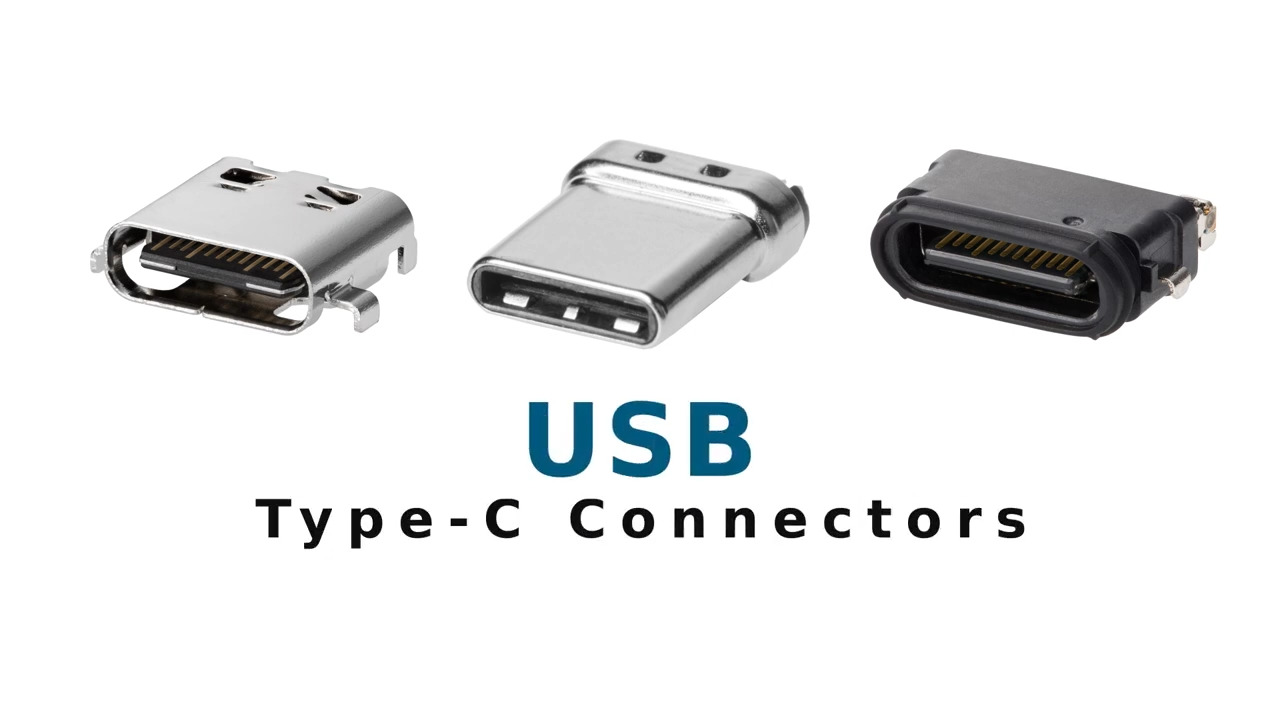USB-C Connectors Have Got You Covered
My previous Android phone had a micro-USB connector on its bottom for charging and data transfer. That’s one of those vaguely D-shaped connectors where the cable plug never seems to want to go in right, even when you’ve got it oriented properly. We all know the routine: you flip the plug over two or three times until it finally seats. It’s even more fun to do when the lights are out and you want to charge your phone just before bedtime. Your ego tells you that you can insert it right this time, and maybe you do, giving you an odd sense of smug satisfaction. However, often you end up turning on the light, squinting at the plug, and finally seating the thing properly in the receptacle with a vague sense of failure because you couldn’t get it correctly inserted in the dark. Allegedly, this failure rate is one out of five times (or so I’ve been told), but that doesn’t help. It’s in our nature to obsess on the 20% failure rate instead of the 80% success rate.
Anyway, if your Android phone is relatively new, there is a satisfying click to tell you that it’s been inserted properly. This is followed by an audible alert from the phone that it’s begun charging (on my phone it’s a Star Trek bridge sound) so you’re assured the connector is properly engaged.
However, if your phone had seen the years like mine had, the little mating tongue on the bottom with the five contacts, has over time, been pushed or worn down so it no longer seated properly on the inserted plug. Combine this with the curse known as contact fretting, and you end up needing to angle the plug up to get a solid connection (you know what I mean), and maybe lever it with something on your desk that is just the right size to keep the contacts securely connected, if you’re lucky. If you’re not lucky, your phone teases you by constantly connecting and disconnecting. In my case, my phone was beeping so often it sounded like the Enterprise’s bridge was under attack. Meanwhile, I wanted to yell out loud like Worf warning Sto-vo-kor that a dead mini-USB connector was arriving.
The USB-C wormhole
My latest Android phone, rooted with a firewall running Lineage OS, has a nice, new USB-C receptacle on its bottom. It’s like I’ve gone through a connector wormhole: USB-C plugs and receptacles are wondrous, double-sided blade connectors that are rotationally symmetrical with redundant contacts, ensuring a solid connection on the first insertion, saving time and frustration so I no longer have to fumble and squint in the dark to properly orient the connector. This means a solid insertion the first time and the ego-derived endorphin boost that comes with it. Even better, USB-C receptacles have a centered mating tongue that makes contact on both sides. This prevents the mating tongue from bending with use, and redundant contacts reduce the effects of fretting.
On the first day of use, I noticed that my thumb sometimes found itself resting directly over the USB-C receptacle. The engineer in me told me it was only a matter of time before sweat and dirt made their way into the connector and the disappointment that would ensue. It needed protection, and so I bought a package of rubber covers to protect my Android’s receptacle.
While USB-C connectors were designed with USB 3.1 in mind, these connectors are also backward compatible with USB 2.0. A rotationally symmetrical interconnect system with redundant contacts has significant ease-of-use advantages in not just consumer, but in industrial applications as well. Molex offers a line of high-reliability USB-C connectors designed for high-speed interconnect. It appears Molex shares my concern for keeping the connector clean: it provides a cap with the 2171780001 vertical surface mount USB-C shielded receptacle (Figure 1). While there are caps available for mini-USB receptacles as well, a symmetrical connector means this important cap is very easily inserted into the Molex connector on the first try. In a hostile industrial environment, this is more than convenient, and Molex understands that this cap is an important reliability consideration.
 Figure 1: The Molex 2171780001 USB-C receptacle supports USB 2.0 and is a surface mount vertical connector. The included cap protects the unmated receptacle from dust and moisture. (Image source: Molex)
Figure 1: The Molex 2171780001 USB-C receptacle supports USB 2.0 and is a surface mount vertical connector. The included cap protects the unmated receptacle from dust and moisture. (Image source: Molex)
This USB-C receptacle supports up to 10,000 mating cycles, which means if the connector is mated three times per day, the lifetime is over nine years. The included cap is easily inserted into the receptacle in any situation to help protect the connector and gold contacts from dust, moisture, and thumbs. USB-C power delivery is supported for up to 1.25 amperes (A). The configuration supports USB 2.0 and can be used to upgrade existing USB 2.0 equipment that might still be using those mini-USB receptacles Worf hates.
For designs that need to support USB 3.1 Superspeed, Molex provides the 2024100002 USB 3.1 right-angle receptacle (Figure 2).
 Figure 2: The Molex 2024100002 USB 3.1 USB-C receptacle is a waterproof surface mount connector that supports up to 6 A power delivery. (Image source: Molex)
Figure 2: The Molex 2024100002 USB 3.1 USB-C receptacle is a waterproof surface mount connector that supports up to 6 A power delivery. (Image source: Molex)
This is a robust connector with gold contacts that also supports up to 10,000 mating cycles and is appropriate for heavy-duty industrial applications. It is rated IPX8; while any unmated USB receptacle is susceptible to dust, this connector is waterproof, making it more immune to contamination in the absence of a cap. It supports USB power delivery for up to 6 A, making it appropriate for high-speed Industrial Internet of Things (IIoT) endpoints that must be powered over the cable.
Conclusion
So, USB-C connectors are the answer to frustration-free nighttime insertions, and the easy-to-insert covers improve reliability in robust IIoT applications that need protection from Klingon thumbs. They are the best choice for USB connectivity, offering reliable data delivery with ease of use, and significant advantages over those mini-USB connectors now resting in Sto-vo-kor.

Have questions or comments? Continue the conversation on TechForum, DigiKey's online community and technical resource.
Visit TechForum