Scheme-it: Schematic Drawing, Flow and Block Diagramming Made Easy
Being a part-time consultant, I don’t have a budget for the latest computer-aided design (CAD) software. I’m sure that a lot of amateur radio operators, do-it-yourselfers (DIYers), and even some start-ups are in the same situation. I was happy to learn about the free DigiKey Scheme-it software that generates schematic, flow chart, and block diagrams.
It is easily accessed from the DigiKey website in the tools column of the Resources drop-down box. Full functionality allowing users to save and share creations requires the user to register, but there is no charge for the program. It is a cloud-based application that runs in your browser and provides all the tools needed to produce professional-looking engineering graphics (Figure 1).
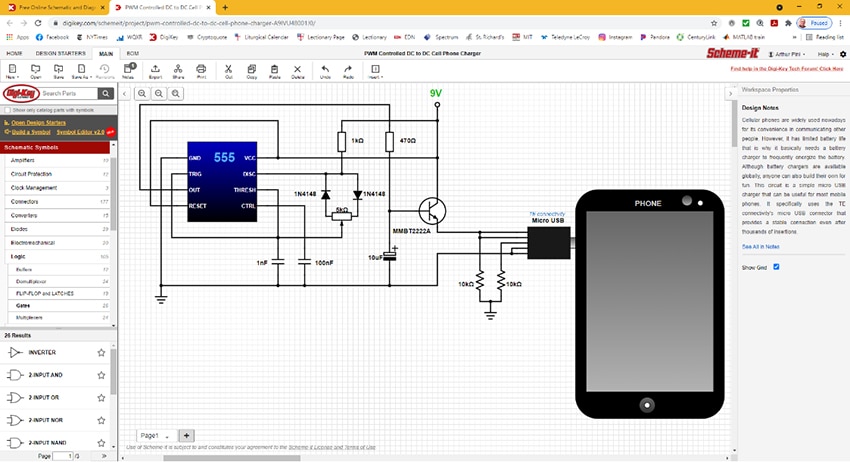 Figure 1: An example of a Scheme-it schematic, using a shared design, showing the symbol selection scroll box and the appended circuit notes. (Image source: Art Pini, using Scheme-it)
Figure 1: An example of a Scheme-it schematic, using a shared design, showing the symbol selection scroll box and the appended circuit notes. (Image source: Art Pini, using Scheme-it)
Scheme-it includes a large number of examples, accessed using the Design Starters tab. The example chosen in Figure 1 is a PWM controlled DC to DC phone charger.
The Scheme-it user interface provides a large central workspace with self-explanatory buttons on a taskbar over the workspace. The Help drop-down menu in the upper right corner provides instant access to topical help pages with a comprehensive table of contents. It also provides access to the Scheme-it page on the DigiKey Tech Forum that has a wealth of frequently asked questions and responses.
Scheme-it’s component library includes over 700 common schematic symbols, shown in the scroll box on the left, along with a symbol editor to create custom component symbols. It also has the ability to import and use symbols from almost two million Ultra Librarian circuit models available from the built-in DigiKey catalog link.
To add a drawing symbol from the scroll box, just drag a selected component from the schematic symbols list to the desired location in the workspace. Right-clicking on the selected component provides links to search for the component type in the DigiKey catalog.
Scheme-it can import text, mathematical equations, and graphics that can be added as shown by the phone graphic in Figure 1. Detailed notes describing the circuit can be appended for informing others in a collaborative work environment.
As the schematic is generated, a bill of materials (BOM) is simultaneously created. The BOM includes a link to the DigiKey integrated component catalog to allow components to be quoted or ordered right from the application (Figure 2).
 Figure 2: The BOM for the phone charger lists all of the components in the schematic, including complete specifications, manufacturer, and DigiKey part numbers. (Image source: Art Pini, using Scheme-it)
Figure 2: The BOM for the phone charger lists all of the components in the schematic, including complete specifications, manufacturer, and DigiKey part numbers. (Image source: Art Pini, using Scheme-it)
The link to the DigiKey component catalog permits users to access manufacturers’ information, product photographs, pricing, and current available inventory on over four million components—right from the Scheme-it application.
The diagrams created with Scheme-it can be exported in .png, .svg, and .pdf formats. They can also be exported to KiCAD, a free electronic design automation (EDA) tool. It offers schematic capture, pc board layout, Gerber file generation, and component library editing.
If you work in a collaborative environment, Scheme-it also offers a variety of methods to share your designs (Figure 3).
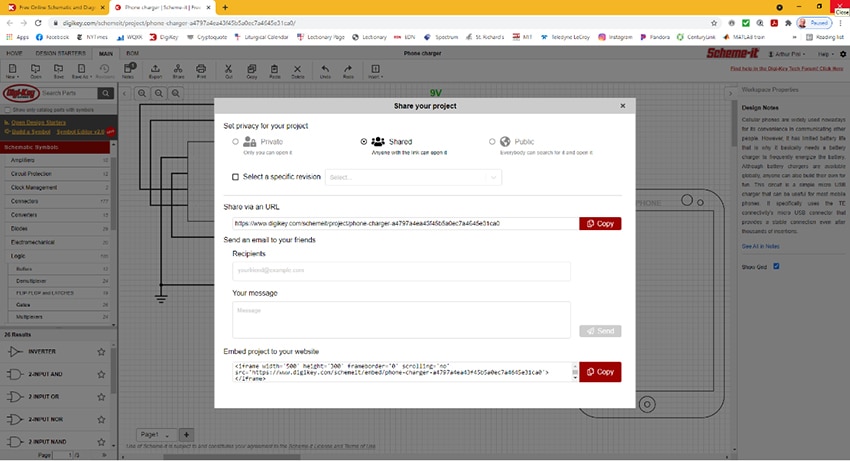 Figure 3: Pressing the Share button on the taskbar brings up a dialog box that opens several methods for sharing the Scheme-it schematic, block, or flow diagram. (Image source: Art Pini, using Scheme-it)
Figure 3: Pressing the Share button on the taskbar brings up a dialog box that opens several methods for sharing the Scheme-it schematic, block, or flow diagram. (Image source: Art Pini, using Scheme-it)
By providing your coworkers with the link to your design, they can access it via Scheme-it. If you make the design public, then anyone can access it by simply searching for it. The URL for the design is displayed if you choose to share it that way. An email editor is conveniently available to communicate the link. Finally, code is provided to embed the design project on your website. A truly useful set of collaborative tools.
Conclusion
I’ve found Scheme-it to be a very useful schematic and diagramming tool that allows the creation and dissemination of technical diagrams using a web browser. The tool includes a full set of drawing symbols for building electrical circuit schematics, as well as flow charts and block diagrams. Schematic creation capabilities are enhanced by an integrated bill of materials manager. Having DigiKey’s catalog integrated with the tool makes it very easy to do product searches and insert product part numbers, symbols, and product photos directly into your designs.

Have questions or comments? Continue the conversation on TechForum, DigiKey's online community and technical resource.
Visit TechForum










