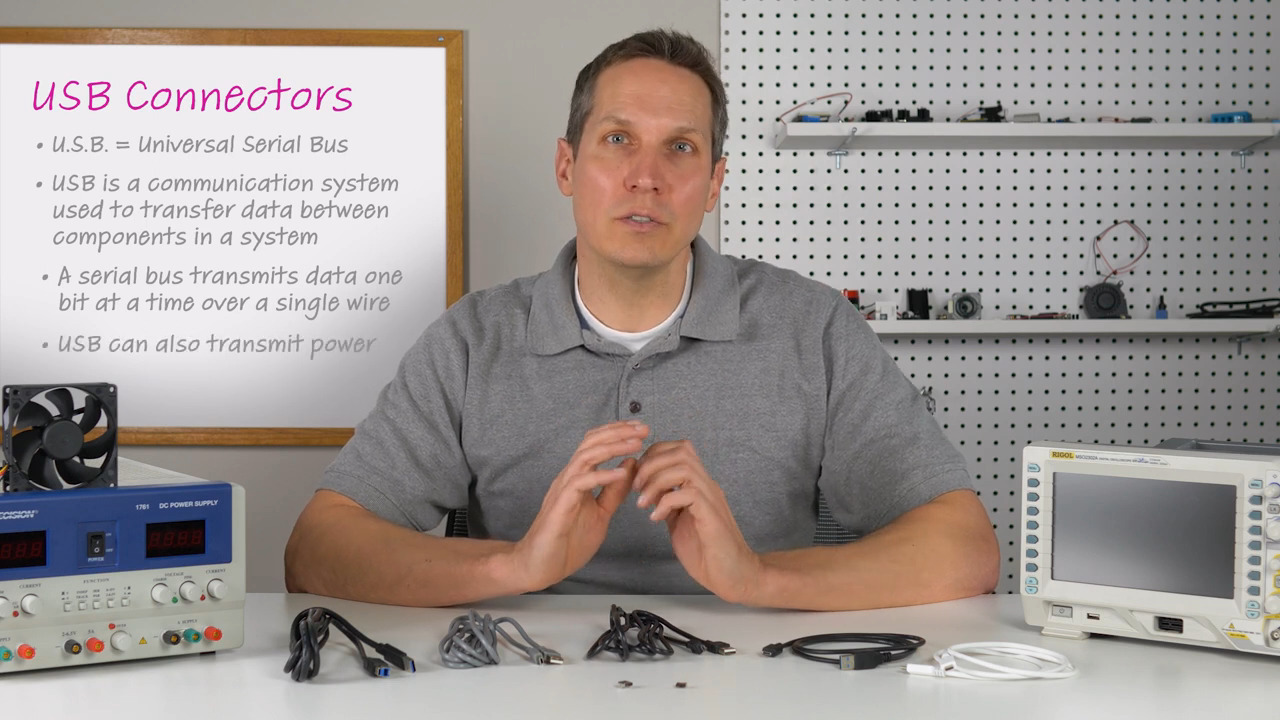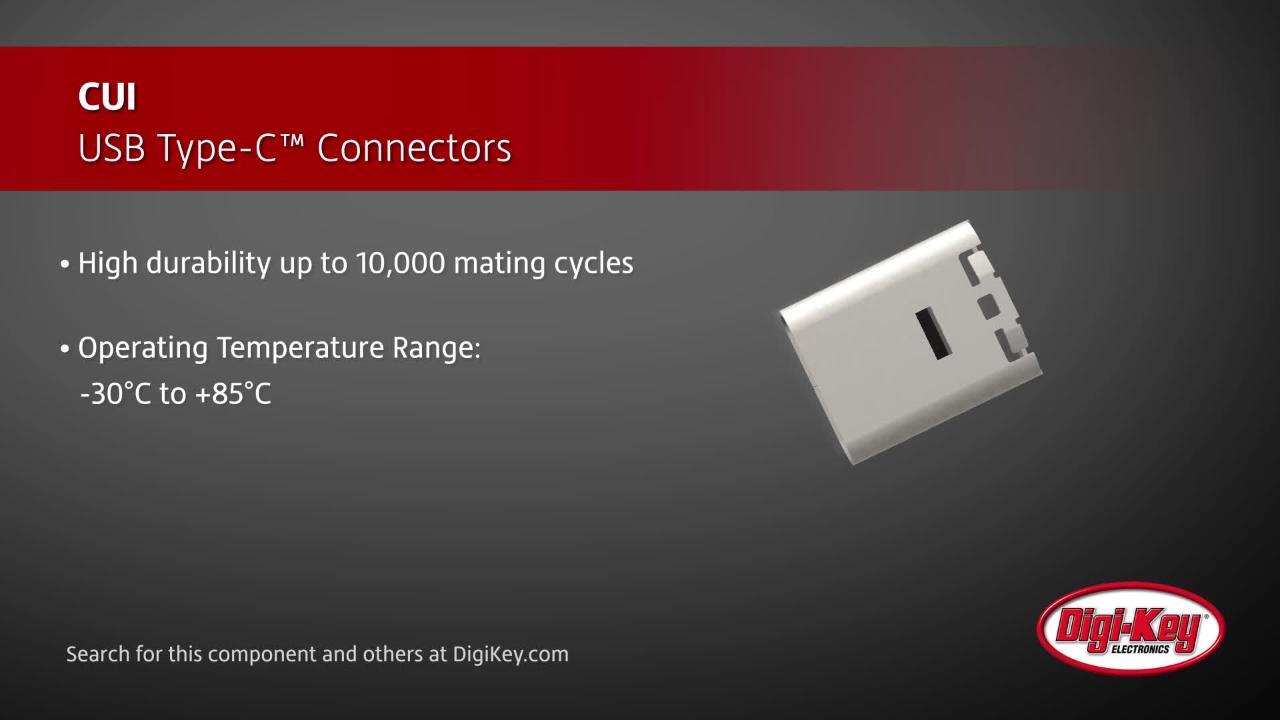USB Type-C™, USB PD, and USB 3.1 Gen 2: New Standards in Speed and Power
2018-12-18
‘Faster, higher, stronger’ goes the legendary Olympic hendiatris, adapted now for the electronics industry as ‘Faster, smaller, and easier to use’: the rallying cry for a new standard in USB connectivity.
You may well have already seen a new generation of computing products in-store featuring the latest USB Type-C (USB-C) ports, a trend that is expected to increase significantly in the future due to USB-C’s unique ability to transmit data, power, and even audio over a single wired connection. According to market analyst ABI Research, we have already reached the tipping point for USB Type-C, with global shipments of smartphones equipped with this USB connector estimated to reach 830 million by 2021. At only 9 mm wide and 3.5 mm high, it is certainly smaller than its predecessors and allows equipment manufacturers to create even smaller devices. Its arrival on the scene is also perfectly timed to meet the requirements of emerging product groups, such as home automation, as well as IoT devices such as smart sensors that fit seamlessly with this latest, smaller, less bulky connector package.
Ease of use
The cable for USB-C applications can be inserted by either end, and it can cope with the power required for a device such as a laptop, negating the need to carry around numerous cables for different uses.
This added versatility is facilitated with greater complexity inside the connector (Figure 1). To start with, it has more conductors. Unlike USB Type-A and Type-B connectors, which require four or five conductors, USB-C comprises 24 contacts which allow for bidirectional insertion, and support four power and ground pairs, together with two signal pairs. In addition, its durability rating increases to 10,000 insertions, compared to 1,500 for previous versions.

Figure 1: The USB-C connector specification is more exacting than the earlier standards (Image source: Same Sky.)
The power and ground pairs for USB-C are rated for voltages up to 20 V, as well as a current rating that is increased to provide an overall rating of 5 A, combining to transfer power up to 100 W across a single USB-C connection. What is more, each data-pin pair can manage data-transfer rates of up to 10 Gbps, meaning the connector has a total combined capability of 20 Gbps.
Latest USB-IF data and power specifications
The USB-IF’s latest data and power specifications necessitate the significant increases in capability seen in USB-C, particularly within the USB Power Delivery (USB PD), USB 3.1 Gen 2, and the recently-finalized USB 3.2 high-speed data specifications:
- USB PD takes advantage of all four power and ground pairs to utilize the full 100 W power-transfer capability of USB-C
- USB 3.1 Gen 2 utilizes one set of data lanes to define a transfer rate of 10 Gbps
- Likewise, USB 3.2 controls both sets of 10 Gbps data lanes to maintain transfers of up to 20 Gbps
It is important, conceptually, to keep distinct the USB-C standard, which defines the physical connection only, from the USB PD and high-speed data [including USB 3.1 Gen 1 (SuperSpeed) and USB 3.1 Gen 2 (SuperSpeed +) along with the USB 3.2] specifications.
For instance, even though the USB-C connector is designed to support the USB PD standard, a USB PD-compatible host controller is still necessary in order to negotiate and manage the power delivery to connected devices. In addition, the cable must be configured to support the standard.
There’s more to USB PD than just an increase in power! It also facilitates bidirectional power delivery, giving users that much more flexibility in charging and powering their devices. On top of this, simultaneous power and data flow is now achievable due to USB PD’s ability to perform power negotiation over the VBUS connection rather than by using data connections. Table 1 shows how USB’s transfer abilities have ramped up through recent generations.
|
Table 1: USB power delivery specifications
When it comes to high-speed data specifications, USB 3.1 Gen 2 defines the data and power signals but does not specify the physical connection. This paves the way to be able to connect USB 3.1 Gen 2 equipment communicating up to 10 Gbps using legacy Type-A or Type-B connectors and cables, as long as these have sufficient current, voltage and signal integrity characteristics. By the same token, USB-C connectors can be utilized to supply legacy connection standards such as USB 2.0, using simple hardware adapters.
Making connections
Evidently, not all USB-C connectors, or cable assemblies are created equal and superior quality products deliver greater performance, demonstrated as more reliable communication over longer cable lengths.
As well as taking into account the quality of materials and USB-C connectors selected for future products, designers have the option of two versions of Type-C receptacles, see Figure 2. Conventionally, standard SMT-mount receptacles are positioned on top of a PCB. However, this creates a situation where the total assembled height is the sum of the PCB thickness and the connector height. Alternatively, the mid-mount connector type can be fitted into a recess that has been machined into the PCB; while this allows for a lower overall assembly height, the mid-mount type does not allow for the opportunity to route signal traces under the connector.
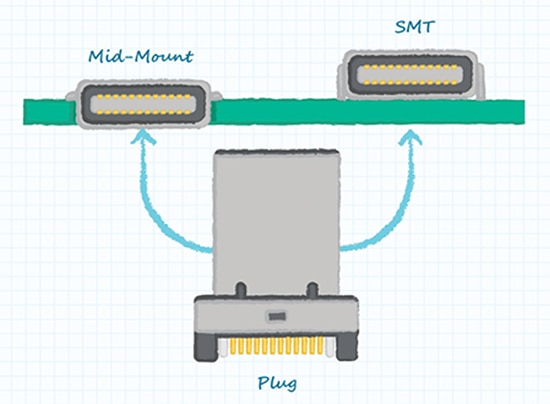
Figure 2: SMT and mid-mount USB-C connectors (Image source: Same Sky)
Conclusion
USB Type-C connectors are rapidly gaining popularity in the consumer electronics world. To support this rising demand, electronic components manufacturer Same Sky offers a range of high-quality USB Type-C plugs and receptacles in both the SMT and the mid-mount types. These connectors are designed to support communication rates defined in USB 3.1 Gen 2 specifications, while serving designers’ needs both now and in the future. Same Sky also carries a diverse offering of USB cable assemblies with multiple plug and receptacle options.
Disclaimer: The opinions, beliefs, and viewpoints expressed by the various authors and/or forum participants on this website do not necessarily reflect the opinions, beliefs, and viewpoints of DigiKey or official policies of DigiKey.