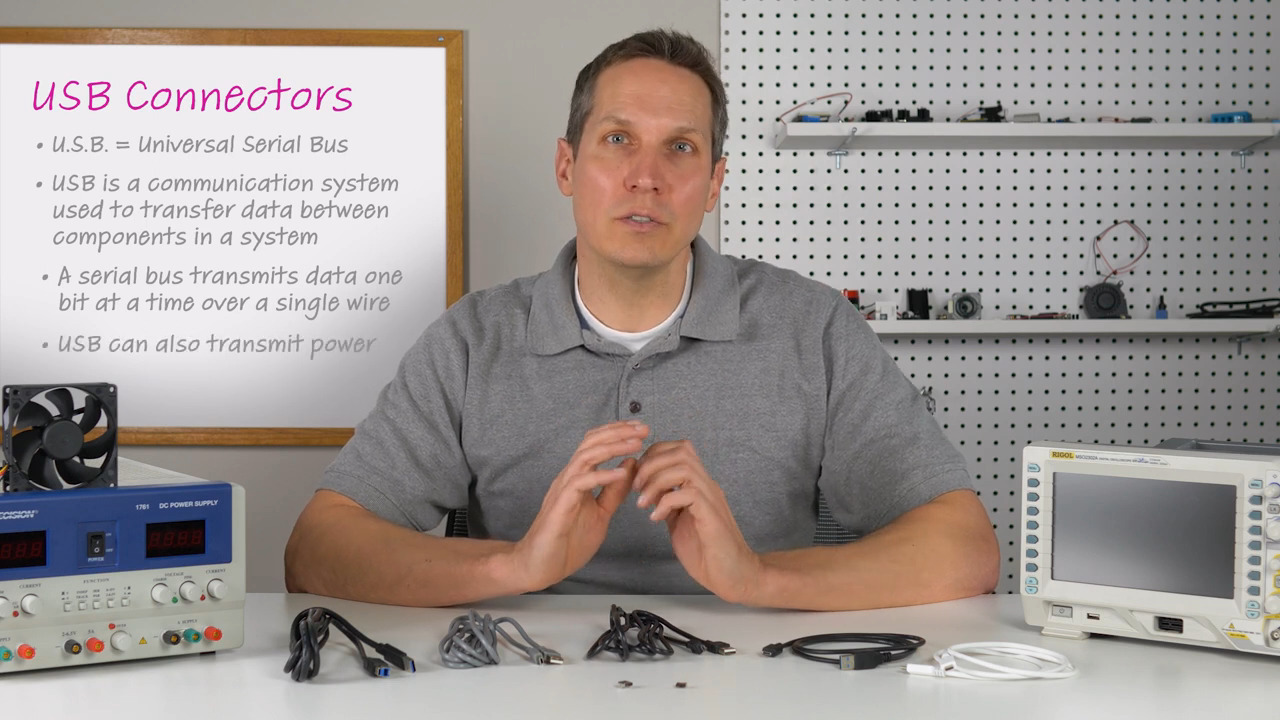The Basics of HDMI Connectors
2024-04-17
Devices that generate both video and audio output have the option to either display it on an onboard screen or transmit the signal to an external monitor or display. To achieve the latter, a cable system with integrated connectors is required.
This article section outlines the evolution of interconnect technology over several years (Figure 1). It begins with the introduction of the Composite RCA standard for televisions in 1956, progresses through the adoption of S-Video for VCRs and home computers in 1979, and embraces VGA for IBM PCs in 1987. Subsequently, it advances to Component RCA and DVI during the 1990s. Apart from DVI, these standards primarily used analog cable connections, enabling the transmission of either audio or video signals individually. In essence, multiple cables were required to ensure operational compatibility.
 Figure 1: The progression of audio and video connectors throughout history (Image source: Same Sky)
Figure 1: The progression of audio and video connectors throughout history (Image source: Same Sky)
DVI progressed the field by introducing support for digital video. However, users seeking to transfer both audio and video simultaneously still had to resort to utilizing up to five separate cables. The breakthrough came with the advent of the High-Definition Multimedia Interface (HDMI 1.0) standard in 2002, which consolidated these multiple cables into one.
This evolution propelled HDMI to become one of the most prevalent formats for audio-video signal transfer in both home and workplace settings today. This article will take a closer look at the continued progression of HDMI standards, connector types, capabilities, and more.
HDMI standards overview
Since its inception in 2002, the original HDMI standard has undergone a dozen updates, each offering enhancements such as faster speed, increased bandwidth, improved resolution, support for new broadcast formats, and multiple connector sizes.
Initially developed by the HDMI Forum, HDMI 1.0 aimed to streamline the clutter of cables required for audio and video transmission while enhancing functionality. This specification outlined the fundamental capabilities of a single cable, digital audio, and video connector interface system. Over time, HDMI technology has evolved into the primary digital interface, seamlessly connecting ultra-high-definition displays with a myriad of consumer electronics, PCs, mobile devices, automobiles, commercial AV equipment, and beyond.
The most recent iteration of the standard, HDMI 2.1, was introduced in November 2017 and supports an array of higher video resolutions and refresh rates, reaching up to 10K. Additionally, it incorporates support for High Dynamic Range (HDR) formats and boasts bandwidth capabilities of up to 48 Gbps. Notably, despite these advancements, the physical connector itself remains unchanged.
|
Table 1: HDMI standards progression and specifications (Image source: Same Sky)
Common connector types
An HDMI cable comprises multiple shielded twisted pairs of wire responsible for transmitting the video signal, alongside individual conductors for power, ground, and additional lower-speed device communication channels. HDMI connectors serve to terminate the cable and establish connections with the devices in use. These connectors exhibit a trapezoidal shape, featuring indents on two corners to facilitate precise alignment during insertion and bear some resemblance to USB connectors. The HDMI standard encompasses five distinct connector types (Figure 2):
- Type A (Standard): Equipped with 19 pins and three differential pairs, this connector measures 13.9 mm x 4.45 mm, with the female version slightly larger. It boasts electrical backward compatibility with DVI-D.
- Type B (Dual Link): Incorporating 29 pins and six differential pairs, this connector measures 21.2 mm x 4.45 mm. It is intended for use with very high-resolution displays but has never been employed in products due to its size. It also maintains electrical backward compatibility with DVI-D.
- Type C (Mini): Smaller in size compared to the Type A (Standard), measuring 10.42 mm x 2.42 mm, yet featuring the same functionality and 19-pin configuration. It is designed for portable devices.
- Type D (Micro): Compact in size, measuring 5.83 mm x 2.20 mm, and carrying 19 pins. It shares similarities with micro-USB connectors and is tailored for small portable devices.
- Type E (Automotive): Engineered with a locking tab to prevent vibration-induced disconnection and a shell to resist moisture and dirt. Intended for automotive applications, a relay version is available to facilitate interface with consumer A/V products.
All these connector types are available in both male and female versions, offering flexibility for various connection needs. They may be straight or right-angled, with orientations either horizontal or vertical. Female connectors are typically integrated into both the source and receiving devices. Additionally, adapters and couplers are readily accessible to accommodate different connection configurations. For applications in demanding environments, rugged connector versions are also available, ensuring durability and reliability under harsh conditions.
 Figure 2: HDMI connector types (Image source: Same Sky)
Figure 2: HDMI connector types (Image source: Same Sky)
HDMI pin configurations
Except for Type B, the various HDMI connector types all contain 19 pins. However, the pin configuration for the signals they convey varies from type to type. Consequently, within a specific type, there exists backward compatibility. However, it's imperative to exercise caution during cable design or assembly to ensure the correct pin numbers are utilized for different signals. Since connectors of different types cannot intermate, cross-connecting issues do not arise.
Figure 3 below illustrates a typical Type A pin configuration. Individual pins have the capacity to carry data signals, clock signals, low voltage power, control signals, CEC, or HEC.
 Figure 3: HDMI pin configuration (Image source: Same Sky)
Figure 3: HDMI pin configuration (Image source: Same Sky)
Common cable types
HDMI cables are offered in various types, including:
- HDMI Category 1 – Standard Speed Cables:
- Standard (Category 1): Basic HDMI cable
- Standard with Ethernet (Category 1): Identical to the standard cable but incorporates an Ethernet channel
- Standard Automotive (Category 1): Meets the basic cable requirements but tailored for automotive applications
- HDMI Category 2 – High-Speed Cables:
- High-Speed (Category 2): Employed for transmitting higher resolution video signals
- High-Speed with Ethernet (Category 2): Similar to high-speed cables but equipped with Ethernet capability
Final design considerations
In a PCB layout involving HDMI devices, careful consideration is essential to mitigate crosstalk and maintain signal integrity. Attention should also be paid to designs employing twisted wire pairs. Cables utilizing twisted pairs may experience signal loss, particularly over distances nearing 50 feet due to attenuation. To extend this range, HDMI extenders can be employed, enabling distances of up to 300 feet.
Furthermore, HDMI technology is not ideally suited for simultaneously driving multiple devices. It lacks the capability to transmit multiple signals to separate devices and cannot concurrently transmit surround and stereo audio signals.
Conclusion
HDMI connection technology serves as an excellent solution for streamlining cable clutter and simplifying systems while accommodating high-quality, high-bandwidth audio and video signals simultaneously. Evolution within the standard has facilitated enhancements in data transfer speed, bandwidth, and the integration of significant features such as Ethernet. The connectors and cables constituting this system are prevalent across various domains including home entertainment, workplace communications, and commercial and industrial sectors. Same Sky has a range of HDMI receptacle connectors to assist engineers in their AV signal design needs.
Disclaimer: The opinions, beliefs, and viewpoints expressed by the various authors and/or forum participants on this website do not necessarily reflect the opinions, beliefs, and viewpoints of DigiKey or official policies of DigiKey.