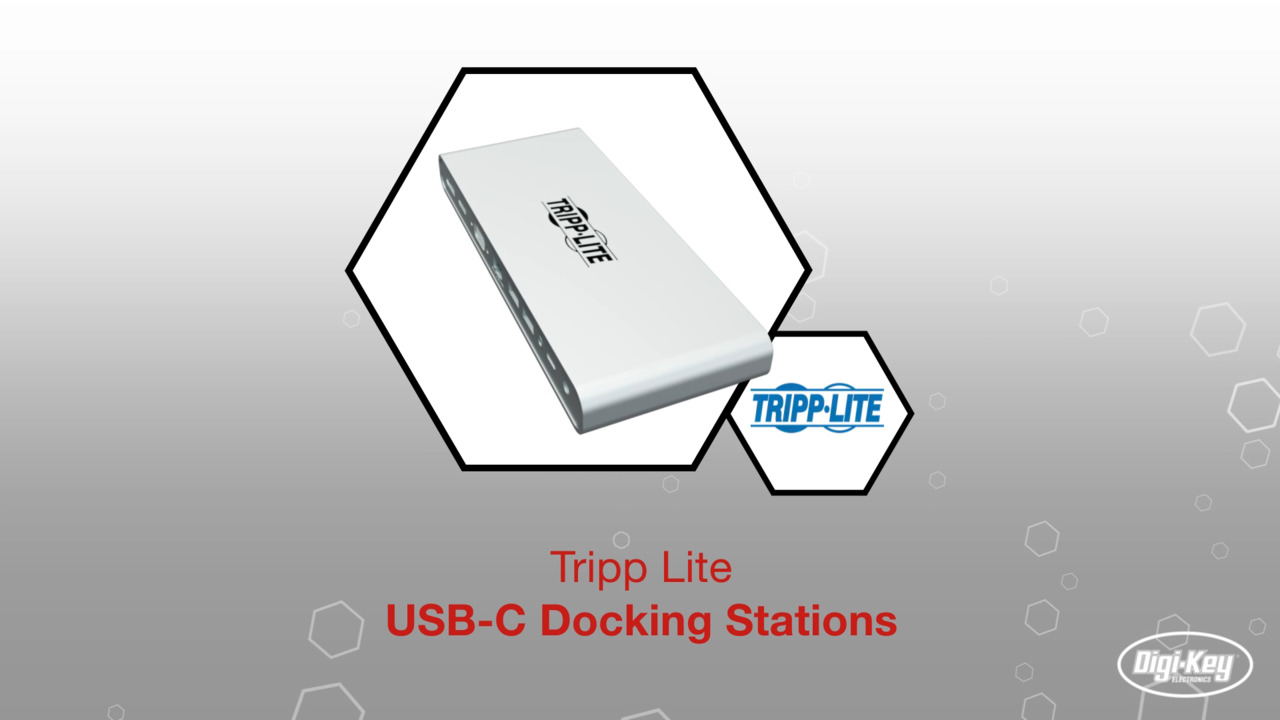How to Simplify Connectivity Using USB-C
Contributed By DigiKey's North American Editors
2024-01-30
Personal computers, laptops, and tablets continue to shrink, leaving little room for interface and power connectors. At the same time, data rates are increasing, and there is an expanding number of data, audio, and video interface standards, each with its distinctive interface connector. Yet, users continue to demand simplicity and flexibility. The solution to these issues is a USB Type-C™ (USB-C) physical connector.
This article briefly discusses modern connectivity requirements and how they can be met using USB-C. It includes USB-C docking, connector, and cable examples from Tripp Lite by Eaton and shows how they can be used to simplify device connectivity.
USB standards
The USB interface standard started as a peripheral bus for computer interface items such as keyboards, mice, and removable memory. Over the years, it has matured into a series of standards to become the leading interface for computers, peripherals, and phones. It has also added power delivery (PD) and enabled tunneling of various protocols, such as DisplayPort (DP), Ethernet, and high-definition multimedia interface (HDMI). The latest version, USB4, supports data rates of 40 gigabits per second (Gbps) and PD up to 240 watts (Rev. 3.1). It still maintains backward compatibility with earlier standard versions like USB 3.2 and USB 2.0.
The connectors used with USB have evolved from the original USB-A and USB-B connectors and their variants to the current USB-C connector. USB 3.2 Gen 2, which supports data transfers up to 10 Gbps, was the last USB standard that allowed the use of older USB-A and USB-B connectors. USB 3.2 Gen 2x2 supports 20 Gbps data rates and requires a USB-C connector, as does USB4.
The USB-C connector
USB physical connectors, such as USB-C, are distinct from the USB interface standards like USB4. USB connectors consisting of plugs and receptacles are specified separately by the USB Implementers Forum (USB-IF). For all their throughput and power capabilities, USB-C connectors are small, only slightly larger than USB-A micro connectors, making them suitable for small devices.
A USB-C connector uses 24 pins arranged to mate matching contacts in either orientation, making the connector reversible. The signal pin-out assignments of a USB-C connector provide insight into the USB standard's power, data, and control functions (Figure 1).
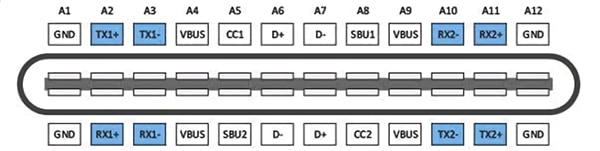 Figure 1: Shown are the USB-C connector signal pin assignments; matching contacts can be mated in either orientation, making the connector reversible. (Image source: Tripp Lite by Eaton)
Figure 1: Shown are the USB-C connector signal pin assignments; matching contacts can be mated in either orientation, making the connector reversible. (Image source: Tripp Lite by Eaton)
USB PD is an interactive power delivery specification allowing devices to negotiate the source, the power sink (load), and the power level supplied using the VBUS and ground pins. There are four VBUS power contacts and four power grounds. The maximum power levels are defined by the USB standard used in the devices and comply with the USB PD specification. Under USB PD, power contracts between power sources and load devices are negotiated using the Channel Configuration (CCx) lines.
The CCx lines are used to detect connection orientation and channel configuration. They are also used for power control and signaling with USB PD. Under USB PD, the maximum power level of 240 watts is available based on a supply voltage of 48 volts at a current level of 5 amperes (A). While all USB-C cables include the CCx lines and support USB PD, they may not support the full range of voltages and currents specified in USB PD. Users should refer to the cable datasheet for the power level supported.
The dedicated D+ and D- lines maintain compatibility with the older USB 2.0 standard, which operates at a lower data rate than the current USB versions.
The blue highlighted pins encompass four differential signal pairs, forming two data lanes supporting SuperSpeed USB. Data rates of 10 Gbps for USB 3.2 Gen 2x1, 20 Gbps for USB 3.2 Gen 2x2, and 40 Gbps for USB4 Gen 3x2 are supported.
The Sideband Use (SBU1 and SBU2) lines are auxiliary signals used in the alternate media modes supported by the USB-C specification to enable multi-purposing of the connector set. The AUX channel handles link management and test mode control. After setting up the power contract between devices, USB PD can initiate alternate mode (Alt Mode) data links such as DP. It negotiates the Alt Mode handshaking using vendor-defined messages (VDM) over the SBU links. After the DP Alt Mode negotiation, DP will proceed with link training to establish the connection. The DP link training optimizes the link between a DP source and sink to ensure a robust connection for streaming data. DP Alt Mode allows USB-C cables to handle USB data, video graphics array (VGA), digital visual interface (DVI), HDMI, and DP video signals.
An option for sending alternate protocols over USB is protocol tunneling. Protocol tunneling creates a data pipe in one protocol, which sends data from another protocol over the cable. Using this mechanism, a USB-C tunnel can send DP or PCIe data between devices.
USB-C cables
USB-C cables offer a variety of lengths, power handling, and data transfer speeds to match the USB standard being used. Tripp Lite by Eaton offers almost a hundred types of USB-C cables to provide a wide range of functions and expansion options for devices using USB-C connectors.
A good example is the U520-31N, a USB4 cable with plugs on each end. It supports DP Alt Mode, offering 4K or 8K video resolution at a refresh rate of 60 Hertz (Hz). The U520-31N is also compatible with USB PD and is rated to handle 5 A at 20 volts to deliver 100 watts of power. The cable is 2.6 feet (ft.) (0.7925 meters (m)) in length, and has a rated maximum transfer rate of 40 Gbps. Note that the maximum transfer rate of USB-C cables varies inversely with length.
For comparison, the MTB3-01M5-5A-B (Figure 2) is a USB 3.2 Gen 2x2 compatible cable rated to handle data at transfer rates of 20 Gbps, which supports 4K video resolution at 60 Hz. Like the USB4 cable, it is USB PD compatible with the same 100 watt rating. This cable has a length of 5 ft. (1.5 m), hence the lower maximum data rate.
 Figure 2: The MTB3-01M5-5A-B is a USB 3.2 Gen 2x2 cable that supports data rates up to 20 Gbps. (Image source: Tripp Lite by Eaton)
Figure 2: The MTB3-01M5-5A-B is a USB 3.2 Gen 2x2 cable that supports data rates up to 20 Gbps. (Image source: Tripp Lite by Eaton)
USB-C adaptors
Adaptors attach to an input/output (I/O) port on a computer and convert its protocol to another standard. For example, the Tripp Lite by Eaton U436-06N-GB-C is a USB-C to Gigabit network adaptor that works with devices using USB 3.0, USB 3.1 Gen 1, or USB 3.2 Gen 1 with data rates up to 5 Gbps (Figure 3).
 Figure 3: The U436-06N-GB-C is a USB-C to Gigabit Ethernet adaptor with a USB-C charging port. (Image source: Tripp Lite by Eaton)
Figure 3: The U436-06N-GB-C is a USB-C to Gigabit Ethernet adaptor with a USB-C charging port. (Image source: Tripp Lite by Eaton)
The input connector is a USB-C plug, and the output is an Ethernet RJ-45 jack. The adaptor also includes a USB-C jack that can supply up to 60 watts (20 volts at 3 A). This adaptor allows laptops with only USB-C to use a wired Ethernet connection if a wireless connection is unavailable or too slow.
Given that the USB standard can handle many different protocols, it is natural for multiport adaptors to emerge. These adaptors often provide data communications ports no longer available in smaller laptops.
A good example is the U444-06N-H4GUC2. This adaptor supports digital audio, 4K video at 60 Hz, USB PD, and Gigabit Ethernet from a computer’s USB-C port (Figure 4).
 Figure 4: The U444-06N-H4GUC2 multiport adaptor adds HDMI, Ethernet, a USB-C charging port, and a USB-A port to a computer. (Image source: Tripp Lite by Eaton)
Figure 4: The U444-06N-H4GUC2 multiport adaptor adds HDMI, Ethernet, a USB-C charging port, and a USB-A port to a computer. (Image source: Tripp Lite by Eaton)
The USB-A port on the U444-06N-H4GUC2 can supply 7.5 watts (5 volts at 1.5 A), while the USB-C charging port provides 25 watts (5 volts at 5 A).
Docking stations convert laptops to workstations
Docking stations expand the connectivity of a laptop by adding multiple ports via a USB-C connector. They essentially convert a laptop into a multifunction workstation. For example, the Tripp Lite by Eaton U442-DOCK2-S USB-C adds dedicated ports for HDMI, mini DP, VGA, Ethernet, SD and microSD memory, USB-C power delivery, and three USB-A connectors (Figure 5). A 3.5 mm headphone jack is also included.
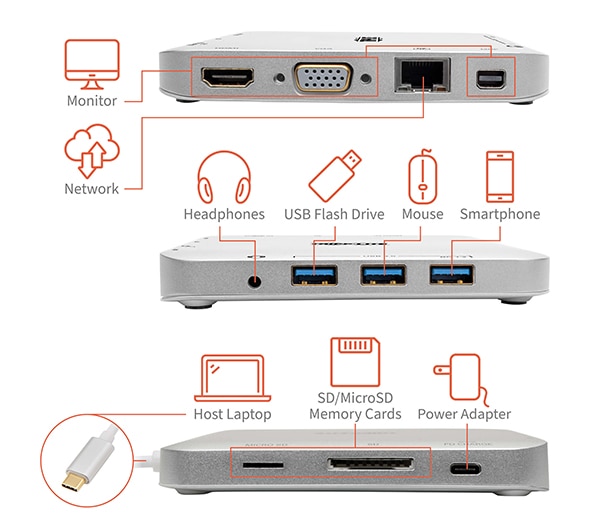 Figure 5: The U442-DOCK2-S USB-C docking station increases the number and types of ports available from a laptop, including audio, video, memory, USB, and Ethernet. (Image source: Tripp Lite by Eaton)
Figure 5: The U442-DOCK2-S USB-C docking station increases the number and types of ports available from a laptop, including audio, video, memory, USB, and Ethernet. (Image source: Tripp Lite by Eaton)
The mini DP and HDMI ports support 4K x 2K resolution at 30 Hz video, and the VGA port supports 1080P resolution at 60 Hz. The Ethernet RJ-45 port supports 10/200/1000 megabit per second (Mbps) Ethernet. The three USB-A ports can be used for USB peripherals, such as a keyboard, a mouse, flash drives, a printer, or a smartphone. They supply up to 7.5 watts of DC power (5 volts at 1.5 A). The bidirectional USB-C charging port can handle up to 60 watts (20 volts at 3 A).
The laptop's USB-C port enables this variety of interfaces using the USB standard's multi-protocol capabilities.
Conclusion
USB-C connectors support data throughputs up to 40 Gbps, PD up to 120 watts, and are reversible. To help take full advantage of their capabilities, Tripp Lite by Eaton offers a wide variety of USB-C solutions in the form of cables, adaptors, and docking stations to support powerful functionality and connectivity from a single USB-C connector.

Disclaimer: The opinions, beliefs, and viewpoints expressed by the various authors and/or forum participants on this website do not necessarily reflect the opinions, beliefs, and viewpoints of DigiKey or official policies of DigiKey.