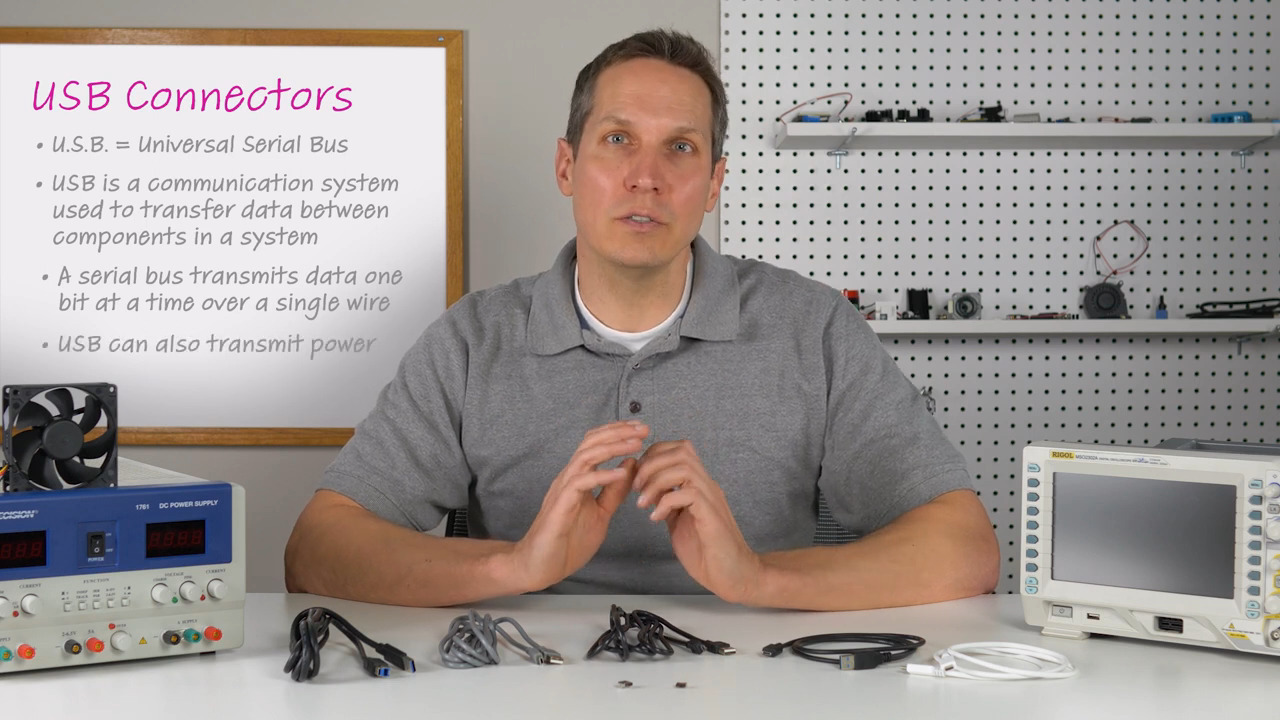Decoding the USB Standards from 1.0 to 4.0
2022-09-27
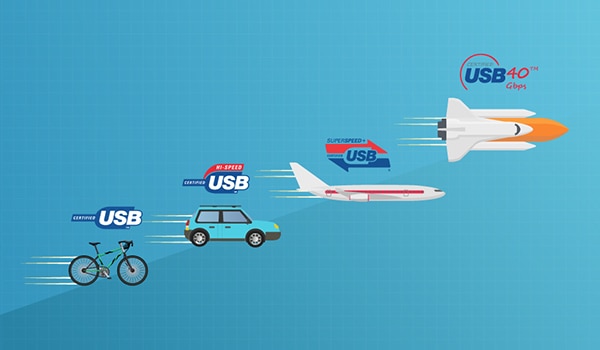 (Image source: Same Sky)
(Image source: Same Sky)
Universal Serial Bus, better known in its abbreviated form of USB, is arguably the most well-recognized interconnect standard on the market today. However, many people, particularly those outside of the engineering community, might not give a second thought as to what USB entails. Simply put, “bus” is a way to transfer data or power in an electronic system between different components, while the term “serial” indicates that the data is transmitted one bit at a time over the same wire (or a few wires). Together, USB provides an engineering standard that establishes “universal” specifications for the connectors and cables used to link the various devices in an electronic system.
As a simple and convenient way for interconnection and data communication between devices, USB has evolved to do much more since its debut in 1996. Prior to its introduction in the 1990s, the interconnect landscape was one of complexity and slow data transfer rates. Thanks to over 25 years of steady improvements and changes, USB and the USB Implementers Forum (USB-IF) have created interconnect capabilities beyond what was originally thought possible with ever-increasing data speeds, power transfer, and more. However, with these continual improvements have come new standards, updates to existing standards, and a variety of naming conventions. As a result, trying to keep up with the latest USB standards can be a task met with both confusion and contradiction. This article aims to provide a detailed history of the USB standards while clarifying the latest USB naming conventions.
Interconnect before USB
As mentioned above, the pre-USB landscape was one where slow data transfer rates were the norm, often ranging from 100 kilobytes (kB) per second for parallel to 450 kilobits (kb) per second for serial. Not only did computer manufacturers utilize both serial and parallel ports, but there were also a variety of proprietary plugs, connectors, and cables that frequently required dedicated drivers and cards. In addition, hot-swapping or hot-plugging was limited, necessitating that hardware would need to be turned off before plugging in any device and turning the hardware back on.
USB-IF began development of the USB standard in 1994 with several pre-releases (USB 0.8 and 0.9) that were announced, but never commercially available. In 1995, USB 0.99 capped off the list of pre-released standards and was again not commercially available.
USB 1.0 and 1.1
USB 1.0 marked the first major release of the USB standards in 1996, offering data transfer rates of 1.5 megabits per second (Mbps) at low speed and 12 Mbps at full speed. Although USB 1.0 offered the convenience of hot-swapping and self-configuration, it was not widely adopted as the first commercially available version of USB.
Two years later in 1998, USB 1.1 was introduced. While it matched the data transfer capabilities of USB 1.0, it could also operate at slower speeds for lower bandwidth devices. Given the branding Full Speed, USB 1.1 was famously adopted by Apple’s iMac G3, which discontinued the use of serial and parallel ports. This paved the way for wider spread adoption of USB standards moving forward. USB 1.0 and 1.1 also specified the use of physical USB connector standards, Type A and Type B.
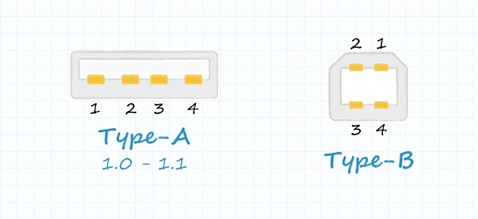 Figure 1: Type A and Type B USB connector standards. (Image source: Same Sky)
Figure 1: Type A and Type B USB connector standards. (Image source: Same Sky)
USB 2.0
The start of the 21st century brought with it an increasing need for higher data transfer speeds due to the widening acceptance of PCs and their various peripherals. Therefore, USB 2.0 hit the market in April of 2000. This standard came with data transfer capabilities of 480 Mbps, but bus limitations decreased this to 280 Mbps. USB 2.0 was given the branding High Speed and was backwards compatible with the previous standards and their speeds of 1.5 or 12 Mbps. At this point, the usage of USB as a power source started to become a more common practice, and the electrical standards offered up to 500 mA of power at 5 V.
USB 2.0 also introduced USB On-the-Go, which offered the ability for two devices to interact without the need for a separate USB host. Up to this point, USB connections were always between a host (a computer) and a peripheral (a mouse, keyboard, music device, etc.).
In terms of physical connector standards, USB 2.0 is compatible with USB Type A, B, and C connectors as well as Mini and Micro A and B. However, the physical connectors of Micro A & B and Type C were introduced many years later in 2007 and 2014, respectively.
USB 3.0
USB 3.0 and beyond is where the USB standards have gone through several iterations and changes to their naming conventions. To hopefully limit confusion, we will refer to the standards by their original release name before clarifying the latest naming conventions in more detail.
Released in 2008, USB 3.0 supported data transfer up to 5 gigabits per second (Gbps) but attained speeds closer to 3 Gbps. Branded SuperSpeedUSB, USB 3.0 doubled the four connection lines of USB 2.0 hardware to eight and allowed for bi-directional transfer of data, while remaining backwards compatible with USB 2.0. The standard also increased power capabilities to 900 mA at 5 V. It is also important to note that USB 3.0 specific hardware, such as USB 3.0 Type A & B connectors, are colored blue to indicate their compatibility.
With the introduction of USB 3.2 naming conventions, USB 3.0 is now known as USB 3.2 Gen 1.
USB 3.1
Identical to USB 3.0, USB 3.1 was an interim standard released in 2013 that simply doubled data rates up to 10 Gbps. It was given the branding SuperSpeed+ and at one point had a two-tier naming convention: USB 3.1 Gen 1 (USB 3.0) and USB 3.1 Gen 2. Again, with the introduction of USB 3.2 naming conventions, USB 3.1 Gen 2 is now referred to as USB 3.2 Gen 2.
USB 3.2
Introduced in September 2017, the USB 3.2 standard replaced the USB 3.0 and 3.1 standard naming conventions, while adding a third tier of data capability up to 20 Gbps. Labeled USB 3.2 Gen 2x2, this standard fully utilizes the dual lane data transfer channels of the USB Type-C® connector, which can transmit 10 Gbps in each direction over two wire pairs. It is also common to see the lower two tiers of the USB 3.2 standard listed as USB 3.2 Gen 1x1 or USB 3.2 Gen 2x1, which simply provides added context to the number of data lines used.
For further clarification, the USB-IF has provided updated branding for each tier which consists of the familiar SuperSpeed USB branding followed by the data transfer limit. As shown in Table 1 below, these alternate names are as follows: SuperSpeed USB 5 Gbps, SuperSpeed USB 10 Gbps, and SuperSpeed USB 20 Gbps.
 Table 1: USB 3.2 naming conventions defined. (Image source: Same Sky)
Table 1: USB 3.2 naming conventions defined. (Image source: Same Sky)
USB 4.0
Based on the Thunderbolt 3 protocol, USB 4.0 was released in August 2019 with data transfer up to 40 Gbps and a dedicated video transfer method. The Power Delivery 3.1 standard also increased USB’s power capability up to 240 W. While technically, Power Delivery standards and USB 4.0 are separate, they were developed in parallel and are commonly found together. Both recent standards are only fully utilized through the hardware capabilities of the physical USB Type C connector.
The USB-IF has also refined the USB 4.0 naming conventions, changing it to USB4 with the following two tiers:
- USB4 20 Gbps (data speed matches its naming)
- USB4 40 Gbps (data speed matches its naming)
Each of the tiers for USB4 as well as USB 3.2 mentioned earlier have a new logo associated with it for use on products in hopes of clearing up any consumer confusion in the marketplace. However, the variety of names for the USB standards has presented several challenges as devices are still often referred to under the old naming scheme.
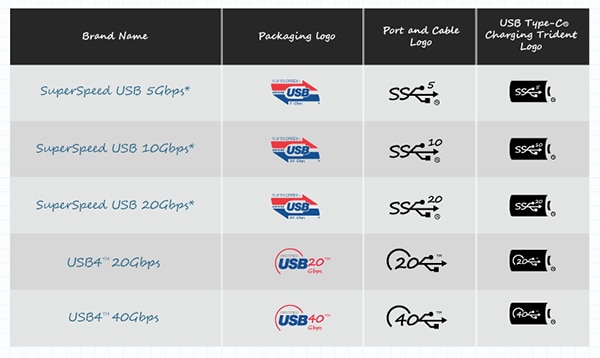 Table 2: Current USB naming conventions and associated logos (Image source: Same Sky)
Table 2: Current USB naming conventions and associated logos (Image source: Same Sky)
The future of USB
Hopefully this article has worked to clear up some of the confusion surrounding the USB standards while providing a glimpse of the rapidly evolving history of their ever-improving capabilities and functionality. It can be easy to take for granted this small, cost-effective, and easy way to connect peripherals found in smartphones, mobile devices, and even industrial applications. USB connectors used solely for charging purposes (USB Type C designed for power-only applications) without any data transfer are even becoming common practice. It seems safe to say that USB will continue to find new uses and capabilities well into the future and Same Sky has engineers covered with a range of USB connectors and USB cables in various form factors designed to meet multiple USB standards.
Disclaimer: The opinions, beliefs, and viewpoints expressed by the various authors and/or forum participants on this website do not necessarily reflect the opinions, beliefs, and viewpoints of DigiKey or official policies of DigiKey.